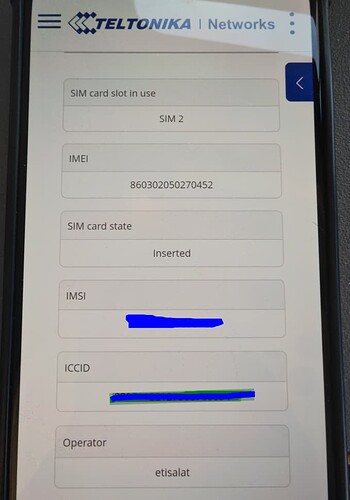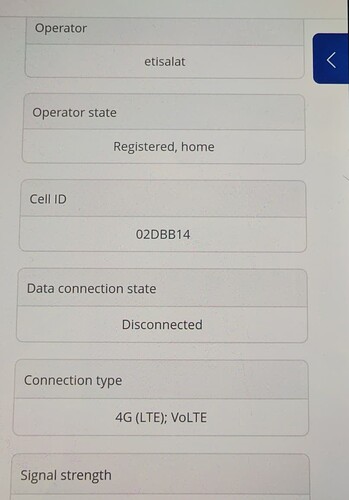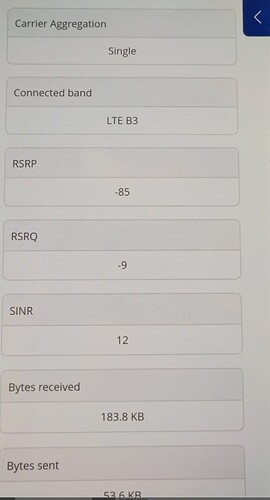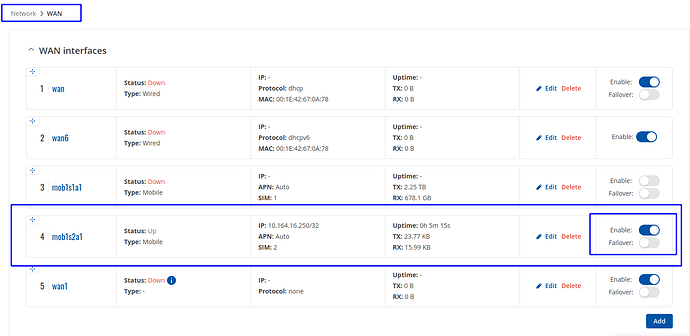KudoWu
January 24, 2024, 9:19am
1
HelloDescription
Actions Taken :
Current State :
Suspicion and Logs :
Based on system logs, I suspect that the dial-up service failed to start. I couldn’t find which service is responsible for dialing up in the wiki. Could you please inform me about the service responsible for dialing up and provide suggestions for resolving this issue?
Any insights and suggestions you can provide would be highly appreciated. Thank you!
KudoWu
January 24, 2024, 9:29am
2
This’s syslog, I dont’t find any about AT command or dial service.
Tue Jan 23 00:30:15 2024 daemon.info gsmd[2092]: [__init:982] error: [CMM] Failed to open modem at `/dev/` path!
Tue Jan 23 00:30:15 2024 daemon.info gsmd[2092]: [__init:289] error: [MODEM] Failed to initialize comm manager for `2-1 [2c7c:0800]` modem!
Tue Jan 23 00:30:15 2024 daemon.info gsmd[2092]: [__new_modem:641] error: [MODEM_MANAGER] Failed to initialize `2-1 [2c7c:0800]` modem!
Tue Jan 23 00:30:15 2024 daemon.info gsmd[2092]: [__modem_added:450] error: [MODEM_MANAGER] Unable to initialize `2-1 [2c7c:0800]` modem!
Tue Jan 23 00:30:15 2024 kern.info kernel: [ 340.419087] option 2-1:1.0: GSM modem (1-port) converter detected
Tue Jan 23 00:30:15 2024 kern.info kernel: [ 340.419410] usb 2-1: GSM modem (1-port) converter now attached to ttyUSB0
Tue Jan 23 00:30:15 2024 kern.info kernel: [ 340.425236] option 2-1:1.1: GSM modem (1-port) converter detected
Tue Jan 23 00:30:15 2024 kern.info kernel: [ 340.431333] usb 2-1: GSM modem (1-port) converter now attached to ttyUSB2
Tue Jan 23 00:30:15 2024 kern.info kernel: [ 340.437860] option 2-1:1.2: GSM modem (1-port) converter detected
Tue Jan 23 00:30:15 2024 kern.info kernel: [ 340.444244] usb 2-1: GSM modem (1-port) converter now attached to ttyUSB3
Tue Jan 23 00:30:15 2024 kern.info kernel: [ 340.450642] option 2-1:1.3: GSM modem (1-port) converter detected
Tue Jan 23 00:30:15 2024 kern.info kernel: [ 340.457172] usb 2-1: GSM modem (1-port) converter now attached to ttyUSB4
Tue Jan 23 00:30:15 2024 kern.info kernel: [ 340.482615] qmi_wwan 2-1:1.4: cdc-wdm0: USB WDM device
Tue Jan 23 00:30:15 2024 kern.warn kernel: [ 340.482868] QMI_WWAN: extending urb size to 31744
Tue Jan 23 00:30:15 2024 kern.info kernel: [ 340.488146] qmi_wwan 2-1:1.4 wwan0: register 'qmi_wwan' at usb-xhci-hcd.0.auto-1, WWAN/QMI device, 9a:fa:5e:8e:8c:24
Tue Jan 23 00:30:28 2024 user.notice /bin/trigger_vuci_routes_reload: vuci reload_routes triggered
Tue Jan 23 00:30:28 2024 user.notice simcard: sim UBUS object was found! Loading simcard configuration.
Tue Jan 23 00:30:29 2024 daemon.err mobifd: [2-1] Unable to get active SIM
Tue Jan 23 00:30:33 2024 daemon.err mobifd: [2-1] Unable to get active SIM
Tue Jan 23 00:30:37 2024 daemon.err mobifd: [2-1] Unable to get active SIM
Tue Jan 23 00:30:40 2024 daemon.err mobifd: [gsm.modem0] Failed to get GPRS mode
Tue Jan 23 00:30:45 2024 daemon.info mobifd: [gsm.modem0] SMS storage: sm
Tue Jan 23 00:35:00 2024 cron.err crond[8156]: USER root pid 11599 cmd /usr/sbin/ping_reboot.sh cfg02c21d
Tue Jan 23 00:35:00 2024 user.notice ping_reboot.sh: Host 8.8.8.8 unreachable
Tue Jan 23 00:35:00 2024 user.notice ping_reboot.sh: 5 min. until next ping retry
Tue Jan 23 00:35:23 2024 daemon.info hostapd: wlan1: STA c2:59:73:d4:34:2c IEEE 802.11: authenticated
Tue Jan 23 00:35:23 2024 daemon.info hostapd: wlan1: STA c2:59:73:d4:34:2c IEEE 802.11: associated (aid 1)
Tue Jan 23 00:35:23 2024 daemon.notice hostapd: wlan1: AP-STA-CONNECTED c2:59:73:d4:34:2c
Tue Jan 23 00:35:23 2024 kern.notice WiFi client connected: C2:59:73:D4:34:2C
Tue Jan 23 00:35:23 2024 daemon.info hostapd: wlan1: STA c2:59:73:d4:34:2c RADIUS: starting accounting session 7497A36972945C47
Tue Jan 23 00:35:59 2024 daemon.notice hostapd: wlan1: AP-STA-DISCONNECTED c2:59:73:d4:34:2c
Tue Jan 23 00:35:59 2024 kern.notice WiFi client disconnected: C2:59:73:D4:34:2C
Tue Jan 23 00:35:59 2024 daemon.info hostapd: wlan1: STA c2:59:73:d4:34:2c IEEE 802.11: authenticated
Tue Jan 23 00:35:59 2024 daemon.info hostapd: wlan1: STA c2:59:73:d4:34:2c IEEE 802.11: associated (aid 1)
Tue Jan 23 00:35:59 2024 daemon.notice hostapd: wlan1: AP-STA-CONNECTED c2:59:73:d4:34:2c
Tue Jan 23 00:35:59 2024 kern.notice WiFi client connected: C2:59:73:D4:34:2C
Tue Jan 23 00:35:59 2024 daemon.info hostapd: wlan1: STA c2:59:73:d4:34:2c RADIUS: starting accounting session 49E200AC0AC2F78D
Tue Jan 23 00:36:35 2024 daemon.notice hostapd: wlan1: AP-STA-DISCONNECTED c2:59:73:d4:34:2c
Tue Jan 23 00:36:35 2024 kern.notice WiFi client disconnected: C2:59:73:D4:34:2C
Tue Jan 23 00:36:36 2024 daemon.info hostapd: wlan1: STA c2:59:73:d4:34:2c IEEE 802.11: authenticated
Tue Jan 23 00:36:36 2024 daemon.info hostapd: wlan1: STA c2:59:73:d4:34:2c IEEE 802.11: associated (aid 1)
Tue Jan 23 00:36:36 2024 daemon.notice hostapd: wlan1: AP-STA-CONNECTED c2:59:73:d4:34:2c
Tue Jan 23 00:36:36 2024 kern.notice WiFi client connected: C2:59:73:D4:34:2C
Tue Jan 23 00:36:36 2024 daemon.info hostapd: wlan1: STA c2:59:73:d4:34:2c RADIUS: starting accounting session F2F00707ED55617B
Tue Jan 23 00:36:59 2024 daemon.notice hostapd: wlan1: AP-STA-DISCONNECTED c2:59:73:d4:34:2c
Tue Jan 23 00:36:59 2024 kern.notice WiFi client disconnected: C2:59:73:D4:34:2C
Tue Jan 23 00:37:26 2024 kern.notice Authentication was successful from HTTP 192.168.3.232
Tue Jan 23 00:37:26 2024 daemon.err uhttpd[2288]: vuci: accepted login for admin from 192.168.3.232
KudoWu
January 25, 2024, 9:52am
3
I get the following logs by manually starting gsmd -D
[common_write_handle:169] debug: [CMM] Modem `2-1 [2c7c:0800]` cmd len: 8
AT+QCSQ\r
[common_write_handle:177] debug: [CMM] Modem `2-1 [2c7c:0800]` len: 8, writing:
AT+QCSQ\r
[__ufd_cb:452] debug: [CMM] Modem `2-1 [2c7c:0800]` received len: 37
\r\n+QCSQ: "LTE",-55,-85,10,-11\r\n\r\nOK\r\n
[handle_data:317] debug: [CMM] Parsed data:
\r\n+QCSQ: "LTE",-55,-85,10,-11\r\n\r\nOK\r\n
[__push:217] debug: [EVT] New event pushed: 6 (rssi_value) for `2-1 [2c7c:0800]` modem
[__push:217] debug: [EVT] New event pushed: 9 (rsrp_value) for `2-1 [2c7c:0800]` modem
[__push:217] debug: [EVT] New event pushed: 10 (sinr_value) for `2-1 [2c7c:0800]` modem
[__push:217] debug: [EVT] New event pushed: 11 (rsrq_value) for `2-1 [2c7c:0800]` modem
[__push:217] debug: [EVT] New event pushed: 2 (service_mode) for `2-1 [2c7c:0800]` modem
[__worker_cb:141] debug: [EVT] Received new event ping!
[evt_handle:92] debug: [EVT] Item changed: rssi_value on `2-1 [2c7c:0800]` modem
[__worker_cb:141] debug: [EVT] Received new event ping!
[__worker_cb:141] debug: [EVT] Received new event ping!
[__worker_cb:141] debug: [EVT] Received new event ping!
[evt_handle:92] debug: [EVT] Item changed: rsrq_value on `2-1 [2c7c:0800]` modem
[__worker_cb:141] debug: [EVT] Received new event ping!
[__ufd_cb:452] debug: [CMM] Modem `2-1 [2c7c:0800]` received len: 31
\r\n+QCSQ: "LTE",-55,-85,10,-11\r\n
[urc_qcsq:1751] debug: [QUECTEL_DRIVER] Modem `2-1 [2c7c:0800]` URC Event: Network Mode => LTE
[urc_qcsq:1753] debug: [QUECTEL_DRIVER] Modem `2-1 [2c7c:0800]` URC Event: RSSI Signal => -55 dBm
[urc_qcsq:1755] debug: [QUECTEL_DRIVER] Modem `2-1 [2c7c:0800]` URC Event: RSRP Signal => -85 dBm
[urc_qcsq:1757] debug: [QUECTEL_DRIVER] Modem `2-1 [2c7c:0800]` URC Event: SINR Signal => -18.0 dB
[urc_qcsq:1759] debug: [QUECTEL_DRIVER] Modem `2-1 [2c7c:0800]` URC Event: RSRQ Signal => -11 dB
[__push:217] debug: [EVT] New event pushed: 6 (rssi_value) for `2-1 [2c7c:0800]` modem
[__push:217] debug: [EVT] New event pushed: 9 (rsrp_value) for `2-1 [2c7c:0800]` modem
[__push:217] debug: [EVT] New event pushed: 10 (sinr_value) for `2-1 [2c7c:0800]` modem
[__push:217] debug: [EVT] New event pushed: 11 (rsrq_value) for `2-1 [2c7c:0800]` modem
[__push:217] debug: [EVT] New event pushed: 2 (service_mode) for `2-1 [2c7c:0800]` modem
[__worker_cb:141] debug: [EVT] Received new event ping!
[__worker_cb:141] debug: [EVT] Received new event ping!
[__worker_cb:141] debug: [EVT] Received new event ping!
[__worker_cb:141] debug: [EVT] Received new event ping!
[__worker_cb:141] debug: [EVT] Received new event ping!
KudoWu
February 4, 2024, 2:50am
4
I’m sorry, the devices in our another region are also experiencing the same issue.
Jac56
February 4, 2024, 9:13am
5
I have the same issue. Searched and searched the forums and cannot find a solution that actually works.
KudoWu
February 4, 2024, 10:57am
6
Today, I plan to try upgrading the firmware of both the device and modem. However, due to network issues, I couldn’t locate the version on the server. Consequently, I had to resort to alternative methods to download the device firmware for local upgrading. The current firmware version of the device is RUTX_R_00.07.06.3_WEBUI, but I encountered issues with upgrading the modem firmware.
Unfortunately, despite completing the upgrade, the “Data Disconnected” problem persists. Initially, I suspected it might be an APN issue (even though I’ve successfully registered on the network, and it doesn’t seem to be related to APN, I still want to give it a try):
First, I attempted to find the option to set the APN in the web interface, but surprisingly, I couldn’t locate it (I remember it being there before). Unable to find a solution, I had to refer to the document “Quectel_RG50xQRM5xxQ_Series_AT_Commands_Manual_V1.1-1” and configured the APN accordingly. However, the settings were not effective, and I couldn’t find specific dialing commands.
Currently, three devices are experiencing the same issue. As our devices heavily rely on the network, I hope you can respond to this after seeing it. Thank you very much!
Hi, you can put APN by editing WAN mobile interface
1 Like
KudoWu
February 5, 2024, 6:37am
9
Maybe you can take a look at my latest reply. I wonder if you are facing the same issue for some reason?
KudoWu
February 5, 2024, 6:38am
10
Thank you very much! Additionally, I found the Enable switch for mob1s2a1 on that page. After selecting it, the modem data connection was successful!
Jac56
February 6, 2024, 9:22am
12
Didn’t help me as mine are already enabled.
system
February 8, 2024, 9:20am
13
This topic was automatically closed after 15 days. New replies are no longer allowed.