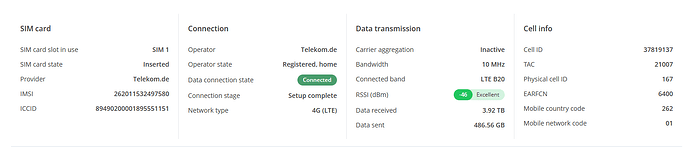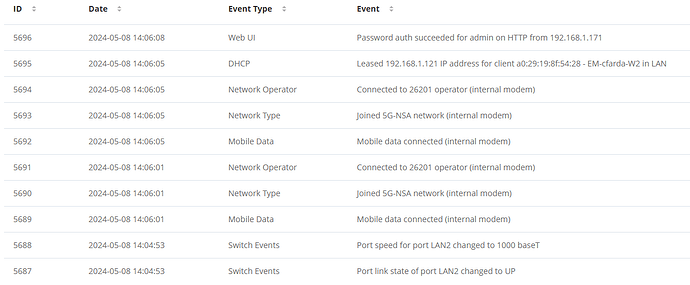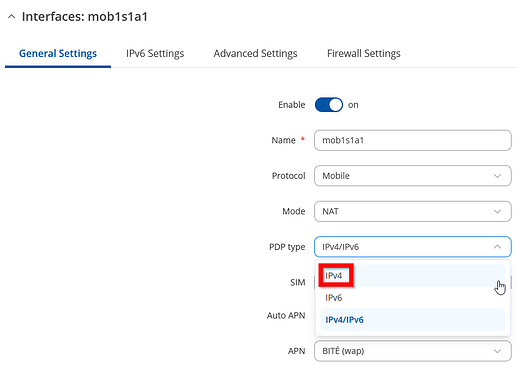Hello,
I have problems to get permanent 5G … after a bit time it change to 4G … and I can see this log entries over the last time … it is really annoying to work with a slow network
| 5671 | 2024-05-07 21:40:54 | Health checker | IPv4 connectivity started to fail |
|---|---|---|---|
| 5670 | 2024-05-07 21:35:50 | Health checker | IPv4 connectivity restored |
| 5669 | 2024-05-07 21:34:50 | Health checker | IPv4 connectivity started to fail |
| 5668 | 2024-05-07 21:13:43 | Health checker | IPv4 connectivity restored |
| 5667 | 2024-05-07 21:12:43 | Health checker | IPv4 connectivity started to fail |
| 5666 | 2024-05-07 20:56:36 | Health checker | IPv4 connectivity restored |
| 5665 | 2024-05-07 20:55:36 | Health checker | IPv6 connectivity restored |
| 5664 | 2024-05-07 20:55:35 | Health checker | IPv4 connectivity started to fail |
| 5663 | 2024-05-07 20:54:33 | Health checker | IPv6 connectivity started to fail |
| 5662 | 2024-05-07 20:48:27 | Health checker | IPv6 connectivity restored |
Any idea about the root cause - firmware is up-to-date.
Only a reboot help to cover the situation for at least the moment
Cheers,
Christian