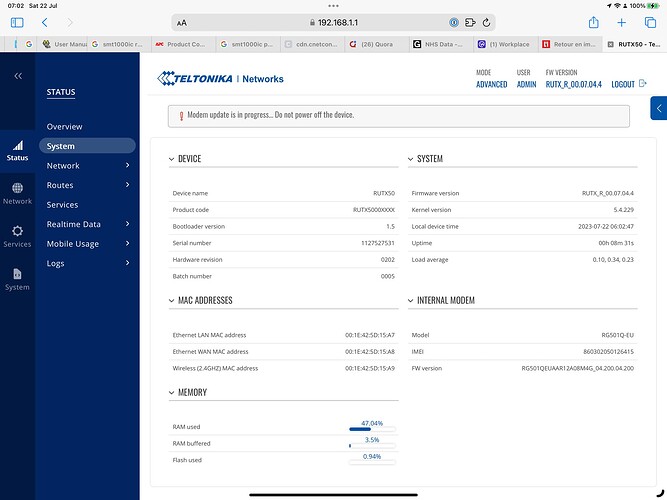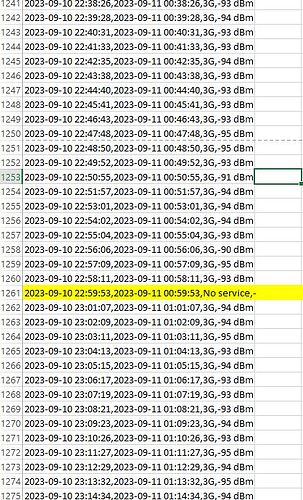I have been using an RUTX50 as my main ISP modem at home for several months. Recently I’ve been having internet services pausing either for a few minutes or getting completely stuck.
My router Ubiquiti UDM Pro SE has the RUTX50 in passthrough mode as WAN 1 and a slow BT DSL as WAN 2. Whenever the internet hangs, the failover does not work.
Digging further - UDM Pro is using ping 8.8.8.8 as the WAN test - as this keeps working there is no failover. Some apps will carry on working - Facebook app for example, but anything trying to establish a connection will fail. Ping seems to be unaffected however.
The Teltonika speed test fails - failed to find provider / failed to find ip.
I can re-establish the service via the RUTX50 web page:
Status → Network → Mobile → Restart Connection
- sometimes I will also need to restart my browser to get hanging tabs to work again.
Firmware is: RUTX_R_00.07.03.3
I took some diagnostics before and after the restart, but not sure where to send them.
regards
Steve