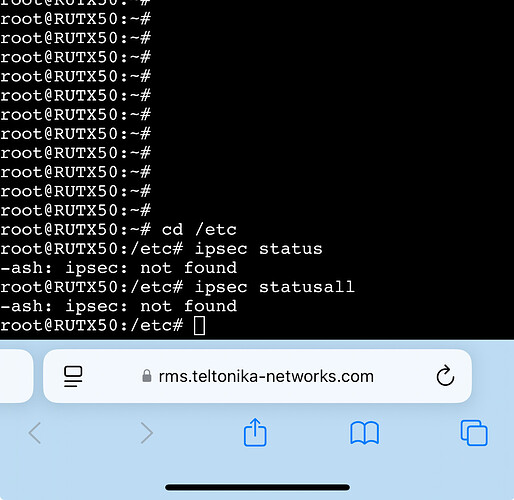Hi
I have a rutx50 that i am configuring a IPSec vpn on. Usually on previous models you can get the status/restart etc of ipsec from the cli.
When i use the command ipsec status (also tried ipsecstatus) i get command not found. Has this changed in the new firmwares?
ALso when configuring the tunnel via the webui i have been seeing “IPSec Failed to load Data” as a pop up message
Can any one assist or explain.
Thanks
aaron
Hi…
Can you try…
root@device:/etc# ipsec statusall
Status of IKE charon daemon (strongSwan 5.9.6, Linux 5.15.149, mips):
uptime: 29 minutes, since May 28 10:49:50 2024
Hi
Managed to get the tunnel running in the end but still can’t get the status etc from cli.
See attached screenshot this is what I get when logged in as root on cli
Hello,
Try:
Starting from 7.11 firmware:

Best regards,
thank you that has worked. I did not see this in the release notes and not much mention of it on the wiki as far as i can see.
thank you
Marija
6
Hello @aaron451,
Could you please confirm if your issue has been resolved, or do you still need assistance with it?
Best regards,
Marija
Closed
8
This topic was automatically closed after 94 days. New replies are no longer allowed.