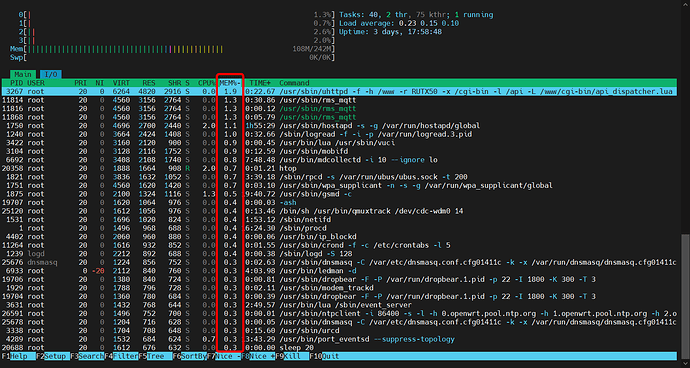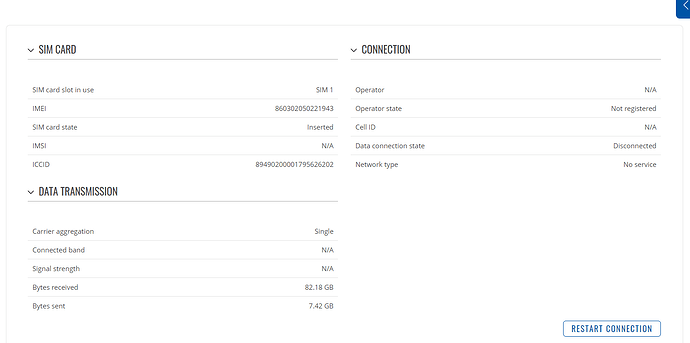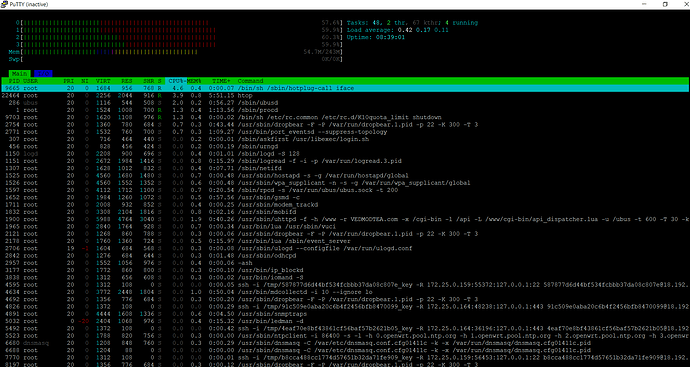Router slowly falls asleep. ping works. RMS is connected and online. Internet access is possible.
web and ssh access remote (RMS) and direct are no longer possible.
Hello,
There could be many reasons why this could happen. However, if this always happens after a certain period from the last reboot, one of the options could be a memory leak somewhere in the system. Perhaps you are running any custom scripts? Once the RAM fills up, one of the first services to get killed will be the httpd, which is responsible for the Web interface management.
I will ask you to reboot the device, and over the next few hours/days monitor the RAM usage of the device from the overview window. If it is constantly increasing, I will ask you to do the following:
-
Log into the SSH of the device (username root, password the same as WebUI);
-
Run the following commands:
opkg update #ignore the errors at the end
opkg install htop
htop
The htop command will provide you with an interactive window with the usage of system resources of each application. Once you get close to running out of memory, run htop, and press on the MEM% symbol to sort applications by memory usage:
Please post this screenshot in your next comment.
If the memory usage does not increase, could you check if you can access SSH when this starts happening?
Best regards,
Hello.
Internet access went away last night. Registration via the local interface works (LAN). Of course not RMS. A modem restart brings the message “Modem not found”. I haven’t rebooted the router yet. What can we do?
Nevertheless, here is the Mobile output
Thx in advance
Hello,
In that case, it seems like the issue is with the modem disconnecting. Please make sure the modem is updated to the latest firmware version by navigating to System → Firmware → Update firmware and check if there are no update for the modem available. Internet connection is required for the update.
If the modem is on the latest firmware, and this issue occurs, please wait for it to replicate, then navigate to System → Administration → Troubleshoot, open the system logs, and copy them. These logs can be pasted to either the next comment, or if the forum does not allow it - third party hosting service and paste the URL here.
Thank you!
Best regards,
This topic was automatically closed after 15 days. New replies are no longer allowed.