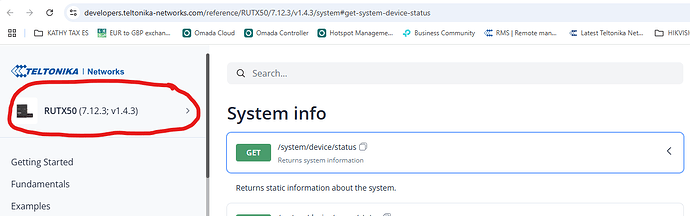RUTX50 does not provide external IP in status response (under section of MOB1S1A1)
JSON response is below:
curl -X GET “https://172.24.64.20/api/system/device/status” -H “Content-Type: application/json” -H “Authorization: Bearer " -k
{“success”:true,“data”:{“mnfinfo”:{“macEth”:”***********“,“name”:“RUTX5000XXXX”,“blver”:“2.3”,“hwver”:“0202”,“batch”:“0019”,“serial””,“mac”:“****************”},
“static”:{“fw_version”:“RUTX_R_00.07.12”,“kernel”:“5.10.229”,“system”:“ARMv7 Processor rev 5 (v7l)”,“device_name”:“RUTX50”,“cpu_count”:4,“hostname”:“RUTX50”,“release”:{“distribution”:“OpenWrt”,“revision”:“r16279-5cc0535800”,“version”:“21.02.0”,“target”:“ipq40xx/generic”,“description”:“OpenWrt 21.02.0 r16279-5cc0535800”},“fw_build_date”:“2025-01-17 12:31:32”,“model”:“RUTX50”,“board_name”:“teltonika,rutx”},“features”:{“ipv6”:true},
“board”:{“modems”:[{“operator_scan”:true,“volte”:true,“low_signal_reconnect”:true,“dhcp_filter”:true,“vendor”:“2c7c”,“revision”:“RG501QEUAAR12A11M4G_04.200.04.200”,
“wwan_gnss_conflict”:false,“desc”:“Quectel RG50X”,“type”:“gobinet”,“boudrate”:“115200”,“verizon_disable_5g_sa”:false,“simcount”:2,“stop_bits”:“8”,
“framed_routing”:true,“csd”:false,“num”:“1”,“red_cap”:false,“gps”:“1”,“id”:“2-1”,
“primary”:true,“modem_func_id”:2,
“band_list”:[“WCDMA_850”,“WCDMA_900”,“WCDMA_2100”,“LTE_B1”,“LTE_B3”,“LTE_B5”,“LTE_B7”,“LTE_B8”,“LTE_B20”,“LTE_B28”,“LTE_B32”,“LTE_B38”,“LTE_B40”,“LTE_B41”,“LTE_B42”,“LTE_B43”,“NSA_5G_N1”,“NSA_5G_N3”,“NSA_5G_N5”,“NSA_5G_N7”,“NSA_5G_N8”,“NSA_5G_N20”,“NSA_5G_N28”,“NSA_5G_N38”,“NSA_5G_N40”,“NSA_5G_N41”,“NSA_5G_N77”,“NSA_5G_N78”,“5G_N1”,“5G_N3”,“5G_N5”,“5G_N7”,“5G_N8”,“5G_N20”,“5G_N28”,“5G_N38”,“5G_N40”,“5G_N41”,“5G_N77”,“5G_N78”],
“gps_out”:true,“product”:“0800”,“auto_5g_mode”:false,“control”:“2”,“builtin”:true,“ipv6”:true,“dynamic_mtu”:true,“multi_apn”:true}],
“network”:{“wan”:{“device”:“eth1”,“proto”:“dhcp”},“lan”:{“device”:“eth0”,“proto”:“static”,“default_ip”:“192.168.1.1”}},
“release_version”:“7.2.8”,“usb_jack”:“/usb3/3-1/”,“network_options”:{“readonly_vlans”:2,“max_mtu”:9000,“vlans”:128},
“model”:{“id”:“teltonika,rutx”,“platform”:“RUTX”,“name”:“RUTX50”},“switch”:{“switch0”:{“enable”:true,“roles”:[{“ports”:“1 2 3 4 0”,“role”:“lan”,“device”:“eth0”},
{“ports”:“5 0”,“role”:“wan”,“device”:“eth1”}],“ports”:[{“device”:“eth0”,“num”:0,“want_untag”:true,“need_tag”:false},{“role”:“lan”,“num”:1},{“role”:“lan”,“num”:2},
{“role”:“lan”,“num”:3},{“role”:“lan”,“num”:4},{“device”:“eth1”,“num”:0,“want_untag”:true,“need_tag”:false},{“role”:“wan”,“num”:5}],“reset”:true}},
“hwinfo”:{“esim”:false,“modem_reset_quirk”:false,“mt7981_wifi”:false,“bacnet”:false,“access_point”:false,“boot_part”:false,“sw_offload”:false,
“hi_storage”:false,“sd_card”:false,“downstream_kernel”:false,“gigabit_port”:true,“dot1x_client”:false,“port_link”:true,“ios”:true,
“baseband”:false,“io”:false,“ethernet”:true,“hw_offload”:false,“rs232”:false,“power_control”:false,
“bluetooth”:false,“64mb_ram”:false,“multi_device”:false,“dsa”:false,“mbus”:false,“at_sim”:true,“hnat”:false,“usb”:true,“micro_usb”:false,“gateway”:false,
“poe”:false,“sfp_port”:false,“usb_port”:false,“rs485”:false,“wifi”:true,“ntrip”:false,“hw_nat”:true,“modbus”:false,“soft_port_mirror”:false,
“industrial-access-point”:false,“single_port”:false,“dual_band_ssid”:true,“2_5_gigabit_port”:false,“wps”:false,“nat_offloading”:true,
“dual_modem”:false,“console”:false,“xfrm-offload”:true,“ledman_lite”:false,“testing_kernel”:false,“guest_wifi”:false,“serial_reset_quirk”:false,“bt”:false,“tlt_failsafe_boot”:false,
“pppmobile”:false,“port_mirror”:false,“gps”:true,“dual_sim”:true,“bpoffload”:false,“qrtrpipes”:false,“ncm”:false,“smp”:false,“rootfs_part”:false,“verified_boot”:false,“vendor_wifi”:false,
“mobile”:true,“basic_router”:false,“serial”:false,“rndis”:false,“high_watchdog_priority”:false,“tpm”:true,“multi_tag”:true},
“serial”:[{“external_devices”:}],“wlan”:{“wlan1”:{“bssid_limit”:16},“wlan0”:{“bssid_limit”:16}}}}}
The response you have posted contains sensitive information, such as …
Bearer Token
Serial Number
MAC
I suggest you anonymize the JSON response and repost.
I’d also suggest you ‘prettify’ the response before you post it, as not many people are going to be bothered to sort through the format you posted. Use Postman, or similar, to ‘prettify’.
Look here → RUTX50 API documentation for message specs.
If you look at the /system/device/status schema for the JSON response, it does not include the Public WAN IP.
Possible API calls that may meet your requirement are …
/api/ip_routes/ipv4/status
/api/ip_routes/ipv6/status
If you are behind NAT, then the IP returned will not be the same IP that represents you to the internet - it will be the private network IP.
If you are routing all traffic over a VPN such as WireGuard, then it will return the Public IP that your device has adopted from the VPN endpoint.
When using the API documentation, don’t forget to first set your model and its firmware version.
Hi,
To get the IP address of the mobile interface(-es), you can you the following call:
{{baseUrl}}/interfaces/status
It returns the information about all network interfaces. Keep in mind, that it’s not currently possible to get the external (public) IP address of an interface via the API. With my suggested call you’ll only get the IP addresses assigned to the interfaces.
Best regards,
Hello @milunj,
Apologies for the delayed response.
Could you please confirm whether your issue has been resolved, or if you still require assistance?
Best regards,
Hi Marija,
the problem is resolved with: {{baseUrl}}/interfaces/status command
Thanks
Thank you for confirming!
Best regards,
This topic was automatically closed 2 days after the last reply. New replies are no longer allowed.