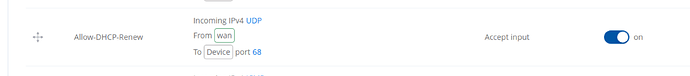Hello, I have two RUTX50 with the same problem after updating to RUTX_R_00.07.13.1.
They were running perfectly fine before the update.
1277 Fri Mar 14 15:00:22 2025 daemon.notice netifd: mob1s1a1_4 (19924): udhcpc: broadcasting renew
1278 Fri Mar 14 15:00:25 2025 daemon.notice netifd: mob1s1a1_4 (19924): udhcpc: broadcasting renew
1279 Fri Mar 14 15:00:28 2025 daemon.notice netifd: mob1s1a1_4 (19924): udhcpc: broadcasting renew
1280 Fri Mar 14 15:00:31 2025 daemon.notice netifd: mob1s1a1_4 (19924): udhcpc: broadcasting renew
1281 Fri Mar 14 15:00:35 2025 daemon.notice netifd: mob1s1a1_4 (19924): udhcpc: lease lost, entering init state
1282 Fri Mar 14 15:00:35 2025 daemon.notice netifd: Interface ‘mob1s1a1_4’ has lost the connection
1283 Fri Mar 14 15:00:35 2025 daemon.warn dnsmasq[2165]: no servers found in /tmp/resolv.conf.d/resolv.conf.auto, will retry
1284 Fri Mar 14 15:00:35 2025 daemon.notice netifd: mob1s1a1_4 (19924): udhcpc: broadcasting discover
after a modem reboot its magically working again:
1408 Fri Mar 14 15:10:47 2025 daemon.notice netifd: mob1s1a1_4 (29386): udhcpc: started, v1.34.1
1409 Fri Mar 14 15:10:47 2025 daemon.notice netifd: mob1s1a1_4 (29386): udhcpc: broadcasting discover
1410 Fri Mar 14 15:10:47 2025 daemon.notice netifd: mob1s1a1_4 (29386): udhcpc: broadcasting select for 172.20.2.133, server 172.20.2.134
1411 Fri Mar 14 15:10:47 2025 user.notice firewall: Reloading firewall due to ifup of mob1s1a1 (wwan0)
1412 Fri Mar 14 15:10:47 2025 daemon.notice netifd: mob1s1a1_4 (29386): udhcpc: lease of 172.20.2.133 obtained from 172.20.2.134, lease time 7200
everything is pretty much standard: