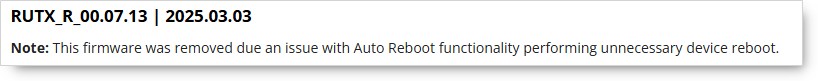Hello,
I have the following auto ping reboot configuration:
root@Teltonika-RUTX50:~# cat /etc/config/ping_reboot
config ping_reboot
option packet_size ‘56’
option retry ‘2’
option time_out ‘10’
option type ‘ping’
option action ‘2’
option action_when ‘all’
option stop_action ‘0’
option interface ‘1’
option enable ‘1’
option modem ‘2-1’
list host ‘8.8.8.8’
option time ‘5’
There are 2 issues after upgrading to firmware RUTX_R_00.07.13
- setting a different interval does not change cron that always seems to be:
root@Teltonika-RUTX50:~# crontab -l | grep reboot
*/5 * * * * /usr/sbin/ping_reboot.sh cfg01c21d
So it always has */5 regardless of my interval setting
- every 5 mins as per my setting I get in the system log:
1370 Wed Mar 5 18:20:00 2025 cron.err crond[12087]: USER preboot pid 21246 cmd /usr/sbin/ping_reboot.sh cfg01c21d
1371 Wed Mar 5 18:20:00 2025 cron.err crond[12087]: USER root pid 21247 cmd /usr/sbin/ping_reboot.sh cfg01c21d
1372 Wed Mar 5 18:20:00 2025 user.notice ping_reboot.sh: Ping 8.8.8.8 failed.
1373 Wed Mar 5 18:20:00 2025 user.notice ping_reboot.sh: 5 min. until next ping retry
1374 Wed Mar 5 18:20:01 2025 user.notice ping_reboot.sh: Ping 8.8.8.8 successful.
1375 Wed Mar 5 18:20:01 2025 user.notice ping_reboot.sh: Pings successful.
So I always have one failed and one successful ping for some reason. This is not reproducible if I manually ping from shell.
Then in the next ping_reboot execution or the one after that I get:
1112 Wed Mar 5 18:10:00 2025 cron.err crond[12087]: USER preboot pid 17220 cmd /usr/sbin/ping_reboot.sh cfg01c21d
1113 Wed Mar 5 18:10:00 2025 cron.err crond[12087]: USER root pid 17221 cmd /usr/sbin/ping_reboot.sh cfg01c21d
1114 Wed Mar 5 18:10:00 2025 user.notice ping_reboot.sh: Ping 8.8.8.8 failed.
1115 Wed Mar 5 18:10:00 2025 user.notice ping_reboot.sh: Restarting modem after 2 unsuccessful tries
1116 Wed Mar 5 18:10:00 2025 kern.info kernel: Restarting modem after 2 unsuccessful tries
This happens every 2 or 3 ping_reboot.sh executions and I am having modem restarts every 10 to 15 mins:
| 6238 | 2025-03-05 16:30:00 | Ping Reboot | Events | Info | Restarting modem after 2 unsuccessful tries |
|---|---|---|---|---|---|
| 6228 | 2025-03-05 15:50:00 | Ping Reboot | Events | Info | Restarting modem after 2 unsuccessful tries |
| 6218 | 2025-03-05 14:45:00 | Ping Reboot | Events | Info | Restarting modem after 2 unsuccessful tries |
| 6208 | 2025-03-05 13:20:00 | Ping Reboot | Events | Info | Restarting modem after 2 unsuccessful tries |
| … |
Please check these 2 issues I mentioned and script ping_reboot.sh