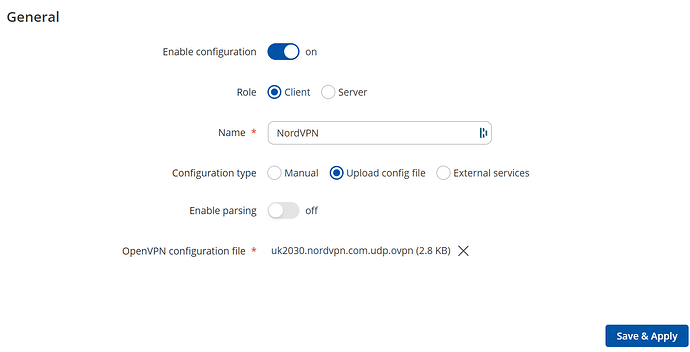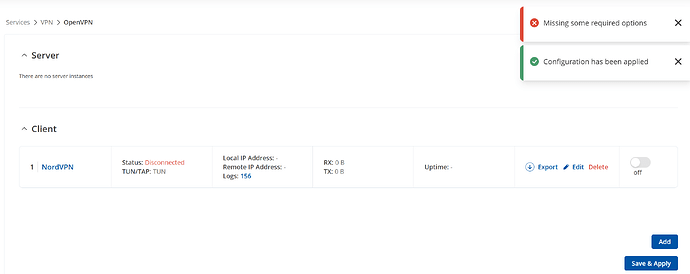Hello
I am very new to this technology and I don’t understand much of the terminology.
However, I have looked at many of the posts and watched the video mentioned in one of them but, it is out of date and does not show me the set up required.
I followed as best I could but the screens are not the same as what I am seeing.
My router is only a week old but is already driving me nuts.
I downloaded a config file and successfully applied it but nowhere am I able to input my credentials.
Is there any updated information that will lead me in the right direction.
Many thanks.
Rob
I have now entered advanced but it is still the same.
When I use the Upload config file and press save & apply, I get an error “Missing some required options”
I don’t know what these required options are but I am assuming adding the credentials.
I don’t seem to be able to do this unless I use Manual set up, then I can’t use the config file?
I am baffled.
hi…
Are you using nordvpn (openvpn) file?
sample for nordvpn
Yes, i am. Downloaded the config file uk1883.nordvpn.com.udp.ovpn
I will look through what you have sent and see if I ca get it right.
Many thanks for your help.
Rob
So, I have tried to follow the steps hereRutOS NordVPN configuration example - Teltonika Networks Wiki
But this does not correspond to what I see in my interface.
I do not see any of the configuration settings at all only these in this image.
As soon as I press Save and Apply, I get to this
Not sure what to do really. I am trying to follow instructions but they seem out of date and not relative to my interface.
Yes, the first thing I did was update the firmware and the mobile.
can you see this link/video?
Hello,
Connecting to VPN providers like NordVPN and ExpressVPN is now even easier. You just need to enable the “Enable external service” slider, input your information, and the connection will be made without any other interferences. Below is a .gif showing how to configure it.
[2024-06-10]
Best regards,
Yes I can, thank you. I will take a look.
I have had a good look at this but it is nothing like my interface and gives me no indication of what to do.
Just reading a little further into your last post, I have three options
Configuration type Manual. Upload config file, External services
I have been using the Upload config file. Should i be using External Services?
humm… sorry to read this…
About external services… this option work with me, when I not using NordVPN device. You can try…
The manual way will be the most dificult way to do… because you need to open the ovpn file (it is a text file) and do all the configuration…
Maybe @Martynas or @Marija can better help you or just another colegue.
Many thanks Marcelo.
I really appreciate your help.
The external option is the only one where I can input the Nordvpn credentials so I will give it a try.
Thanks again.
Rob
1 Like
Well, I think it has worked.
I first used the external services and was then able to input my credentials. I saved and applied and the client showed as disconnected.
I then went into edit and selected the Upload Config option and browsed to the file. Saved that and the vpn is now showing as Connected.
I’ll test it out over the next few hours.
Thanks again for your help, Marcelo.
Rob
system
January 12, 2025, 7:14am
18
This topic was automatically closed 2 days after the last reply. New replies are no longer allowed.