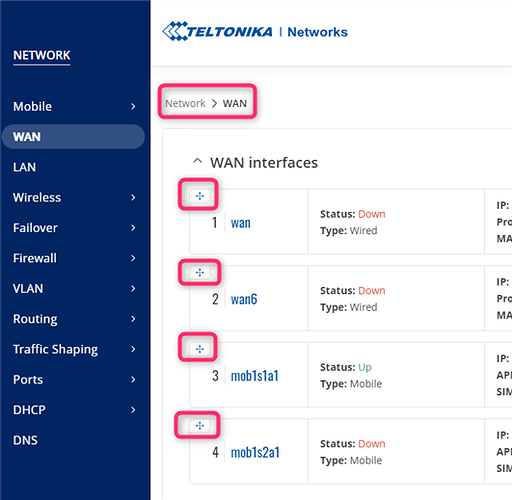The device is connected to 4G. But no units connected via WIFI or ethernet is getting any online connectivity. Under failover it says both wan and modem is disconnected. Any insights?
Hello,
Does your device itself have internet connectivity? You can check it by following these steps: go to System → Maintenance → CLI login on your device using credentials u: root p: your_password, and execute the following command:
ping 8.8.8.8
Check if you have a successful connection.
Additionally, could you try turning off failover and checking if devices get internet connection via wifi/LAN?
Kind regards,
It did.
After disabling WAN and failover it seems to be working properly. IE: Full speed, and consistent connectivity.
Now what do I do to make it work with WAN again? ![]()
Do you have the failover settings configured?
It is configured and have been working more or less flawlessly until now.
Now connectivity is absolutely horrendous. Most of the time no devices is able to send traffic via the router.
I just did a test with macbook connected to Iphone12(twin SIM), and then to the RutX12. Upload test timed out with the Rut…
Can you upgrade your box to firmware version 07.07.1 as a first step?
Troubleshooting on ancient software versions is a bit of a pain…
Under the firmware tab it says “No update available”. If not I would have upgraded already!
I have found a way to kind of make the router usable with only one modem: By disableing WAN and other modem. If WAN is enabled I will show in green, even if it is not(I am in a area where the antenna connected to WAN port hav no coverage at all). The modem will then alternate between all three colours when I look at the failover tab. So as of now I have a incredibly overpriced single modem 4g router on my hands ![]()
You need to upgrade manually, hence I sent you the link.
Automatic searching for new firmware versions is sometimes not working through the GUI.
Download from here:
You can arrange the WAN interfaces as needed.
Set the ‘productive’ one on top by clicking those arrows and moving it.
Upgrading firmware did not solve the problem.
It seems that most of the time WAN connections is down(which is correct), and the router sets the modem to standby! Why? Every once in a while modem becomes active for a short while, and then goes back to standby.

This topic was automatically closed after 15 days. New replies are no longer allowed.