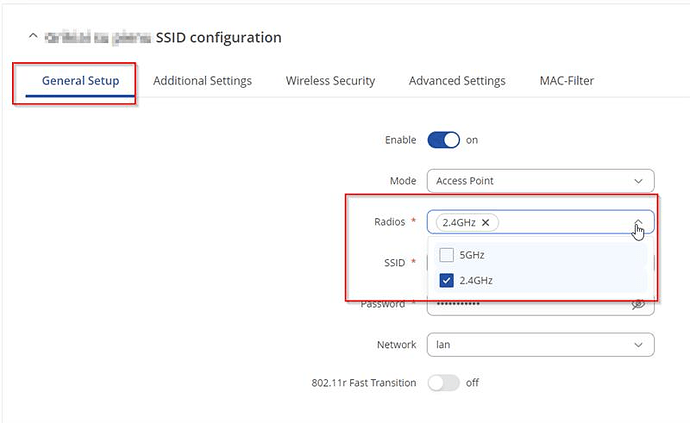Hello,
If I understand correctly, You want to improve the reception of the AP functionality (connecting Your phone to router’s transmitted SSID) of Your RUTX12 router.
Here are a few tips that could help You achieve that:
-
Make sure to avoid any physical obstructions, such as trees, walls, etc. as they will weaken the Wi-Fi signal
-
Switch to 2.4GHz frequency - this will only broadcast and will let clients connect to a 2.4GHz frequency which has lower speed but a higher range. This will give a benefit of not reconnecting to a 5GHz frequency every time You are close to the router. You can do this by:
Connecting to WebUI, then pressing on Network → Wireless → SSIDs and edit on an SSID that You are using and disabling 5GHz frequency
- Screw in 2 Wi-Fi antennas that were in the package of the device if they aren’t already screwed in. These antennas are omnidirectional, so You don’t need to worry as to which side they should be pointing.
Other than that, You could try using some third-party directional antennas. More about how they work and what parameters they should have, You can find in this webpage:
If You go through this route, keep in mind that our devices support MIMO (Multi Input Multi Output), so You should buy 2 identical antennas for compatibility with this technology.
Best regards,
Julius