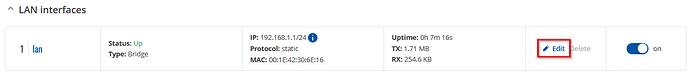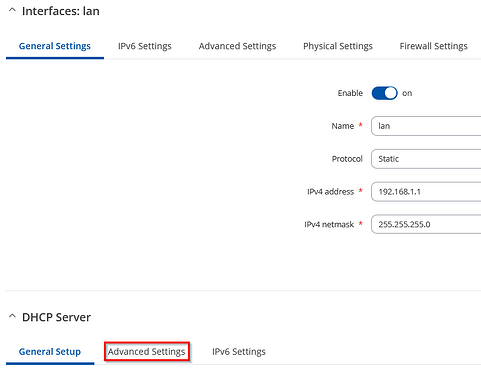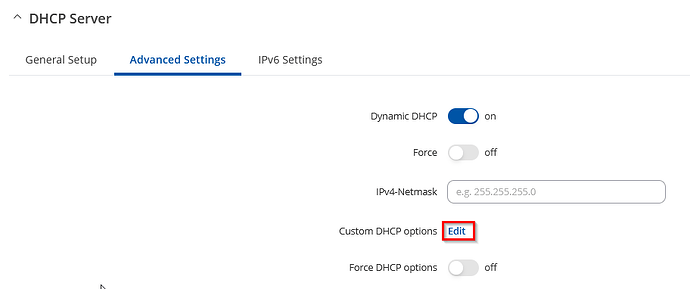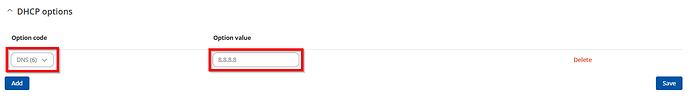Good morning. I often have name resolution problems (DNS), how I can make DHCP give a second DNS to network clients, for example DNS 1 192.168.1.1 and DNS 2 8.8.8.8, thank you for your help.
Hi,
To add extra DNS servers to your LAN network, follow these steps:
- Open your router’s WebUI and navigate to Network → LAN. Click on “Edit.”
- Go to DHCP Server → Advanced Settings.
- Click on “Edit” under Custom DHCP options.
- In the new pop-up window, choose Option code “DNS(6)” and enter the Option Value for your preferred DNS server.
Best regards,
Marijus
1 Like
This topic was automatically closed after 15 days. New replies are no longer allowed.