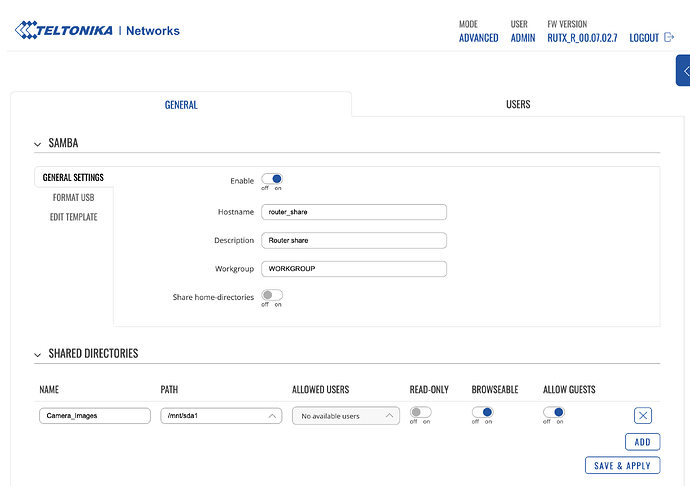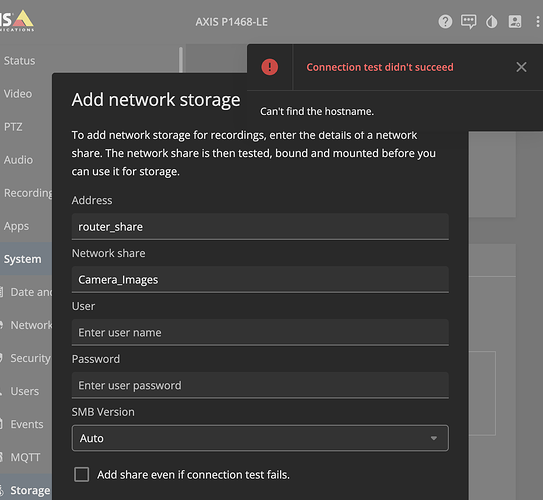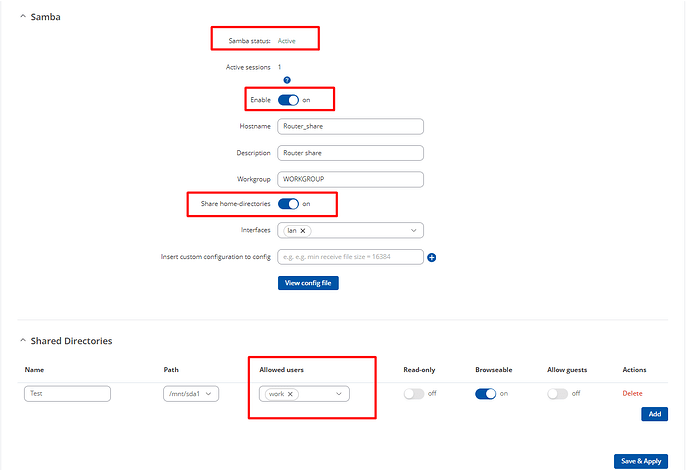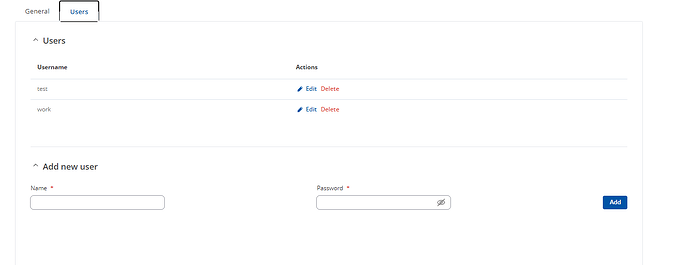I have an IP camera connected to my RUT X11 on LAN. The IP camera can be configured to write files to an SMB Network Share, and the RUT X11 has Samba to configure a USB storage device as SMB Network Storage. Should be easy…
Unfortunately, the Web UI doesn’t match the Wiki page for USB Tools. Interfaces is missing, among other differences.
What’s the correct way to configure this? Even with no users / pw / security, I can’t get the camera to see the network drive. I suspect it’s an issue with Interfaces, so I modified the “template” (which I believe edits samba.conf) to lo eth0 but that hasn’t worked.
I can find the USB stick at /mnt/sda1 via the CLI, so the gap must be purely in the samba configuration. Help?
Perhaps firewall config issue? IP Camera has a dedicated port, with all accept+receive+forwarding set to enable from LAN to both WAN and Tailscale. However I don’t think that should effect LAN IP address calls, or SMB connections.
On the Axis camera side, I have attempted all combinations of hostname / IP address / share name to match the config on the RUT, with no success.