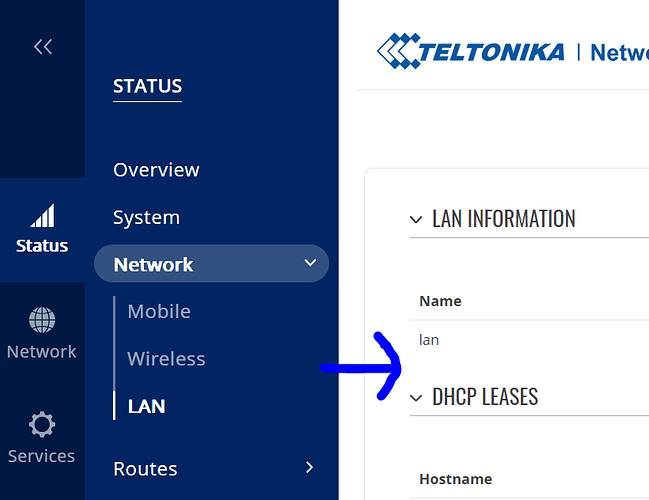Good Morning!
I have devices connected to the RJ45 LAN ports of the router and I am able to successfully ping them. These devices do not have Wifi in addition, therefore only connected to the LAN Ports of my RUTX11.
Nevertheless they are not shown in the Status/Network/LAN overview:
firmware: RUTX_R_00.07.04.4
kernel:5.4.229
What can be the problem?
A bit confusing is to my opinion that the DHCP section is shown in the LAN section and it is showing also Wifi connections to the router. As a user I was searching for them in the Status/Network/Wireless section. Therefore maybe it might make sense to make an additional DHCP-section instead of showing DHCP in the LAN section? Just a proposal.
Wishing a nice day!
Hello,
Thank you for your query.
When devices are connected to the router the connected device either by the ethernet ports or Wi-Fi connections are listed **Status>Network> Lan, under DHCP leases. RUTX11 has 4 physical ports, but only 3 of them (LAN1, LAN2, and LAN3) belong to LAN, port number 4 is WAN. The LAN network (ports LAN1, LAN2, and LAN3) is bridged with the Wi-Fi network by default.
Moreover, you could try clearing the browser cookies and try again. I would also recommend trying a different browser to confirm if the issue is still visible.
Lastly, If the issue is still there, you could try restoring the device to default settings. The procedure of how to do that is in this link RUTX11 Device Recovery Options - Teltonika Networks Wiki (teltonika-networks.com)
Your feedback about the web GUI is much appreciated! We’re grateful for your input and take it to heart. We’re dedicated to enhancing the user experience, and your insights are crucial in making that happen.
Best Regards
Kennedy K.