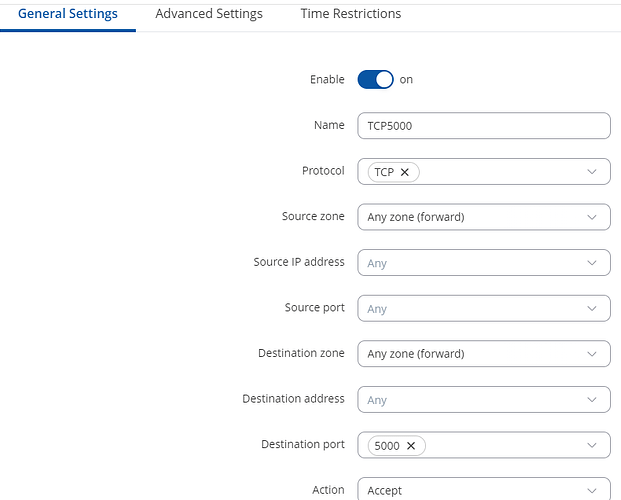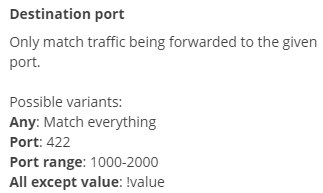Hello everyone. I’m hoping someone can clarify for me what I’m trying to do.
We have an RUTX11 installed in a few of our offices and are implementing VoIP services.
I’ve disabled traffic shaping (SIP ALG), but we’re having connection issues and the next step of troubleshooting for us is to manually open ports for the service. We’re having packet losses on the UDP connections.
The entire network is wired. We have on average 5 VoIP handsets installed in each office.
I am trying to open up UDP and a few TCP ports on the network so they accept connections internally and externally. I’m familiar with forwarding ports to a single network client, but in this case I just want to open it up to the entire network so that I don’t have to set static IP’s for each phone and setup multiple forwarding rules per phone.
So for example
If want to open TCP port 5000 to my network, can I set a rule to allow incoming from Any Zone (forward) to Any Zone and it’ll allow incoming and outgoing connections from any device on that port?
The problem I’m running into is if I run any port scans, everything comes back as closed.
My understanding is if I set a Device (input/output) It will only accept requests from a specific device?