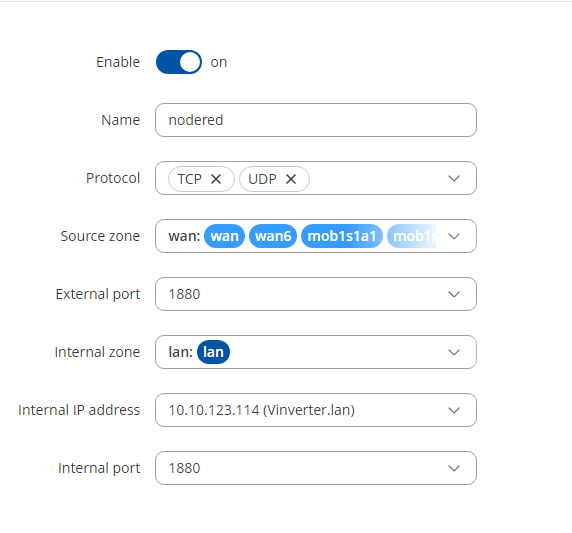Hello,
I have a fresh “Restore to factory default” Rutx09 with firmware version RUTX_R_00.07.06.3.
For testing the WAN port is connected to a 192.168.1.0/24 lab network with WAN IP 192.168.1.166 and all clients that are used to test are also the same network (ex, 192.168.1.10).
The Rutx09 LAN network is 10.10.123.0/24, with an internal IP that I want to forward TCP port 1880 is 10.10.123.114 (Vinverter.lan).
Image of port forward rule:
Image of advance settings
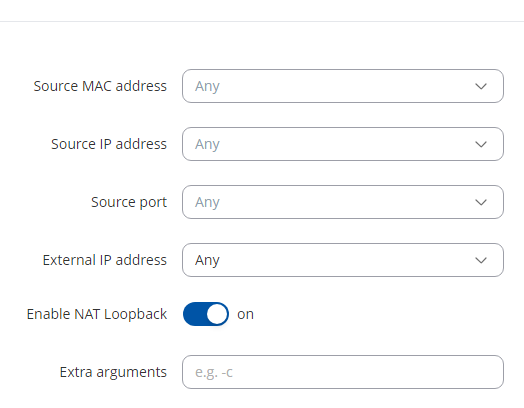
Rutx09 CLI welcome msg:
-----------------------------------
Teltonika RUTX series 2024
-----------------------------------
Device: RUTX09
Kernel: 5.10.199
Firmware: RUTX_R_00.07.06.3
Build: 9b07149879
Build date: 2024-01-12 14:47:21
-----------------------------------
Internal LAN IP is responding to port 1880 via CURL:
root@RUTX09:~# curl http://10.10.123.114:1880
<!DOCTYPE html>
<html>
<head>
I also tried using the WAN IP (NAT loopback is enabled):
root@RUTX09:~# curl http://192.168.1.166:1880
curl: (7) Failed to connect to 192.168.1.166 port 1880 after 0 ms: Error
Now lets test from a client on the 192.168.1.0/24 network:
root@192.168.1.10:~# curl http://192.168.1.166:1880
Nothing it just hangs.
Now let see what tcpdump shows on the Rutx09:
root@RUTX09:~# tcpdump -i br-lan port 1880
tcpdump: verbose output suppressed, use -v[v]... for full protocol decode
listening on br-lan, link-type EN10MB (Ethernet), snapshot length 262144 bytes
18:12:19.787921 IP 192.168.1.10.47840 > Vinverter.lan.1880: Flags [S], seq 2530448646, win 64240, options [mss 1460,sackOK,TS val 411604439 ecr 0,nop,wscale 7], length 0
18:12:20.815780 IP 192.168.1.10.47840 > Vinverter.lan.1880: Flags [S], seq 2530448646, win 64240, options [mss 1460,sackOK,TS val 411605465 ecr 0,nop,wscale 7], length 0
18:12:21.833383 IP 192.168.1.10.47840 > Vinverter.lan.1880: Flags [S], seq 2530448646, win 64240, options [mss 1460,sackOK,TS val 411606485 ecr 0,nop,wscale 7], length 0
Also we can access the Rutx09 Web UI via WAN from the same 192.168.1.0/24 client
root@192.168.1.10:~# curl http://192.168.1.166:80
<!DOCTYPE html>
<html lang="en">
<head>
I also tried enabling the DMZ rule for the 10.10.123.114 IP and I’ve tried this port forwarding rule on several other Rutx11’s we have in our lab with the same results. Any suggestions is greatly appreciated!
Thanks,
Lael