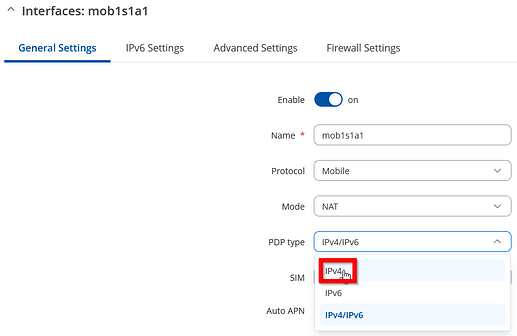Hi, we’ve been having problems with loosing the internet connection intermittently for a few months with “Mobile data disconnected (internal modem)” entries in the logs so I tried updating the firmware to both 7.06.10 and 7.07.1 but it’s now worse - the status says connected to EE 4g but I cannot connect to the internet.
When updating the firmware I lost all the modem settings so had to go through the setup wizard (I left everything to the default settings) - is there any setting I need to change to get internet access? Any firewall settings or anything else? I notice on the Services page that RMS and SMS Utilities are Enabled but everything else is Disabled - is this correct?
Or any other suggestions why we’ve lost internet connection?
Thanks.
Hello,
EE has begun the process of disabling 3G, which should be completed by now. If your 4G connection fluctuates or is lost, your device may attempt to connect to 3G, which is no longer available. This could be the reason for your connectivity issues.
To address this, you can try the following: Go to Network → Mobile → General and set the Network type to “4G Only”. Test your connection with this setting enabled and let us know the results ![]()
Kind regards,
Hi, now set to 4g only but it’s made no difference - still showing as connected but unable to get internet
Hello,
It would be helpful if you could retrieve logs related to the initiation of the mobile connection. To do this, please follow these steps:
- Restart the device.
- Connect to the device via the web user interface (webUI).
- Navigate to System → Maintenance → CLI Log (Username: root, Password: <your_device_password>).
- Execute the following command:
logread
- Copy the output and provide it for further investigation.
Kind regards,
Hi, I’ve copied the log as requested but can’t seem to upload / attach a file?
I can’t upload the logs as “New users aren’t allowed to upload files”. Is there a specific section of the log you would like me to copy & paste here? The whole thing runs to 28 pages of a pdf file.
Also in case it helps I noticed in Network → Internet Status it shows IPv4 status Offline, IPv6 status Online, DNS status Unavailable.
And in Network → DCHP - DCHPv4 servers was showing Error - another DCHP server detected on the network, to prevent IP collisions this server was disabled, to prevent this enable the “Force” option - which I did and the DCHPv4 server changed to Running but didn’t solve the problem.
Hello,
It seems your device is being assigned an IPv6 address instead of an IPv4 one. You can change this by navigating to Network → WAN and clicking “Edit” next to the mobile interface. In the new pop-up window, change the PDP type to “IPv4”. After making this change, reboot the device.
Kind regards,
Hi, That seems to have worked - many thanks for your help,
Gary
Hello,
I’m glad it helped. If you encounter any other issues with our products, feel free to reach out again.
Kind regards,