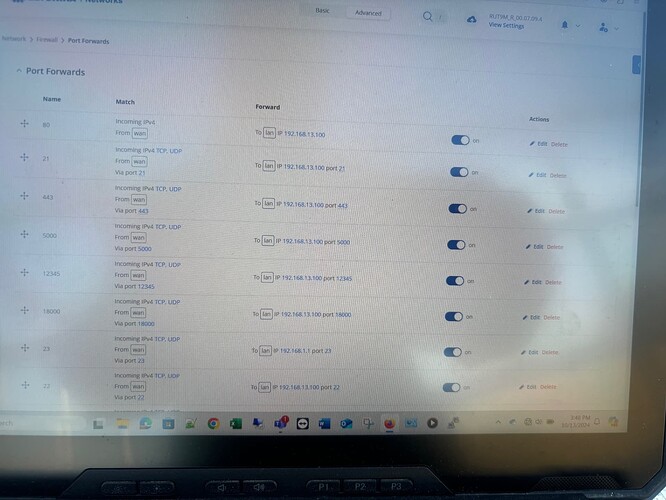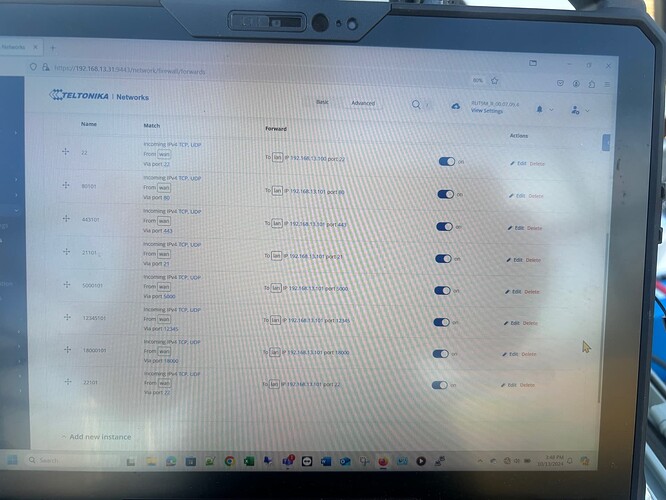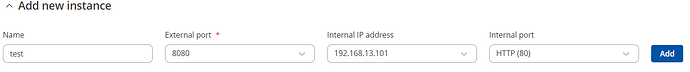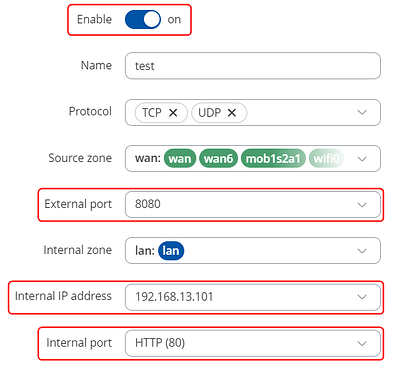Hi everyone, I am using my first Teltonika unit and am trying to set up port forwarding so I can access a second device via the RUT956. The device is online and connected to the carrier network, data is being sent and received, but I cannot connect to the device remotely, and of course the port forwarding appears to not be functioning correctly as a result. I have read through the manual and wiki pages on the subject but have not found a solution yet - has anyone else managed to set up port forwarding successfully on the RUT956?
Hello,
Thank you for reaching out.
Could you please confirm if your RUT956 has a public IP address? Also, is the second device you are trying to access connected to the RUT956 LAN?
It would also be helpful if you could provide a screenshot of your current Port Forwarding configuration window, so I can take a closer look at the setup.
Additionally, you can find more useful information regarding Port Forwards here: RUT955 Firewall - Port Forwards.
Let me know if you need further assistance or have additional questions.
Best regards,
Hi there, sorry for late response - yes the second device I am trying to access is connected to the 956 lan, I am using a static public IP.
Hello,
Thank you for your response.
Could you please confirm if you’re able to reach the router remotely when remote HTTP access is enabled in the WebUI (System → Administration → Access Control)?
Here are a few points to consider checking:
- Disable any port forwarding rules temporarily. Change the router’s remote HTTP access port to match the one used in the port forwarding rule, and check if the router’s WebUI is accessible via this port. After testing, you can revert the changes.
- Check the internet settings of the device you’re trying to access. If it’s configured with a static IP address, make sure the Default gateway is set to the router’s LAN IP address.
Additionally, it would be helpful if you could provide a screenshot of your RUT956’s Network → Firewall → Port Forwards settings for further analysis.
Best regards,
Hi there, thanks for continuing to reply to me on this one, I really do need the help. I realize I am not answering all of your questions here, I need to check into them, but meantime here are a couple of picture, (fuzzy but hopefully you can make them out), of the current port forwarding setup. I can access the device 192.168.13.100 but not the device 192.168.13.101. If you can help me fix that I would be very grateful! Perhaps you could send me or direct me to an example of port forwarding rules set up on a 956 unit that does allow two connected devices to be reached?
Alan
Hello,
Thank you for the update and the pictures.
The first thing I noticed in your Port Forwarding configuration is that external ports must not be repeated across different rules. Please ensure there is no duplication in your configuration.
Regarding accessing the 192.168.13.101 device, here’s a Port Forwarding rule that should work with your current setup (follow the screenshots below).
Additionally, here’s a tutorial on Port Forwarding for accessing LAN devices:
Port Forwarding: Accessing LAN Devices
I hope this helps! If you need further assistance or have additional questions, feel free to reach out.
Best regards,
Thank you very much for all of this! Noted on the external port repetition point. I will try your solution later today and let you know how that works.
This topic was automatically closed after 15 days. New replies are no longer allowed.