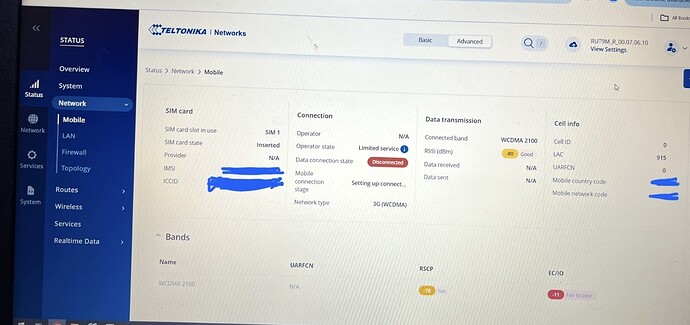I have 5 units of the Rut956, and 2 of them are working correctly, but the other 3 have no mobile signal and display “limited service.” I am very frustrated. I have changed the firmware version multiple times, tried both manual and automatic mobile network settings. It finds the operators, but it doesn’t register on them. I spoke with the operator, and they confirmed the issue is not on their side. I checked the APN again. I swapped the SIM cards around, and still, only two work while the other three have issues. Please help.
Hello,
When the module cannot connect to the operator through the normal sequence, or there are restrictions on the SIM card itself, it may default to connecting to emergency services (similar to how phones can call emergency services without a connection to an operator).
To assist further, please try the following steps:
- Check the signal strength:
In the WebUI, go to Status → Network → Mobile to view the signal strength. You can refer to the Mobile Signal Strength Recommendations for guidance on optimal signal levels. - Ensure antennas are correctly positioned:
Make sure all antennas are screwed in properly and positioned at a 90-degree angle. - Verify the IMEI status:
There is a chance the device’s IMEI could be blocked by the operator. Please confirm this with the operator. - Check PDP type:
Navigate to Network → WAN → <mobile_interface> → Edit in the WebUI. Under mobile interface settings, there are three PDP types:
- IPv4
- IPv4/IPv6
- IPv6
Make sure the correct PDP type is selected according to your cellular provider’s network (they may assign IPv4, IPv6, or both types of IP addresses).
-
By “swapped SIM cards around,” do you mean you have tested different SIM cards in the same router? If so, did you experience the same issue with all of them?
-
Test the SIM card in another device, such as a phone, to verify if it can connect to the operator normally.
-
Ensure that the SIM card is active and has an appropriate data plan.
-
Try setting a custom APN (or select “Auto” if no custom APN is set) and verify that the appropriate APN authentication settings are used (if required by the operator). In the WebUI, navigate to Network → WAN, and click Edit next to the mobile interface.
Best regards,
i have same problem
Hello @mehran ,
Please try the steps I have provided above and let me know if the issue persists.
Best regards,
Hello,
- In the environment where I tested, the signal quality was optimal (the working router functioned correctly, while the faulty ones did not work, both under the same signal conditions).
- Both mobile antennas are properly connected to the device.
- I checked the IMEI with the operator, and there were no issues.
- My desired operator uses IPv4, and I set the settings for IPv4 and also tried IPv6, but the issue was not resolved.
- I placed two different SIM cards from different operators in the same router, and the problem persisted.
- I put the SIM card in another modem, and it worked without any issues.
- I ensured the data connection was working while on the modem, and it functioned properly.
- I set the APN both automatically and manually, and it made no difference. The desired APN does not require a password.
Additionally, I have another RUT956 with the same conditions that works without any issues. I installed the same firmware version and backup from the working device onto the faulty one.
Yet, the problem persists! It’s very strange.
Thank you for the detailed answers!
For further troubleshooting, we will need some sensitive information about your device. I have sent you a form to fill out, and once completed, we will contact you privately. For the ticket ID, please use “11683”.
Best regards,
I have completed the form and eagerly await a solution.
Thank you for your efforts.
@Wamot, could you please specify if your email starts with “ab…” or “a.ma…”? We received two requests with the same ticket ID, so we need to identify you correctly.
@mehran, could you please confirm if you have also filled out the form?
Best regards,
I am abo….
Thank you for specifying the email. You should receive an email from us shortly.
Best regards,
Hi, I sent you the troubleshooting file in response to your email (ticket). Did you see it?
Hello,
We have received your email. You should receive a reply from us shortly.
Thank you for your patience!
Best regards,
This topic was automatically closed after 60 days. New replies are no longer allowed.