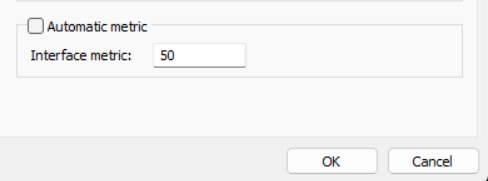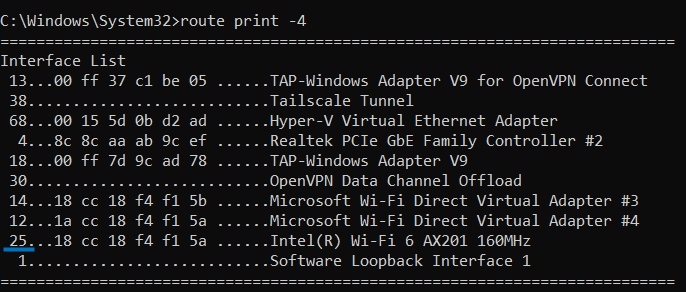Hi,
I am working with a RUT956 and whenever I insert a SIM card in module and connect RUT with my laptop via LAN port for configuration, My laptop start consuming Data from LAN using RUT SIM and automatically switch from Wi-Fi and it is causing the Data limit on SIM card.( i.e. if i am surfing something on internet, my laptop is utilizing the data from SIM connection.)
How to configure RUT / SIM card to not utilize the Data on LAN port when separate wi-fi is available for Internet usage. I have also disabled the RUT956 Wifi.
Hi, @UsmanBaig
Welcome to Teltonika Networks community.
Please… look at this URL
Maybe help you to configure to WiFi be the link priority over sim card.
Hello,
To clarify, this is actually a typical behavior on most systems. When you connect your laptop via Ethernet, the operating system prioritizes the wired connection over Wi-Fi because it typically assigns it a lower routing metric (higher priority). You can confirm this by running the following command in Command Prompt:
route print -4
This will show the routing table, including interface priorities.
If you’d like your laptop to continue using Wi-Fi for internet access while still being connected via Ethernet to the RUT956 for configuration, you have a couple of options:
Option 1: Manually adjust routing metrics
You can assign a higher (lower priority) metric to the Ethernet interface so your Wi-Fi remains preferred for internet traffic.
Steps (Windows):
-
Go to Control Panel → Network and Internet → Network Connections
-
Right-click on your Ethernet adapter → Properties
-
Select Internet Protocol Version 4 (TCP/IPv4) → Properties
-
Click Advanced…
-
Uncheck Automatic metric
-
Set a higher number (e.g.
50) than your Wi-Fi interface metric (which you can check withroute print -4):
-
Click OK to save settings.
Option 2: Use a static route (command line)
Alternatively, you can manually add a static default route via your Wi-Fi interface with a lower metric:
route add 0.0.0.0 mask 0.0.0.0 <WiFi_Gateway_IP> metric 10 if <WiFi_Interface_Number>
You can find the <WiFi_Interface_Number> in the Interface List section of the route print output:
This way, your laptop should prioritize Wi-Fi for internet access while still being connected to the RUT956 via LAN.
I hope this helps.
Best regards,