I have problem with https communication. I send modbus data to server and http works fine, but https doesnt work. In system logs i see only this: “Failed to send http packet reason: Error”.
Is it possible to use https at all? If i use API testing tool Insomnia with same request, it works . So I think there is no problem on our server side. Let me know, if you need more information. Thanks
Hi,
The Data to Server feature typically operates using MQTT and HTTP. If HTTPS is required, a “Enable secure connection” option should be turned on and the necessary certificates should be uploaded too.
This is illustrated in the image below:
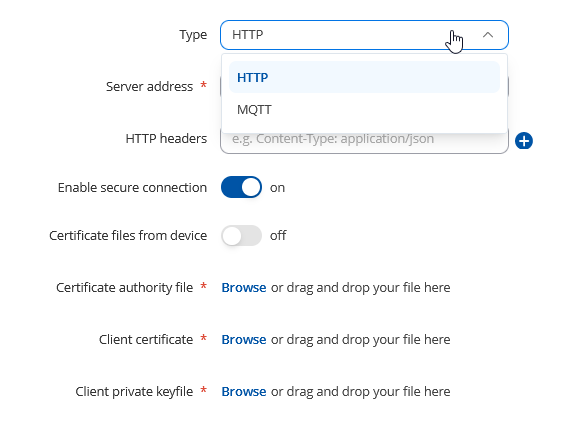
Best regards,
Marijus
Thans. But these files has to change reguraly because of safety. So this seems not to be solution for me. I cant manually upload these files everytime. Other devices we use with https communication download these files automatically. So i am little bit confused from these settings. There is no way to do this automatically?
Hello,
Sorry for the miscommunication. When the “Server address” is HTTPS-based, it automatically generates certificates if the server supports it. Manually adding certificates is just an option.
Kind regards,
Marijus
It was first what i tried, but didnt work. In logs on server after request i got error: CA unknown. We use CA Let’s Encrypt. Same request works with Insomnia. Do you know, where could be problem?
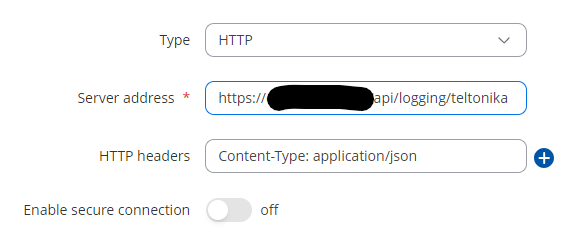
Hello,
Right now, I don’t have any idea what might be wrong. To ensure it’s not a wider problem, you can use this simple server: https://beeceptor.com/. Check if data is being transferred to the HTTPS server. Just send basic information and check if a server is receiving it.
Kind regards,
Marijus
Thanks, I tried, but doesnt work. Again, same request with Insomnia works. Please, let me know, if you have new suggestions.
Sorry, first I tried it local. Then I connected it to network and didnt change ports. I used LAN port instead of WAN. So it couldnt work. And I thought, it is because of wrong settings instead of check cabling. Thanks for your support.
Hello,
That’s great to hear! If you encounter any other issues, don’t hesitate to get in touch again.
Best regards,
Marijus
This topic was automatically closed after 15 days. New replies are no longer allowed.