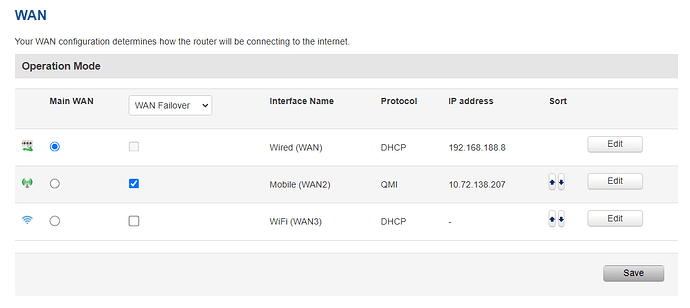I had to factory-reset my RUT955 recently as I stopped being able to access the internet.
After that, the unit worked fine again EXCEPT the wired WAN isn’t working.
My RUT955 (R1) is IP 192.168.2.1
The external router (R2) I want to use for the WAN is 192.168.188.1
The R2 has assigned an IP address to R1 : 192.168.188.8
This IP address is shown in the control panel of R2, and shown as the WAN IP.
But R1 is automatically failing over to the internal SIM card instead of using the Wired WAN.
If I connect to R2 directly, I can confirm it’s accessing the internet fine.
Wondering if there was a necessary configuration that I’ve undone when resetting my unit - like a Virtual IP or something. Not that I remember doing that.
Any thoughts please?