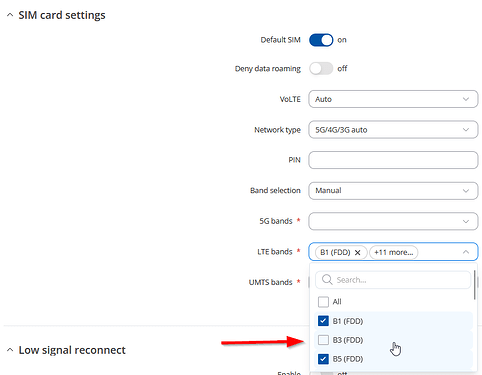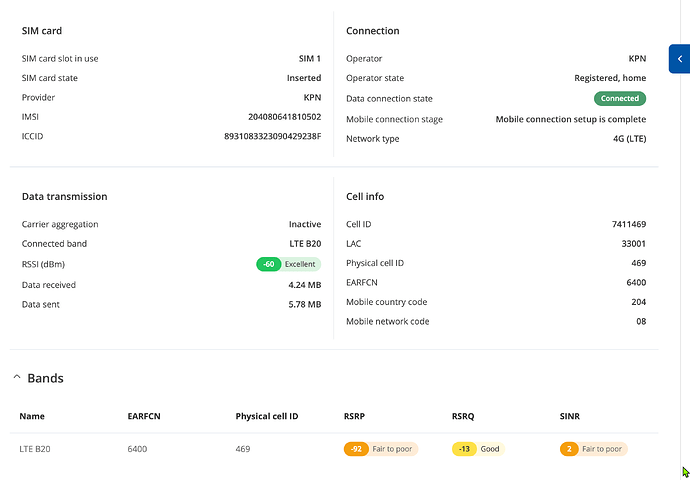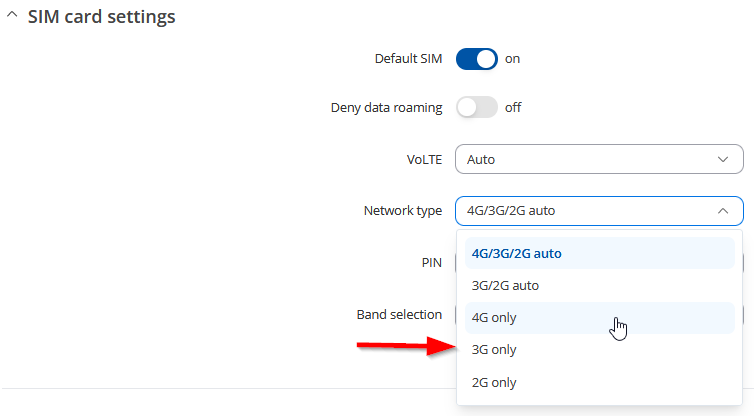Thank you, I appreciate the correction.
Would it be helpful to do a reset on the router?
Teltonika RUT9 series 2024
Device: RUT955
Kernel: 5.4.259
Firmware: UNKNOWN_R_00.07.06.11
Build: eaf37eeff60
Build date: 2024-05-03 05:26:08
root@RUT955:~# ping 8.8.8.8
PING 8.8.8.8 (8.8.8.8): 56 data bytes
64 bytes from 8.8.8.8: seq=0 ttl=117 time=31.721 ms
64 bytes from 8.8.8.8: seq=1 ttl=117 time=28.384 ms
64 bytes from 8.8.8.8: seq=2 ttl=117 time=37.106 ms
64 bytes from 8.8.8.8: seq=3 ttl=117 time=25.453 ms
64 bytes from 8.8.8.8: seq=4 ttl=117 time=29.448 ms
64 bytes from 8.8.8.8: seq=5 ttl=117 time=28.230 ms
64 bytes from 8.8.8.8: seq=6 ttl=117 time=30.958 ms
64 bytes from 8.8.8.8: seq=7 ttl=117 time=27.697 ms
64 bytes from 8.8.8.8: seq=8 ttl=117 time=29.734 ms
Hello,
It seems your mobile connection is established, but the quality is not up to par. Have you tried using different LTE bands? Band B3 appears to provide poor signal quality. You could try disabling it in your device settings:
- Go to Network → Mobile → General.
- Set Band selection to Manual.
- Disable the B3 band in the LTE bands.
Kind regards,
Hello, Thank you for the help. The removal of the B3 band, made a change, but still is a poor but is improving. I still can’t connect to the Internet however. Should I continue to remove bands from the LTE?
Hello,
Yes, it’s a good idea to experiment with different bands to see which ones work best with our setup. Additionally, mechanical factors may still be contributing to this issue. Try unscrewing the antennas and cleaning the connection ends, while also checking for any damage on them or the cables.
Furthermore, please attempt to access your device via CLI/SSH and try running some curl commands, such as curl google.com or curl parrot.live. Please provide the output of these commands.
Best regards,
the output for curl google.com is:
root@RUT955:~# curl google.com
301 Moved301 Moved
The document has moved here. root@RUT955:~#
You can try curling this page by typing curl http://httpbin.org/get in your terminal. Curling this page is easy on the system and known to be reliable."
I have performed the mechanical checks - unscrewing the antennas, and cleaning the ends. No damage is apparent and the cables all look fine. Also, I did connect the package kit antennas (the small stub mobile antennas in the box) with the mobile AUX and MAIN antenna connections. That made no difference in the connection strength. The biggest change came about by excluding/including different bands in the LTE band selection as you suggested. The interesting thing is that when I removed all and included the bands one by one (without the original B3 band) the connection type changed to one of the non-4G bands - one was “Edge 2G”. The mobile connection began to work for internet pages even though the connection was very slow.
Do you have any recommendations based on this information?
Hi,
Based on the information provided, it seems that the 4G LTE cell towers are far from your location or that there’s congestion affecting the 4G signal. You can try switching your connection to 3G only, which you can do in the same window as before.
Kind regards,
Ok, it makes sense to try that. Thank you. An additional point: we had the same issue when we were outside of the Netherlands and had another cellular provider (Swedish cellular Telia) through the SIM. Does it make sense that the issue is with the tower in our region, since we had the same issue in other areas?
Hello,
Since it’s a different mobile provider and location, it’s more likely a device issue, but it could be the provider’s too. You might want to contact your internet provider about the 4G problem—they might have some insights or solutions. Have you tried locking your device to 3G to see if that helps?
Best regards,
This topic was automatically closed after 15 days. New replies are no longer allowed.