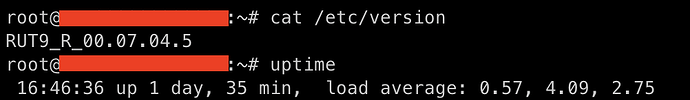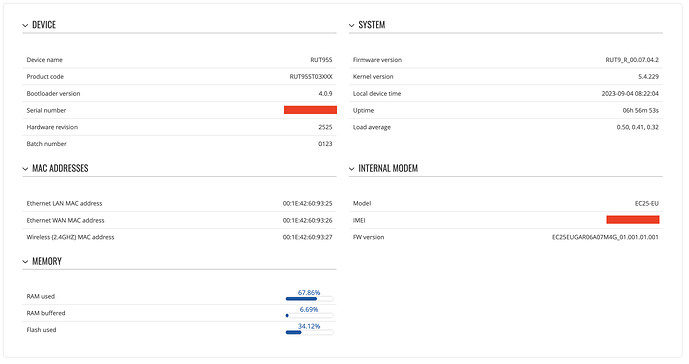OK, I’ll try updating to the latest firmware via bootloader
The error still appears even though I have installed the latest firmware using the bootloader, the error appears when the uptime is 1 day.
[2023-09-02 16:42:03] hostapd: nl80211: nl80211_recv_beacons->nl_recvmsgs failed: -5
[2023-09-02 16:42:03] hostapd: nl80211: nl80211_recv_beacons->nl_recvmsgs failed: -5
[2023-09-02 16:41:36] gsmd[2223]: [ubus_call_hotplug:262] error: [MODEM_UBUS] Failed to invoke ubus hotplug.d gsm method for `1-1.4 [2c7c:0125]` modem!
[2023-09-02 16:41:36] gsmd[2223]: [ubus_call_hotplug:262] error: [MODEM_UBUS] Failed to invoke ubus hotplug.d gsm method for `1-1.4 [2c7c:0125]` modem!
[2023-09-02 16:41:31] hostapd: nl80211: nl80211_recv_beacons->nl_recvmsgs failed: -5
[2023-09-02 16:41:31] hostapd: nl80211: nl80211_recv_beacons->nl_recvmsgs failed: -5
[2023-09-02 16:41:29] gsmd[2223]: [ubus_call_hotplug:262] error: [MODEM_UBUS] Failed to invoke ubus hotplug.d gsm method for `1-1.4 [2c7c:0125]` modem!
[2023-09-02 16:41:29] gsmd[2223]: [ubus_call_hotplug:262] error: [MODEM_UBUS] Failed to invoke ubus hotplug.d gsm method for `1-1.4 [2c7c:0125]` modem!
[2023-09-02 16:40:39] hostapd: nl80211: nl80211_recv_beacons->nl_recvmsgs failed: -5
[2023-09-02 16:40:39] hostapd: nl80211: nl80211_recv_beacons->nl_recvmsgs failed: -5
[2023-09-02 16:40:27] gsmd[2223]: [ubus_call_hotplug:262] error: [MODEM_UBUS] Failed to invoke ubus hotplug.d gsm method for `1-1.4 [2c7c:0125]` modem!
[2023-09-02 16:40:27] gsmd[2223]: [ubus_call_hotplug:262] error: [MODEM_UBUS] Failed to invoke ubus hotplug.d gsm method for `1-1.4 [2c7c:0125]` modem!
Hello,
It seems like this issue has been identified by the developers, however, it should not affect the operation of the device, is that correct?
If yes, then it will be addressed with the v7.5 release of RutOS in the following months.
Best regards,
This requires me to reboot every once a day, please is there a quick solution so that my device is stable because it is used in production
Hello,
Could you try installing RUT9_R_00.07.03.4 and checking if the issue reappears in this firmware? Can you also clarify what modem your device uses? This can be found by navigating to Status → System, under the Internal modem section.
Best regards,
Now I’m trying version RUT9_R_00.07.04.2, it’s been running for 6 hours, Do I immediately try installing RUT9_R_00.07.03.4 without waiting for the results of RUT9_R_00.07.04.2?
Please wait for the results of 07.04.2, and if that works stay on this firmware until 07.05 release.
Best regards,
the same issue still appears in version 07.04.2 after running 2 days, I tried to downgrade to version RUT9_R_00.07.02.5 after running for 30 minutes a log appears like the following
[2023-09-06 10:47:09] unhandler[3470]: *Unsolicited id: 1-1.4 | msg: '+CGREG: 1,"183F","38BA61F",7'
[2023-09-06 10:47:09] unhandler[3470]: *Unsolicited id: 1-1.4 | msg: '+CGREG: 1,"183F","38BA61F",7'
[2023-09-06 10:47:09] unhandler[3470]: *Unsolicited id: 1-1.4 | msg: '+CREG: 1,"183F","38BA61F",7'
[2023-09-06 10:47:09] unhandler[3470]: *Unsolicited id: 1-1.4 | msg: '+CREG: 1,"183F","38BA61F",7'
[2023-09-06 10:45:16] unhandler[3470]: *Unsolicited id: 1-1.4 | msg: '+CGREG: 1,"183F","38BA620",7'
[2023-09-06 10:45:16] unhandler[3470]: *Unsolicited id: 1-1.4 | msg: '+CGREG: 1,"183F","38BA620",7'
[2023-09-06 10:45:16] unhandler[3470]: *Unsolicited id: 1-1.4 | msg: '+CREG: 1,"183F","38BA620",7'
[2023-09-06 10:45:16] unhandler[3470]: *Unsolicited id: 1-1.4 | msg: '+CREG: 1,"183F","38BA620",7'
for connectivity to the internet it still works and I’m still monitoring