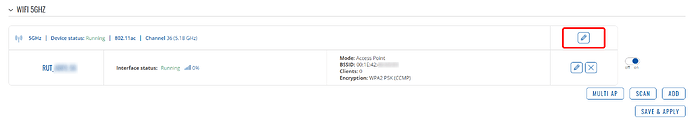Dear support team, I’m interested in controlling the wireless interface. There are a number of “Off/On” buttons in the dialogs “Network>Wireless>Multi AP”, “Network>Wireless” and “Network>Failover” that give the impression that you can switch the respective entry off and on again. So far I have not been able to identify a system there. In particular, the interaction of buttons in the three dialogues are not understandable to me. Can you please explain to me how all these buttons work, both in detail and in context? What does the configurable order of the access points in the “Network>Wireless>Multi AP” dialog mean? Thank you very much for your effort. Greetings Guenther
Hello,
Apologies for a late response.
- Multi AP
This feature is used to configure multiple WiFi STA (Client) interfaces under a single virtual interface. If you have many WiFi networks that you need the router to connect to, this is a great option to avoid clutter in the Wireless page. You can add the list of networks and their passwords, and the router will connect to it if the network is found nearby. More information can be found here: RUT955 Wireless - Teltonika Networks Wiki
The toggle button will enable/disable the Multi AP interface, so if it is disabled, it will not be searching, nor will it connect to the networks in the list.
- Wireless
This page allows the created WiFi instances to be disabled. Let’s say you have 3 WiFi AP instances, and you only want to disable one of them. This is what these toggles are for.
The WiFi chip itself can be disabled by editing the global WiFi settings:
This will disable the entire frequency of interfaces.
- Failover
Failover functionality is used for a smooth transition between network interfaces. Let’s say you have failover enabled on LTE and WiFi STA interfaces. The failover package will be constantly checking the connection status of these interfaces and if one goes down, it will switch to a different one. If you disable WiFi interface in this menu, it will simply stop checking that connection. The interface itself will remain active.
Hope this clears things up!
Best regards,