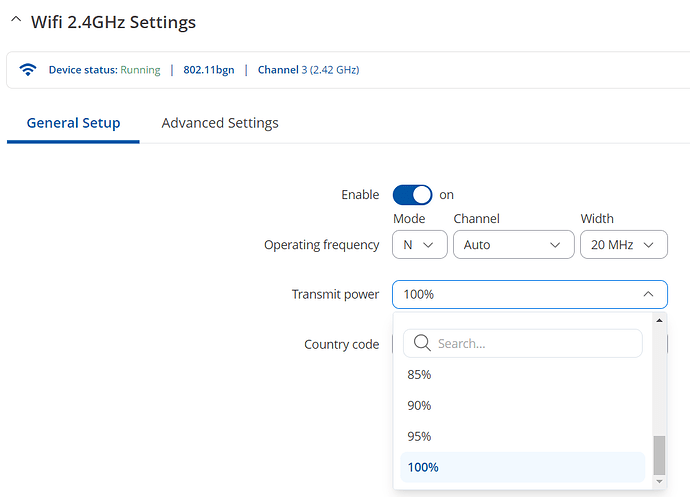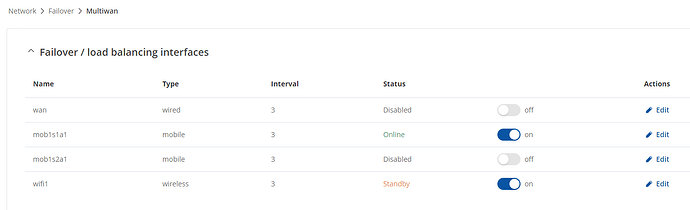Hello Janmiguel, it is a great honor for you that you are dealing with the case in such detail.
After all the many firmware versions and the associated tests, factory resets and reconfigurations, I don’t really want to go into it any further; it is Teltonika’s job to ensure the professional quality of its products; I have become tired of the product.
I also don’t know whether our efforts will suddenly come to an end with the case being closed automatically. But okay, I’ll come back to the issue of the WIFI status in connection with the incorrect MAC address.
Regarding the error with the “Transmit Power” list box, I can only hope that it will finally be eliminated in the next firmware version.
Regarding the error with the wireless MAC address, it should be said that it has changed again. Starting from the original delivery state of the device with 00:1E:42, the MAC was changed to 06:1E:42; then there was a change to 02:1E:42, and now back to 06:1E:42. The MAC address displayed on the WebUI is still 00:1E:42; only this is an officially assigned MAC address for Teltonika. I am not aware that the RUT955 works with MAC masquerade; if so, where can you configure it, like with a mobile, for example.
My home network is configured with a MAC filter for security reasons. I had set this to the already faulty MAC 02:1E:42. The new change now meant that the RUT955 could no longer log into my home network. This in turn led to the “OFFLINE” status, which I have reported here.
So we both wasted a lot of time because Teltonika’s tinkering with the MAC address in Teltonika’s release management was not recorded in the change log for the third time and also does not correspond to the actual physical MAC address. What’s the point of that?
I find it more than questionable that the MAC address of a device, i.e. a constant, is changed in the background. Correcting the error is of course desirable. But the fact that in both cases not a word is said about it in the change log or the release notes under known bugs is simply unprofessional!
Imagine a customer with several dozen RUT955s in his secure IoT network and all of these devices suddenly fail! That’s a nice present and anything but professional!
The RUT955 is in phase out; I hope that Teltonika has not diverted too many resources to be able to continue to provide support and development.
Based on the experiences I have had with the firmware since the introduction of the 7.x versions, I will stay away from Teltonika devices when updating to 5G.
Many thanks anyway and best regards
Guenther