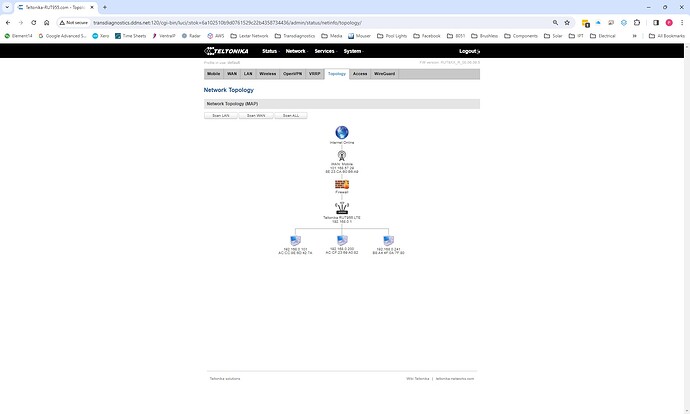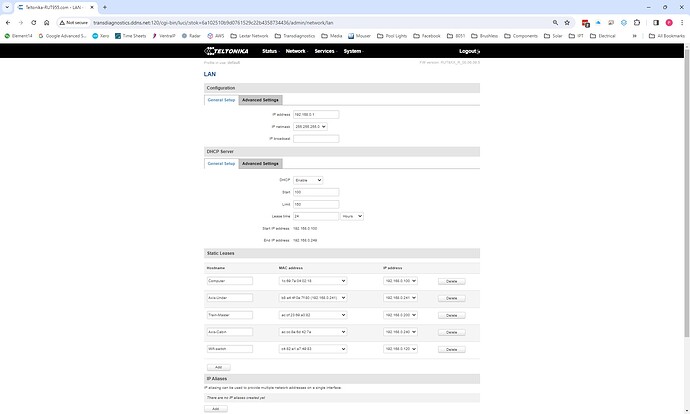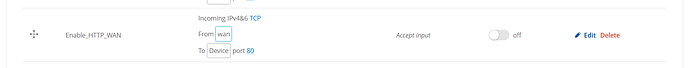Hi,
I have a RUT955 Router behaving strangely.
I have a Lan network with a small number of devices connected using DHCP, some via Ethernet cable and some via Wifi. I have set up the Static Lease table to allocate specific IP addresses based on the device mac address. It was working correctly until about a week ago when the router started to ignore the Static Lease and allocate a different IP address. The DHCP is also setting the gateway to 192.168.0.200 rather than 192.168.0.1 so if I connect my phone via wifi it connects but there is no internet access.
I have tried deleting and reentering the Static Lease entries. I have updated firmware , repowered and rebooted. Any advice on the cause and solution would be appreciated. Thank You
Hi,
Yes, it is indeed strange behavior. Could you please explain what you meant by “setting Static lease table”? Also, could you upload a screenshot of the LAN network settings?
Kind regards,
Marijus
Hi Marijus,
Thank you for your reply,
I have attached a screen shot of the Lan settings page as requested.
Under the DHCP server settings is the Static Lease table which is supposed to allocate devices specific IP’s based on their MAC address
You can see that the Axis-Under device has been allocated the specified IP address but the others have not. I have scanned the network (image attached ) and Computer is not on , the Train Master has been allocated the correct IP address but the Axis Cabin has not
Hello,
To determine the root cause of this issue, we’ll need the troubleshoot file. Since it contains private information, we’ll handle it on a separate platform. Instructions for accessing it have been sent to the email you registered for this forum.
Best regards,
Marijus
Hello,
To turn off acces to all other IPs you just need to turn this rule in Network → Firewall → Traffic Rules:
For you port number should be 8174 automatically if you changed it in System → Administration → Access Control
Kind regards,
Marijus
Hi, I filled in the form that was set but have not received instructions or reply
Regards
Peter Simpson
Hello,
I’ve sent you an email where you can reply with a troubleshoot file.
Best regards,
Marijus
Hello,
I’ve reviewed your troubleshooting file and noticed that the DHCP gateway is set to 192.168.0.200, which is the same as your device named Train-Master.
Can you tell me what type of device Train-Master is? Does it have a DHCP server or any similar function?
Regardless, you can change this setting by accessing your router through SSH/CLI and running the following command:
echo 192.168.0.1 > /tmp/dhcp_gateway
This should resolve the DHCP gateway issue.
Best regards,
Marijus
Hi Marijus,
Thank you for your work and response.
The device at 192.168.200 is a serial wifi ethernet interface. It does not have a DHCP server and have no idea why the Teltonika has set it as a gateway
That is what comes up when I connect my phone to the Teltonika.
It is also not assigning the IP addresses specified in the Static Leases table
The RUT955 has been working for a long time – not sure why things have changed
Regards
Peter Simpson
Hi,
Any advice on cause or getting static leases to work?
Thank You
Regards
Peter Simpson
Hello,
As of now, the cause of this issue is unknown to me. However, you can try executing this command to potentially fix it:
echo 192.168.0.1 > /tmp/dhcp_gateway
This command should change the default gateway to the one you intended.
Best regards,
Marijus
This topic was automatically closed after 15 days. New replies are no longer allowed.