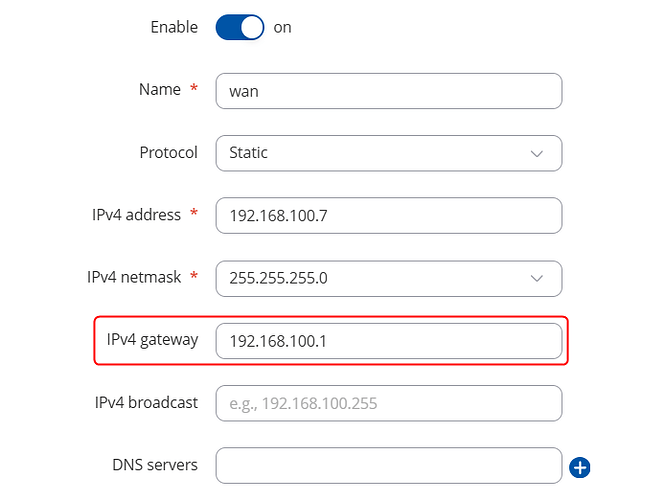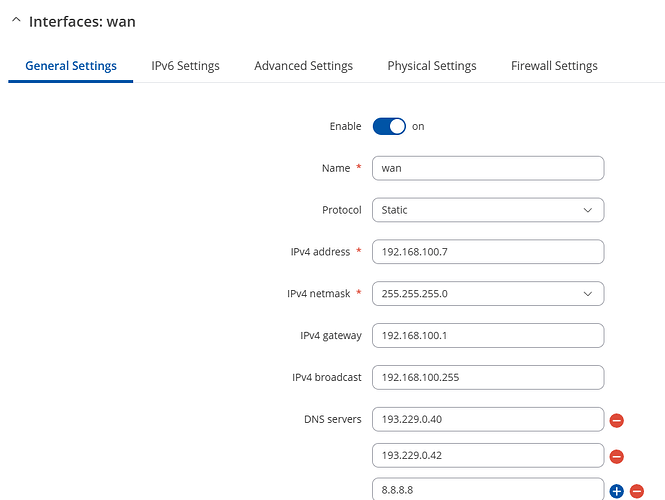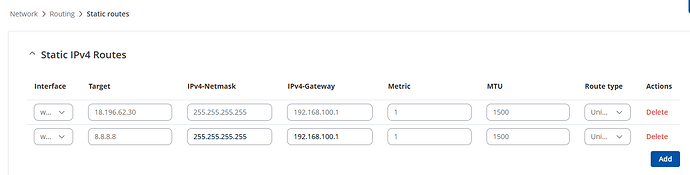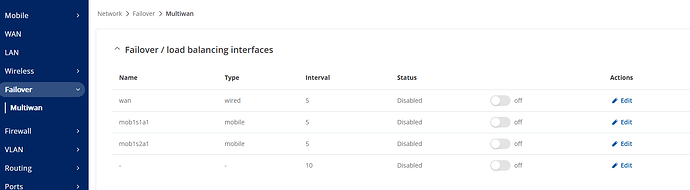Hi,
I have RUT955 which is ONLY connected through LAN (as part of electricity measuring solution).
Device has a fixed IP-address.
Using the GUI, I did not find a way to add DNS-service settings, so I used SSH CLI to add servers into the /etc/config/network -file
–clip starts–
config interface ‘lan’
option proto ‘static’
option netmask ‘255.255.255.0’
option ipaddr ‘192.168.100.7’
option gateway ‘192.168.100.1’
option area_type ‘lan’
option device ‘br-lan’
option dns ‘193.229.0.40 193.229.0.42 8.8.8.8’
option igmp_snooping ‘0’
option delegate ‘0’
option force_link ‘1’
…
config device ‘br_lan’
option name ‘br-lan’
option type ‘bridge’
list ports ‘eth0.1’
option stp ‘0’
config route ‘1’
option table ‘254’
option netmask ‘0.0.0.0’
option gateway ‘192.168.100.1’
option target ‘0.0.0.0’
option interface ‘lan’
…
config route ‘4’
option table ‘254’
option netmask ‘255.255.255.255’
option gateway ‘192.168.100.1’
option target ‘8.8.8.8’
option interface ‘lan’
–clip ends–
What is odd, that even when default route is defined to be this br-lan,
it is not working.
Only way to for example get DNS requests working to google, is to add a static route to 8.8.8.8,
which points to this interface.
Question? how to make the default routing work without need to add a static route to each destination address?
Here is ip route -info:
–clip starts–
root@Teltonika-RUT955:~# ip route
default via 192.168.100.1 dev br-lan proto static
8.8.8.8 via 192.168.100.1 dev br-lan proto static
192.168.100.0/24 dev br-lan proto kernel scope link src 192.168.100.7
–clip ends–
Device info:
Device: RUT955
Kernel: 5.4.259
Firmware: RUT9_R_00.07.06.17
Build: a4aefd8a170
Build date: 2025-01-06 07:09:12