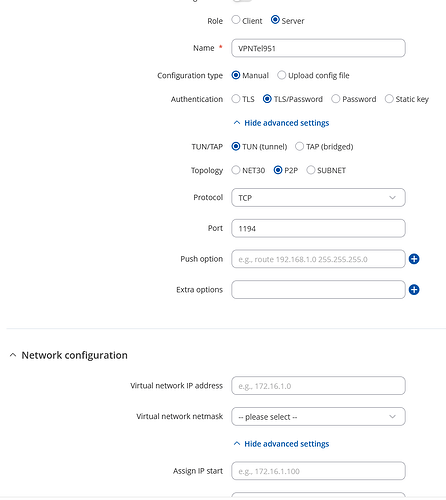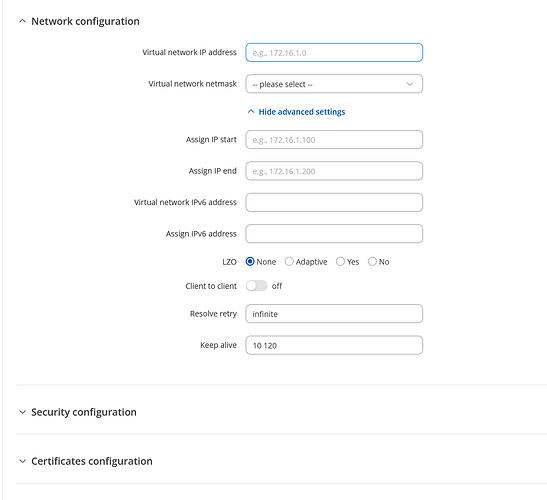Sveiki,
Nesiseka sukonfiguruoti vpn nustatymų. Pora printsceen žemiau.
Čia pokalbio metu patarėti public IP įrašyti, bet tada mask nebetinka ir raudonuoja.
Virtual network IP address
Virtual network netmask
Užduotis paprasta, naudotis nuotoline prieiga per vpn.
Good afternoon,
In the Network configuration section, the field “Virtual network IP address” expects a private IP address range (like 192.168.x.x, 10.x.x.x, or 172.16.x.x), not a public IP address.
The example given in the field (e.g., 172.16.1.0) is correct: it’s a private subnet, not a public IP.
If you enter a public IP or an address that doesn’t match the selected netmask, the system will give an error or highlight the field in red.
Choose a Private Subnet
In “Virtual network IP address”, enter a private network address that does not overlap with your LAN. For example:
- 192.168.100.0
- 10.10.10.0
- 172.16.1.0
Set the Netmask
For most small VPNs, select 255.255.255.0 as the netmask. This gives you 254 possible VPN client addresses.
Assign IP Start/End
Make sure “Assign IP start” and “Assign IP end” are within the chosen subnet, for example:
- Assign IP start: 192.168.100.100
- Assign IP end: 192.168.100.200
Do NOT use your public IP here
Your public IP is only used for clients to connect to your VPN server from the internet, not for the virtual VPN network itself.
Regards,
Arturas