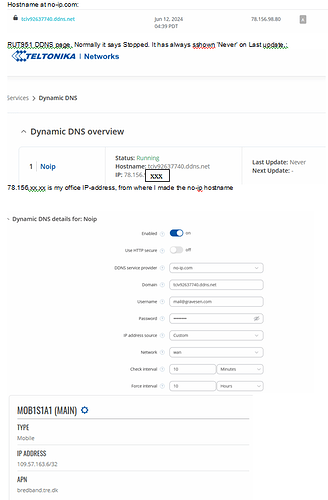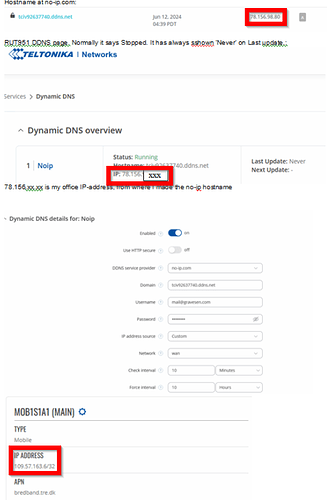I use noip.com for DDNS in my RUT950 routers. But it doesn’t work on RUT951. The setup is exactly the same, but somehow the 951 collects an IP-address from noip.com instead of delivering its actual address. I have updated to latest firmware, but the issue is not solved. What can I do?
Hi,
When it comes to WAN access, not all setups are the same. Your connection might have a static public IP, a dynamic public IP, or what’s called a CGNAT’ed IP. If you have one of the first two options, you’ll be able to configure DDNS (Dynamic DNS). However, if you’re stuck with a CGNAT’ed address, you’re out of luck. To check which type of IP address your WAN interface gets from your ISP. If your IP falls within the range 100.64.0.0 to 100.127.255.255, then you’re behind an ISP CGNAT, and unfortunately, you won’t be able to set up DDNS.
Best regards,
Hi Marijus
Thank you so much for your prompt answer! I have three wind turbines I have to connect ASAP using RUT951.
The connection is with a public IP-address. The SIM-card works with DDNS elsewhere. I have used this setup with several different routers, including RUT950 without any problems.
When I look at the DDNS overview it says that the IP-address 78.156.98.80. But that is the IP-address that noip.com registered when I made the setup from my PC. When the RUT951 connected to noip.com, it apparently fetched this address, instead of delivering its own address. How can that occur?
Best regards, Per
Today I made an account at dynu.com, and exactly the same happend. Instead of delivering the IP-address from the 4G-network to dynu.com, the RUT951 fetches the address FROM the account, that was stored during making the account, and shows this address on the ‘dynamic dns overview’ page. The address at dynu remains unchanged.
Hi,
Could you please provide the WAN IP address of your device, with the last digits covered for privacy? Additionally, could you share your settings from no-ip.com?
Best regards,
The WAN IP-address on the device changes, as it is dynamic. And I cannot send you the domain name i use on no-ip, as it is regarded as a link, and you do not allow ‘new users to send more than two links’.
Maybe we can communicate via e-mail instead?
But the RUT951 does get in contact with both no-ip and dynu, as it fetches the address already there. Could you please just try to make an account (free) on dynu.com and see if you can get a RUT951 to upload its address?
Hi,
Yes, both services are working as intended. However, I need more information to help you further.
Please take screenshots of your DDNS settings and no-ip.com settings, making sure to blur any private information, especially the endings of IP addresses. Additionally, please provide a screenshot of your WAN address with the endings of P address blurred.
Best regards,
Hope you can read this. If we could make this more private, I could give you access to the RUT.
Hi
I still need to know how I get the DDNS working on the RUT951. Please get back to me…
Hi,
Sorry for the late reply.
First, why are there two different IPs? You can’t configure DDNS and then change your router’s IP and expect it to work. Please assign the correct IP address on the noip.com page.
Also, make sure to select the “Public” option.
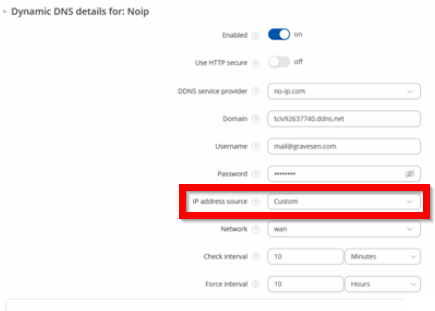
Don’t forget to enable remote access on your device so the router can be reached from the WAN side.
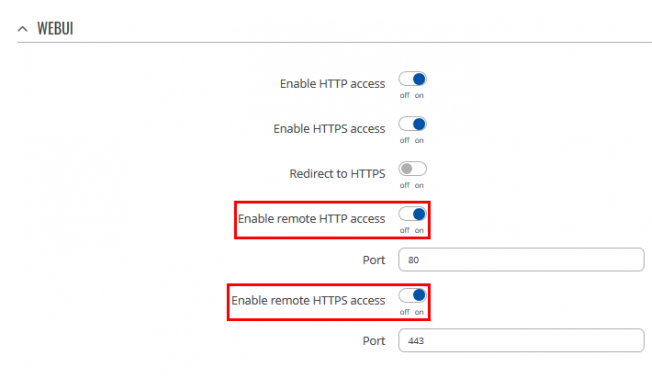
Best regards,
Hi Marijus
Thats exactly the problem! The address 78.156… is the IP-address of my office PC, from where I made the setup in Noip. As long as it isn’t changed by the RUT, is keeps this IP-address.
The RUT951 is in no way connected to my office network, but when it connects to Noip, it grabs this IP-address, instead of delivering its own. It’s the problem, Marijus, as I did describe earlier. Please tell me how I get the RUT to deliver its own IP-address instead of grabbing the one already noted in Myip.
I do not understand ‘Please assign the correct IP address on the noip page.’ How can I assign a dynamic ip-address? It is like you do not understand the nature of DDNS. It is the router that must provide the IP-address to the DDNS-service.
I have done exactly the same setup as on many RUT950, and it works perfectly…
Best regards
Per
Hello,
So, if I understand correctly, the IP address starting with 78.x.x.x is your office IP, and the one starting with 109.x.x.x is your home IP address? If this is the case, you will need to configure DDNS separately for each IP. You should set up a separate instance for each. Here’s a simplified example of how to configure DDNS using noip.com: Noip.com DDNS configuration example
You can use this guide to help you through the configuration process.
Best regards,
I can see that you stil do not understand the problem. I am NOT trying to make two accounts.
I’v found out what is wrong. If you choose ‘Custom’ and ‘Wan’ in IP-address source on a RUT950 (default), it works perfectly. If you do the same on a RUT951 (still default) it doesn’t work. If you knew the router you should have told me first time I mentioned the problem.
I do not understand why it is made this way. I wil suggest that you make the ‘Public’ default, as it obviously is necesarry for the RUT951 to work.