Is it possible to install legacy RUT9XX firmware on the RUT951?
Or is the earliest useable FW 00.07.01.5?
Many thanks.
Is it possible to install legacy RUT9XX firmware on the RUT951?
Or is the earliest useable FW 00.07.01.5?
Many thanks.
Hello,
RUT951 is newer than RUT950 and legacy firmware is not available for it. The device was released with 07.01.5 FW and it is the first version available.
From the wiki:
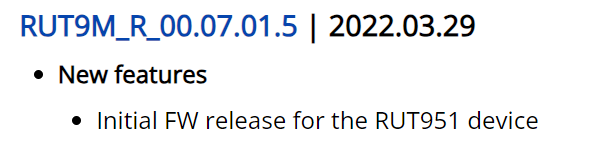
Kind Regards,
I thought as much, but wanted to be sure. Many thanks.
Hello,
The most straightforward approach is to utilize the RMS platform, which comes with a one-month trial for new devices.
RMS offers a wide range of functions. For your specific situation, you’ll have the ability to both update and configure all devices.
With the new multi-config feature, you can configure numerous devices simultaneously (link here). Keep in mind that this option requires the devices to be running on the newer FW and the versio needs to be consistent accross the devices that you are trying to configure simultaneously.
Alternatively, you can establish task groups and apply them to the devices. You can use a single task across multiple devices (link here).
In addition to the option of downloading a backup from one device and then uploading it to another, you can also craft a script containing UCI commands and execute these on any device. More information about UCI can be found here.
Another option is to use JSON-RPC. This allows you to configure devices through HTTP posts (sort of an API). Further details for Windows and Linux can be found here and here, respectively.
Regarding the failed firmware update, I suggest you follow the bootloader procedure described here to reflash the firmware.
Kind Regards,
Hello,
Are you unable to access the bootloader webpage at http://192.168.1.1/index.html ?
Do you release the reset button when all LAN LEDs start blinking simultaneously?
Kind Regards,
Hello,
I assume that you are refering to your local python scripts/code on RUT, since remotely you can execute commands over HTTP using JSON-RPC.
If you have python on the RUT, you can import ‘os’ module and use it to execute SSH commands. If you want the command to return the value (as far as I remember OS returns status code), you can use subprocess module:
import os
import subprocess
os.system("echo $(cat /etc/version)")
# OR
vers = subprocess.check_output("echo $(cat /etc/version)", shell=True, text=True).strip()
print (f"Firmware version is {vers}.")
Kind Regards,
Hello,
The easiest way would be to simply check some of the configurations included in the backup to see if the option was changed/set. Another option that comes to mind is to check the timestamp of the configurations files. The dates for these files should be updated when you upload a backup. You can check timestamps via:
ls -l /etc/config
There are likely other ways, but these look like the simplest ones.
Kind Regards,
This topic was automatically closed after 15 days. New replies are no longer allowed.