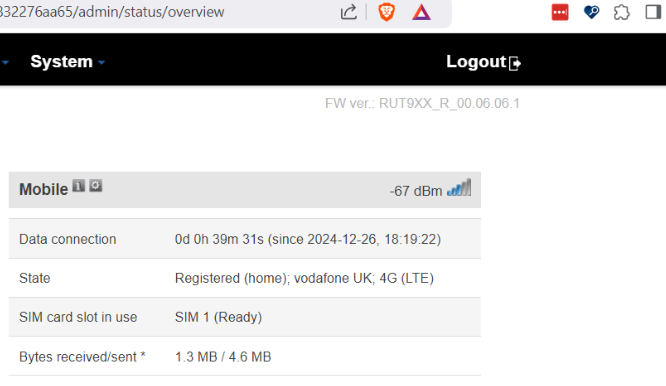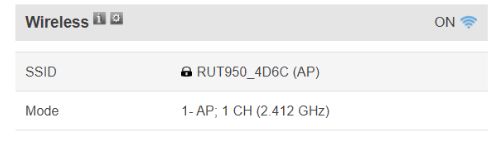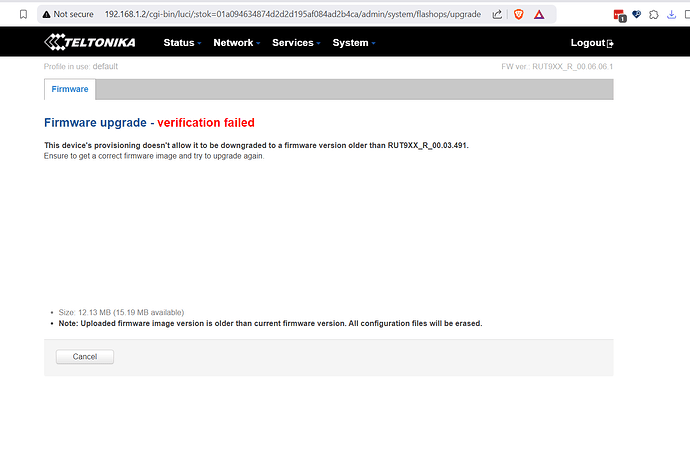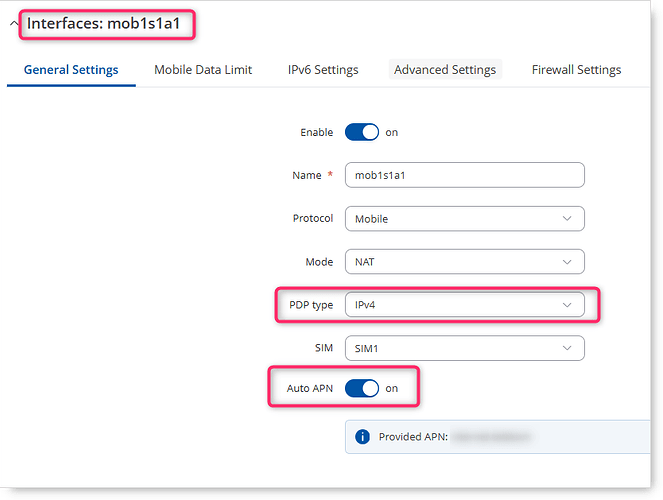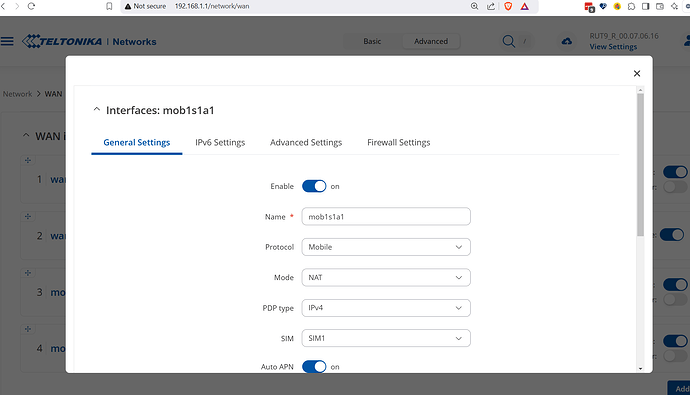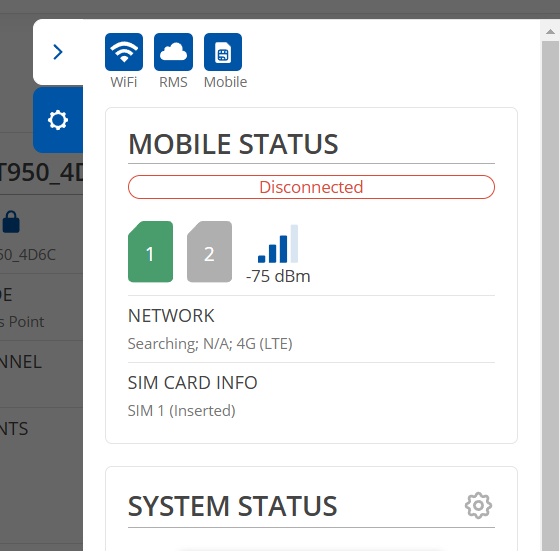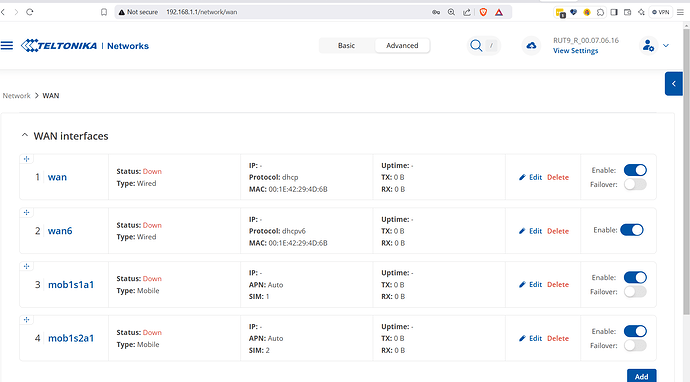Hi there,
I’m new to all this and am just trying to use a RUT950 router for home use.
I have a data SIM inserted and it is receiving 4 bars of signal, recognised the network, etc, all looks good but crucially, the internet does not work.
The info below is from my admin view on the web UI:
• Profile in use:
• defaultFW ver.: RUT9XX_R_00.06.06.1• Router uptime: 0d 1h 2m 32s (since 2024-12-26, 17:57:11)
• Local device time: 2024-12-26, 18:59:43
• Memory usage:
- RAM: 25% used
- FLASH: 16% used
• Firmware version: RUT9XX_R_00.06.06.1
• Mobile: -67 dBm
• Data connection: 0d 0h 40m 21s (since 2024-12-26, 18:19:22)
• State: Registered (home); vodafone UK; 4G (LTE)
• SIM card slot in use: SIM 1 (Ready)
• Bytes received/sent: 1.3 MB / 4.6 MB
• Wireless: ON
• SSID: [REDACTED] (AP)
• Mode: 1- AP; 1 CH (2.412 GHz)
• WAN: Wired
• IP address: N/A
• WAN failover status: Failover link is enabled
• Local Network:
I have also logged in to the CLI and run the ping 8.8.8.8 command, which returned the following:
PING 8.8.8.8 (8.8.8.8): 56 data bytes
ping: sendto: Network is unreachable
I have tried changing the IP address and incrementing by .1 so it now ends in 1.2, not .1.1 that is default, as per another suggestion.
Otherwise, this is all getting very frustrating.
Thanks in advance for your help.
PS I’ve also run ifconfig on CLI - here’s the output:
Teltonika RUT9XX 2014 - 2019
root@Teltonika-RUT950:~# ping 8.8.8.8
PING 8.8.8.8 (8.8.8.8): 56 data bytes
ping: sendto: Network is unreachable
root@Teltonika-RUT950:~# ifconfig
br-lan Link encap:Ethernet HWaddr [REDACTED]
inet addr:192.168.1.2 Bcast:192.168.1.255 Mask:255.255.255.0
UP BROADCAST RUNNING MULTICAST MTU:1500 Metric:1
RX packets:2185 errors:0 dropped:0 overruns:0 frame:0
TX packets:1663 errors:0 dropped:0 overruns:0 carrier:0
collisions:0 txqueuelen:0
RX bytes:449209 (438.6 KiB) TX bytes:917253 (895.7 KiB)
eth0 Link encap:Ethernet HWaddr [REDACTED]
UP BROADCAST RUNNING MULTICAST MTU:1500 Metric:1
RX packets:2188 errors:0 dropped:3 overruns:0 frame:0
TX packets:1662 errors:0 dropped:0 overruns:0 carrier:0
collisions:0 txqueuelen:1000
RX bytes:479988 (468.7 KiB) TX bytes:916911 (895.4 KiB)
Interrupt:5
eth1 Link encap:Ethernet HWaddr [REDACTED]
inet6 addr: [REDACTED] Scope:Link
UP BROADCAST MULTICAST MTU:1500 Metric:1
RX packets:582 errors:0 dropped:4 overruns:0 frame:0
TX packets:1067 errors:0 dropped:0 overruns:0 carrier:0
collisions:0 txqueuelen:1000
RX bytes:121843 (118.9 KiB) TX bytes:173438 (169.3 KiB)
Interrupt:4
lo Link encap:Local Loopback
inet addr:127.0.0.1 Mask:255.0.0.0
inet6 addr: ::1/128 Scope:Host
UP LOOPBACK RUNNING MTU:65536 Metric:1
RX packets:2420 errors:0 dropped:0 overruns:0 frame:0
TX packets:2420 errors:0 dropped:0 overruns:0 carrier:0
collisions:0 txqueuelen:0
RX bytes:173235 (169.1 KiB) TX bytes:173235 (169.1 KiB)
wlan0 Link encap:Ethernet HWaddr [REDACTED]
UP BROADCAST RUNNING MULTICAST MTU:1500 Metric:1
RX packets:0 errors:0 dropped:0 overruns:0 frame:0
TX packets:582 errors:0 dropped:0 overruns:0 carrier:0
collisions:0 txqueuelen:0
RX bytes:0 (0.0 B) TX bytes:92163 (90.0 KiB)
wwan0 Link encap:Ethernet HWaddr [REDACTED]
inet6 addr: [REDACTED] Scope:Link
UP BROADCAST RUNNING NOARP MULTICAST MTU:1500 Metric:1
RX packets:0 errors:0 dropped:0 overruns:0 frame:0
TX packets:271 errors:0 dropped:0 overruns:0 carrier:0
collisions:0 txqueuelen:1000
RX bytes:0 (0.0 B) TX bytes:10183 (9.9 KiB)