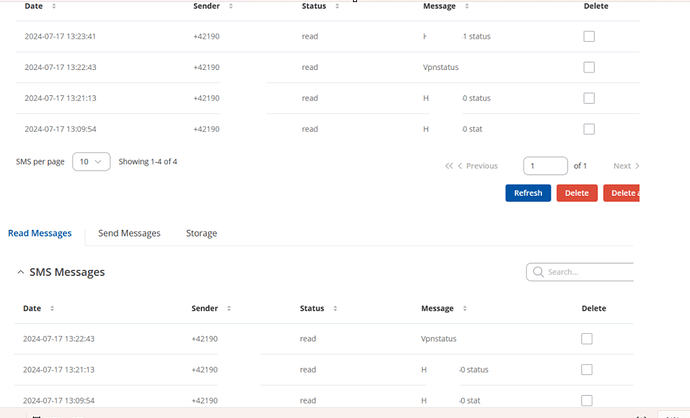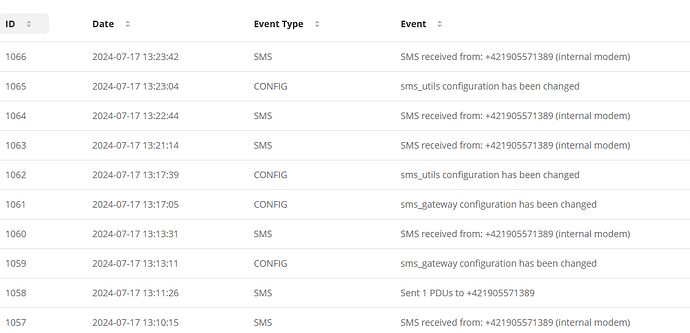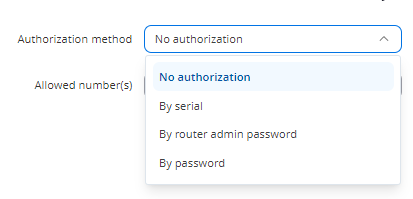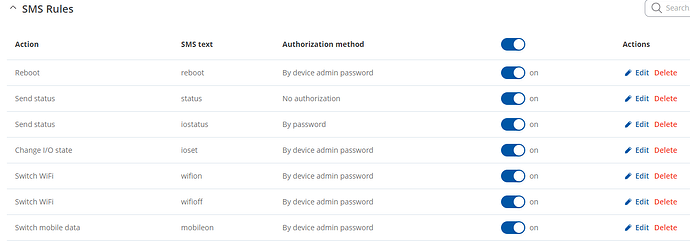hello, we have RUT950 7.6.13. I wanted check SMS utilities , and have problem - I can send SMS from RUT , I can see SMS receive in RUT but if string and password is correct only short time is SMS as READ messages.
Worst issue is that I have no answer on my SMS request. SMS is received visible in GUI but no execution (I tested status, reboot,…)
I have no idea what to do == Has anybody any tip what wrong or what to check. Pass is correct, string also.
I have other two RUT950 7.6.10 and SMS answers works.
tnx
BR Jan
1 Like
Hello,
The device should respond to the messages you are sending. Could you provide examples of the SMS messages you are sending? Correct syntax is very important. Additionally, could you go to System → Maintenance → Event Log and check if SMS messages are being sent and received?
Best regards,
hello,
I sent SMS /H…1 (wrong admin pass Author_mehod OFF) status/ 13:21 , 13:22 but setting Authorizaton_method OFF. SMS are visible as receive. then I change Authorization_method to ON and sent SMS /H…1 status/ 13.23. this SMS after new refresh disappeared. On all SMS I have got no answer.
I tested it on RUT950, RUT241 in office and same problem…no answer
Hello,
If the device’s password is incorrect, messages will still be sent and received. However, the status of the device will not be sent because it won’t pass authentication. Please check if the device’s password is correct and try changing it to make sure.
Best regards,
password is correct, I dont iunderstand,
but if I OFF authorization method … then I have to receive answer even wrong or no password?
Hello,
Please ensure you have selected the correct authorization method.
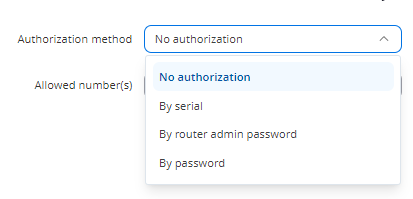
Best regards,
hello,
I set No authorization and only in this setting I was able to got SMS answer, it is strange why, because password is realy correct.
1 Like
also with ““Password”” method doesnt work
1 Like
Hello,
I have tried multiple devices without encountering this issue. Could you try changing the password on your device and try again? Please keep in mind that passwords are case-sensitive. If this does not work, could you perform a factory reset on your router to rule out any configuration issues?
Best regards,
hello, tomorrow I will get time after bussines trip, and i will try your tips
BR
hello, news after all today - I change admin password - I had 4 uppercase letters and lower, digits … I changed it to one uppercase, other lowercase and digits remained. … and SMS utility works.
I changed again previous with 4 upper and works… strange
TNX for good tip
1 Like
Hello,
I’m glad it worked out. If you encounter any other issues, please feel free to reach out again.
Best regards,