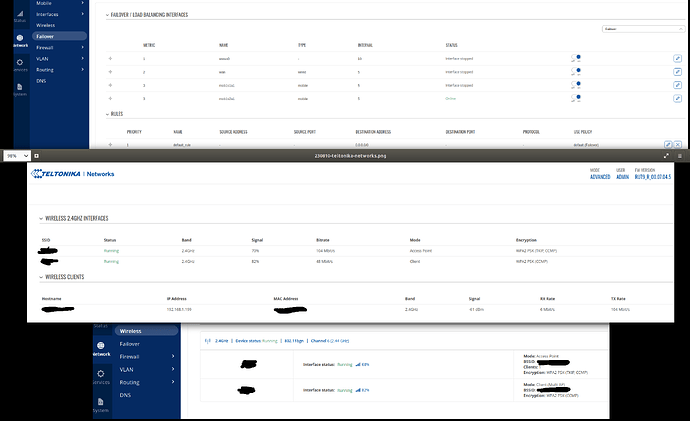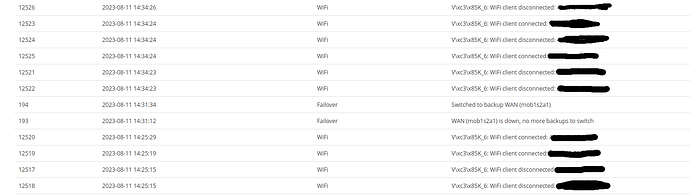Hi,
I have succesfully configured my RUT950 to use 4G when wifi is not available. When it switches, it seems that the router reboots entirely, using up to a few minutes. The AP it sets up disappears, and the endpoints that is served on the LAN can obviously not be used in the meantime, even though they are not dependent on a steady internet connection.
This is a great problem for us, and we have tried to find a way to avoid rebooting, but cannot find it. Is this the way it is supposed to work? Does all Teltonika routers work the same way?
Hello,
The device should not reboot on failover. Could you please share your WiFi and failover configurations? Please, make sure to hide any sensitive information, such as public IP addresses, serial numbers, etc.
Also, what firmware version are you using? If not the latest, please, update to the latest firmware version with ‘keep settings’ option disabled to avoid any potential migration issues.
Kind Regards,
Thanks for the reply.
I’ve updated the firmware to the latest version now, but the behaviour is still present. Iv’e looked closer at the logs, and it does not seem to reboot. In fact, there is nothing in the logs except “client disconnected” and “client connected” events. From the client perspective however, the AP the router sets up disappears, and it takes a while before I’m able to connect again. Furthermore, this happens frequently when the WIFI the router is connected to is weak, and never or at least very rarely when the signal is strong. We drove the router away from the hotspot it is connected to, and when the signal strength was down to around 30%, the AP disappeared.
I’ve added some screenshots showing the config. Sorry that they are all crammed together, as a new user I’m only allowed to add one attachment. Let me know if I should add more details.
Hello,
You mention that the issue mainly occurs when you are far from the WiFi. Poor WiFi signal can definetely be the issue here, rather than failover.
What is the environment that the device is in? Are there any other WiFi devices? Are there reflective surfaces such as metal?
Check if antennas are properly attached. Also, I can’t view your logs, but since you said devices frequently disconnect, there’s one more thing that you can try. Navigate to the wireless settings, edit your WiFi instance, and within advanced settings try turning off the ‘Disassociate On Low Acknowledgement’ option.
Kind Regards,
Thank you, I changed the “Disassociate on low Ack” on both the AP hosted by the router and the wifi network the router is connected to. This certainly helped, but the problem is still there.
I’ll explain the overal setup. The router is placed inside a rover/robot which we can control using a handheld device, e.g. a smartphone. The phone is connected to a network set up by the router, lets call it “Rover-wifi”. The router is also connectet do the office wifi, and whenever the robot moves outside the office wifi area, the cellphone is disconnected from Rover-wifi. This happens consistenly in the same area, where the office wifi starts to get weak.
When I did the same test yesterday, this happened more frequently, and the Rover-wifi was gone for a while, before I was able to connect again. And when it reappeard, I was often disconnected right after connecting. Today, this happens less frequently, so it seems the changes mentioned above helps. The Rover-wifi still seems to disappear, but when it reappears, I’m able to connect and drive the robot out of the area with bad office wifi coverage.
Note that this happens both when driving into the area with office wifi and out of that area. When outside the area with office wifi, the wifi interface for the office wifi is still listed under Staus->Network->Wireless, but with a dash ‘-’ under signal strength.
I’ve included the event log. I noticed today that there is no failover event when the router is disconnecting from the office wifi like there is when it looses the mobile connection. There are also a lot of events of clients connecting and disconnecting. Both my cellphone and my laptop are connecting and disconnecting here.
Lastly, what I expect is that the Rover-wifi is stable even though it moves in and out of areas with wifi and/or mobile coverage. There should be a failover event when the router switches from office wifi to mobile and vice versa. Please let me know if I have misinterpreted anything.
Any help on this one would be greatly appreciated!
Hello,
I’ve replicated your setup, and the issue you are facing seems to be the driver limitation. Once the WiFi Client instance disconnects, it reloads the entire WiFi chip, which causes all WiFi clients to disconnect. The reload itself only takes a fraction of a second, however, my best guess is the phone sees that the connection does not have internet access as the failover is happening and decides not to connect.
One suggestion I have, is locking the RUT950 to the same WiFi channel as the office access point. On Auto mode, when Multi AP instance disconnects, it will also look for a better channel to broadcast on which takes some time. By locking the channel manually, this step will be skipped.
Best regards,
Ok, thanks a lot for the help.
Even though it only takes a short time, that will be a problem for us. It would help a lot to be able to control when it happens. Is the an API or some way to programmatically connect to and disconnect from the wifi? I found the RMS API, but that seems to be something different, more for controlling the devices connected to the router than the router itself?
Also, is the behaviour expected to be the same for all Teltonika routers? Are there any chance this can be changed in future FW versions?
We do have JSON-RPC API which allows running Linux commands to the router. More information can be found here: Monitoring via JSON-RPC windows RutOS - Teltonika Networks Wiki
The only way I found to avoid this issue, is by using any of our devices with 2.4GHz and 5GHz channels, and connecting to the office network via the 2.4GHz, and to the phone via the 5GHz channel. As this seems to be a driver limitation, I cannot guarantee that it will be addressed in the future.
Let me know if any additional information is needed!
Best regards,
Thank you, I’ll look into these possible solutions.
This topic was automatically closed after 15 days. New replies are no longer allowed.