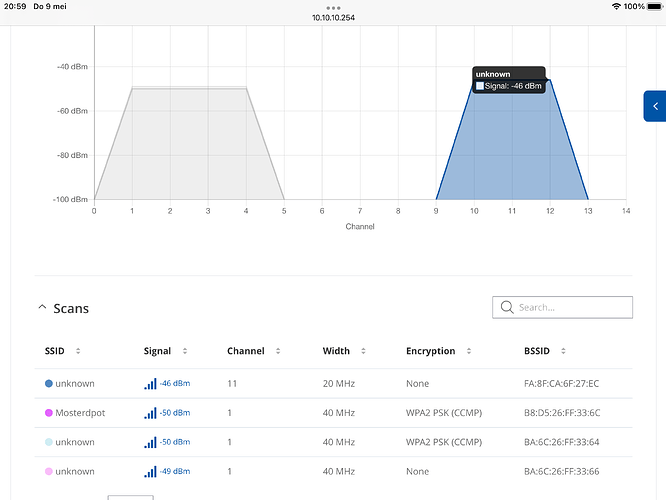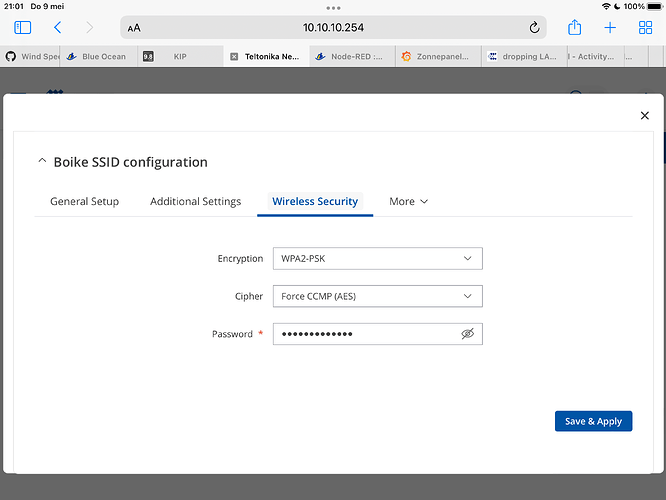Have tried several brands of external antennas but unable to get over 10Mb download speed. At the moment have a Poynting Omni 600 but makes no difference over the standard Teltonika ones out of the box. When put the sim in my Samsung phone easily get 50+Mb.
Is the device capped? Some manuals talk about Qos but the 950 doesn’t have that feature, running firmware RUT9_R_00.07.06.10
Anything else I can try?
Anyone else seeing this?
Should actually change the name of this topic into “low WiFi speed” because when a computer is attached via utp to the router the internet speed is much higher. So seems the RUT950 as AccesPoint is limiting over WiFi.
Distance isn’t the problem because tested with a windows-PC, iPhone and Samsung mobile all from a meter distance of the router.
Hello,
Firstly, check how your antennas are attached. Are they screwed tightly and in the right places? Additionally, perhaps you have some SQM/QoS services enabled or any other traffic shaping or monitoring utilities?
For better speed testing, could you try using the iperf3 package?
Best regards,
The rut950 has two connectors for WiFi and don’t fit for anywhere else, so we can exclude any mistake there.
Both antennas (standard Teltonika out of the box) are screwed on tightly, so can also be ruled out.
I have not changed anything in firewall settings. But where can I find the SQM/QoS services? I don’t think this router has any qos. And I certainly didn’t install any trick shaping or monitoring utilities.
I don’t understand what to do with iperf3. What will that do? When run on the router, how can it measure WiFi throughput?
Hello,
If you’re experiencing issues and you’re sure there haven’t been any extra settings changed, it’s possible that your WiFi might be operating in a congested band or channel. To check, go to Status, then Wireless, and select Channel Analysis to perform a scan. If your wireless access point is in a congested area, consider switching to a less crowded channel. You can do this under Network, then Wireless, and finally Radio.
Best regards,
Weird that it is named ‘unknown’. But there obviously is no congestion.
Also strange is that it says ‘none’ for encryption, while:
Hello,
You should try updating the firmware to the latest version, 07.06.11, and then report if there are any changes.
Kind regards,