I am using a Rut360 on a boat with Raymarine equipment and cameras. As you can see below, I have configured a factory-reset Rut360 to create a wifi0 interface at a static 192.168.2.1/24 address with a DHCP server running. I have modified the ‘lan’ interface to be at a static 198.18.0.1/21 address, and have turned off DHCP on this lan interface. (The Raymarine equipment requires DHCP to be off.) The wifi0 and lan interfaces are NOT bridged. These wifi0 and lan interfaces are both in the lan firewall zone. This is shown below. Most other equipment (except for a hardwired laptop) is disconnected for testing.
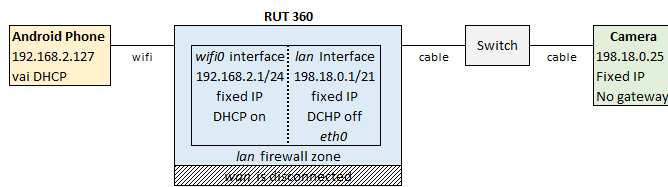
Even though the wifi0 and lan interfaces are in the same lan firewall zone, my wifi-connected phone cannot ping the camera on the lan (or connect using http); a traceroute shows the traffic gets to the Rut360, and no further. However, the Rut360 GUI can ping the camera, which suggests the lan firewall zone is not forwarding between the lan and wifi0 interfaces. I have checked that ‘forward’ is allowed for the lan firewall zone,and masquerading is off. I have tried added static routes, and tried moving the wifi0 interface into its own firewall zone. But none of these work; the phone cannot ping the camera. I am stumped.
This is the Rut360 view. There is nothing plugged into the WAN ethernet port. The WAN cell connection is working.
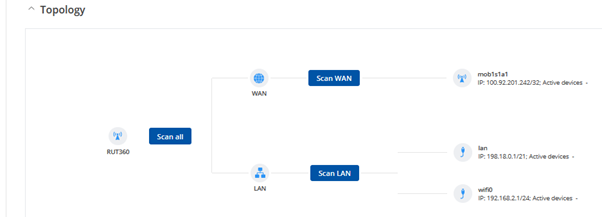
Just to show the switch is working, you can see below that the Rut360 can see the camera and the phone on the expected interfaces:
ARP
| IPv4-Address | MAC-Address | Interface |
|---|---|---|
| 192.168.2.127 | EE:44:40:D6:E5:63 | wifi0 |
| 198.18.0.25 | F4:B1:C2:D9:32:28 | lan |
| 198.18.0.9 | 4C:D7:17:46:3B:45 | lan |
Any suggestions?
Thanks,
Andrew