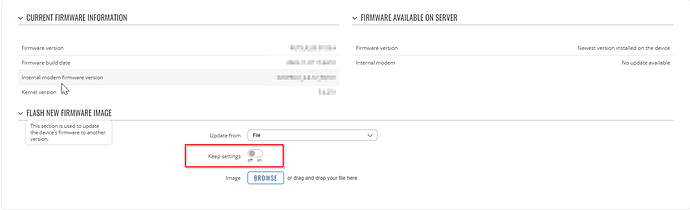My rut360 is about 1 year old and has started disconnecting from Telstra 4g (Australia) after n days where n is about 14 at present. The modem is still accessible from local network but won’t reconnect. The connection is not restored after a soft reboot either but is restored after the power is cycled on off. Looks like a memory leak. Can someone tell me what logs I should collect before I do a power cycle and who at teltonika might be interested in looking at them.
Are you rebooting just the internal modem, or are you rebooting the router, the entire device?
Thanks for taking an interest in my problem
To be more precise
Login to router - when 4g has been disconnected
Get a message on the screen
“Failled to load system data
unexpected error”
I then rebooted from the web page while still logged in (not sure if this reboots the router or the modem) but the 4g connection is not restored. Then I powered down the hardware and when it restarts the 4g connection is reestablished
I looked at the logs after the power off on restart but it seems the logs are erased after the power off on.
Unfortunately I only found out about the trouble shoot logs after the power off on. I downloaded the file troubleshoot-Teltonika-RUT360.com-2023-11-22.tar.gz but don’t know if this will have any useful information in it.
More help needed ![]()
By the way its happened again… I will be back at the remote location in 4 days time and will collect the logs before I power of on. Just need to know what to do with them.
Hello,
Thank you for reaching out. which firmware are you using?
To access the logs, examine the file named “System.log” for comprehensive information. Additionally, review the “GSM.log” file to inspect parameters such as “rssi_rsrq_rsrp” and “sinr.”
for sending a service request The best way to do that is to contact your reseller or sales manager. They can give you a direct way to communicate with us and help us solve the problem. If you don’t have a reseller or a sales manager, please use this form to
contact us: Teltonika Networks - LTE Routers, Gateways & Modems for IoT 2
Thank you for your cooperation!
Best regards,
These vales come from the GSM.log file but they were obtained after the power off on and when the 4G connection was re-established. I will send the same information prior to power off on on Thursday
“firmware”: “EG06ELAR04A07M4G”,
“imei”: “861330050711919”,
“serial_num”: “MPY21HI0A006992”,
“pin_state”: 1,
“pin_state_str”: “OK”,
“operator”: “Telstra”,
“gsm_bands”: 0,
“wcdma_bands”: 2256,
“lte_low_bands”: 1788988621013,
“lte_high_bands”: 0,
“net_mode”: 21,
“sim”: 1,
“sim_pin1”: 3,
“sim_puk1”: 10,
“imsi”: “505013539511831”,
“sms_mode”: 1,
“sms_mode_str”: “PDU Mode”,
“iccid”: “89610185002817040841”,
“op_format”: 1,
“rssi_value”: -78,
“rsrp_value”: -114,
“provider_name”: “Telstra”,
“sinr_value”: -3,
“rsrq_value”: -19,
…
Hello,
Can you please send the logs?
Thanks,
Mahmoud
It says “Sorry new users cannot upload” Can you enable them so I can send the troubleshoot logs.
I am back on location and have a little bit more information
As before can log into router even though disconnected from 4g
Get messages immediately flashing on the sceen
Failed to load header data
Failed to get wireless status
An unexpected error occurred
Failed to load failover status (I am not using any failover)
Tried to download trouble shoot file prior to power down reboot but file downloads as 0Bytes
I was able to show system log and kernel log but not much to see here as system log had only todays activity and kernel log shows a reboot but its undated
I was able to see event log but this shows only connection to 4g not disconnection (which happened around 6/7 of December 2023)
After power down reboot 4g connection is restored and able to download troubleshoot file which I will send when you let me upload (800k bytes)
Thanks
new users cannot upload can you fix this
can you enable upload for me
Hi,
It’s a little bit unfortunate in this forum that new users can’t upload.
I would suggest to upload a ZIP to WeTransfer and post the link here.
Regards,
Timlapse Admin
Uploaded troubleshoot file is here till 31st December
Hello,
Kindly Reflash the firmware without keeping settings. During firmware updates, certain features may change, and configuration files may be modified. Updating without keeping current settings ensures that the firmware is implemented without errors or issues, providing a smoother and more reliable upgrade process.
Thanks,
I won’t be back to the site for a few weeks so this topic will be closed by then ![]()
Having to reenter all the static DHCP lease details after a firmware upgrade is a bit much to expect from users maybe if this gets back to normal I will just skip doing firmware updates in the future…
This topic was automatically closed after 15 days. New replies are no longer allowed.