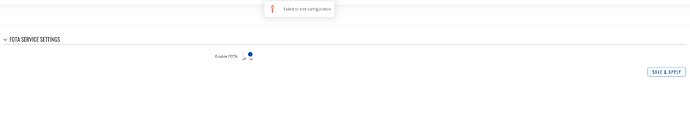Hi,
I installed a RUT360 in a somewhat remote location so I can’t access it all the time.
I installed one in November of last year and on week after it froze. I posted a topic on this and I was suggested to update to the latest firmware since it looked like an ip block from too many attempts to access. The topic then closed because I could not access the router anytime soon.
Recently, I accessed the router locally and noticed that the interface was acting weird, giving me errors when I tried to apply some settings like trying to update the firmware. It didn’t have an internet connection but the GUI was accessible.
I replaced that RUT360 again with a brand new one which I updated to the last firmware, but for some reason did not allow FOTA updates so I could not update the modem. I didn’t have much time to install it so I just left it with a DDNS and some port forward rules. I also disabled IP block. The very next day it stopped allowing me to access remotely. I know it is still working because I have equipment connected to a cloud through it.
I can’t tell you how frustrating this is, because I rarely get the chance to see the router physically and all my work is compromised for most of the time. I just want something reliable which has been impossible with these routers for years. Maybe it’s not the equipment’s fault and there is an external factor contributing to this like temperature so it would be great to see CPU temp values.
If there are known issues with the DDNS package for NO-IP or something related to RUT360 itself, please let me know as I am desperate to find a solution.
I also have the troubleshoot file but this site doesn’t allow me to upload it.
Thank you.