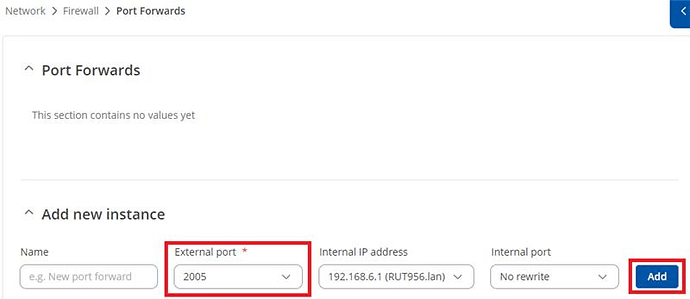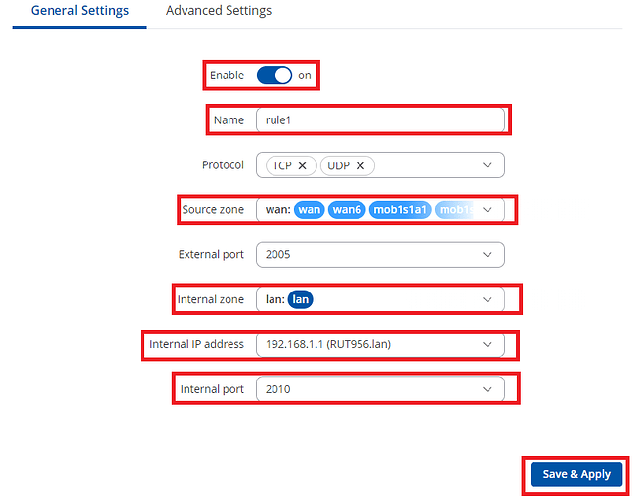Hi all.
So i’ve been using the 240 for about 5 years now and have just upgraded to the 241, as they’re sunsetting 3g in the UK.
I have an IP camera which I have connected, it has a static IP and on port 2005.
What rules do I need to set up in port forwarding to get remote access to this? I want to forward externally from port 2010 to 2005. Seems more complicated than the 240 model.
Many thanks in advance.
David.
Hello,
The port forwards configurations on RUT241 should be the same as on RUT240. To create a new port forward rule:
- Connect to WebUI.
- Navigate to Network → Firewall → Port forwards → Add new instance.
- Select external port: The port number to which hosts will be connecting (In your case 2005) and press “Add”
In General Settings:
- Enable feature
- Write down a desired name.
- Select a source zone (In your case WAN).
- Select an internal zone (In your case LAN).
- Select an internal IP address (In your case IP of your camera)
- Select Internal port: The port number to which the incoming connection will be redirected (in your case 2010)
- press “Save & Apply”
More information about port forwards configurations can be found here: RUT241 Firewall - Teltonika Networks Wiki
Best Regards,
Marija
This topic was automatically closed after 15 days. New replies are no longer allowed.