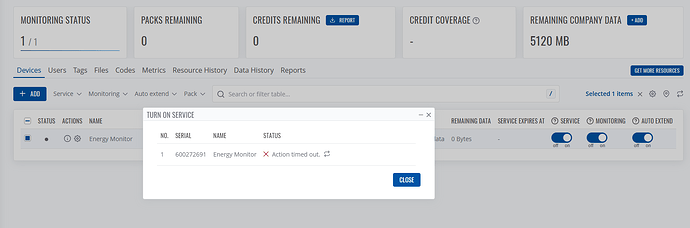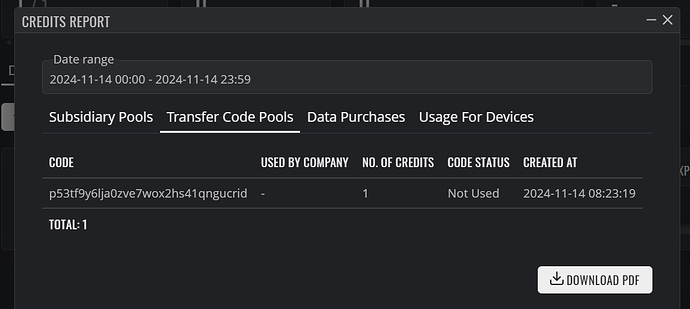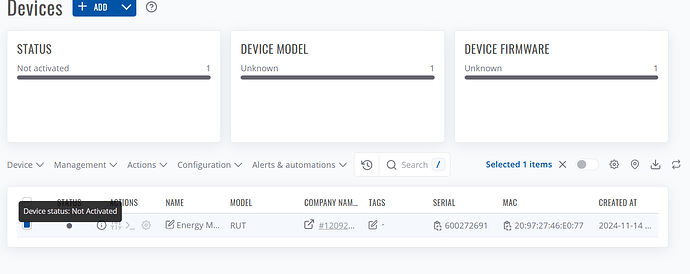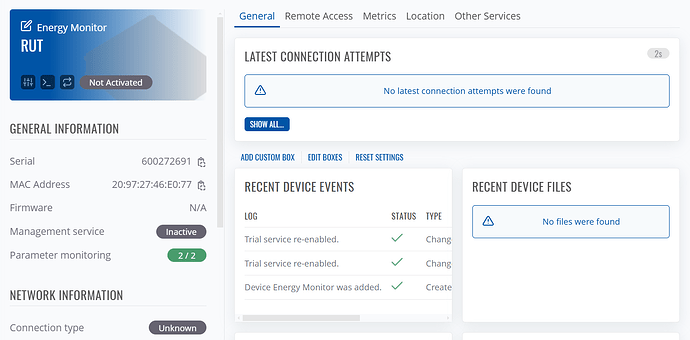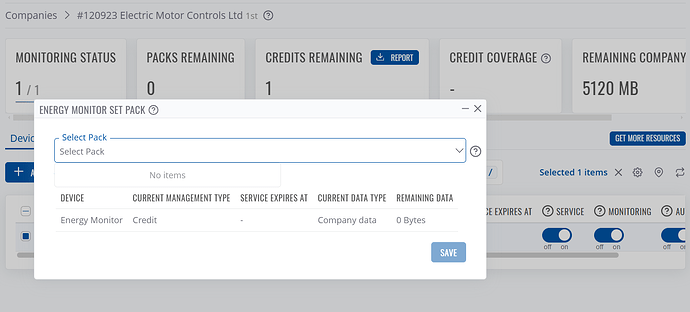did you get a resolution to this as im having the same issue
not even an acknowledgement.
Hello,
It appears that you currently have 0 credits available, which is why you’re unable to activate the RMS service for your device. To purchase credits or packs, please follow this link: RMS Credits & Packs.
If you have any additional questions or need further assistance, feel free to reach out.
Best regards,
I bought 1 credit yesterday after i had recieved my unit and then found out it should have a 1 month credit trial which it was saying was assigned to the unit before i forgot and re entered router foloowing another instruction.
Can you tell me how to assign this credit to the unit?
Hi is there an easy way to do this. It seems really basic but im now on my second day at this and I thought it would be much easier to do this?
Hello,
To activate your resource code, please refer to the guidelines provided in this wiki article: How to activate a resource code?. This should guide you through the process smoothly.
If you have any additional questions or need further assistance, please feel free to reach out.
Best regards,
This brings me back to this; how do I get the credit applied to the unit?
I am constantly being told to enable rms and when I do that it says not registered on rms try to do that and go round and round in a loop.
Hello,
To apply a credit to your device in RMS, please follow these steps:
- Navigate to the Administration section on the left-hand side of the RMS interface.
- Click on Companies.
- In the companies table, click the View company details icon next to the relevant company.
- Select the device to which you want to assign the credit.
- Click on Set pack (cogwheel) and then choose the appropriate credit pack from the options.
- Finally, click Save to apply the credit.
Let me know if you need further assistance!
Did you try connecting your device to RMS using the Connect option found in the device WebUI (Services → Cloud Solutions → RMS)?
Alternatively, if the WebUI is unreachable, you can execute the following SMS command:
<admin password> rms_connect
Let me know if you need further assistance or have additional questions.
Can we go back to adding the credit to the device as there was nothing on the drop down list to select?
I also dont understand what has happened. I opened account with my work email but no trial activated. Then I bought a credit using google pay and it registered to my own email. I think I that is the code I transferred, so where is my trial month?
Do I have to create a pack using my credit?
To troubleshoot this issue more effectively, I’ve sent you a form to fill out. For the ticket ID, please use 10432. Once submitted, we’ll reach out privately to assist with further investigation and help resolve your trial issue.
Best Regards,
This topic was automatically closed after 60 days. New replies are no longer allowed.