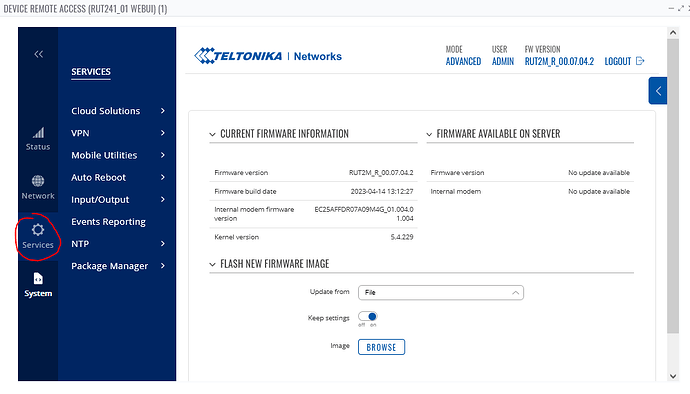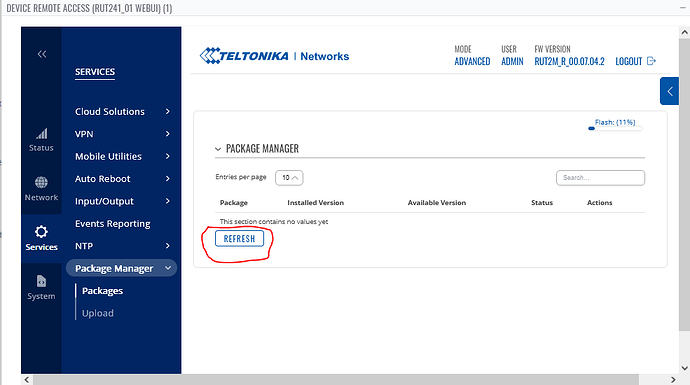Hi to all
Maybe I’m wrong, but it seems to me that after updating the firmware on RUT241 to the latest version (RUT2M_R_00.07.04.2), I can’t find the Modbas TCP settings menu at all.
I’m sure this feature used to be there, but after the update it disappeared. Right now, I want to create a function to send an email with an error message when the modbas register is changed. But I don’t see this feature at all. I’ve looked through all the menu items but can’t find anything similar. The modbas function should be in the services tab, but it is not there. Maybe someone can tell me how to find this function or it is possible to confirm that the Modbus function is no longer supported in RUT241 (the datasheet states that this function is supported)
Thanks
Hello,
Please, check for the Modbus package in Services → Package manager (System → Package manager on the v7.05+).
Also, the firmware is not the latest. You can download the latest firmware here. If you choose to update the device, I recommend disabling the ‘keep settings’ option to ensure a smooth migration. This suggestion assumes that you either have local access to the device or that the device can connect to RMS with default settings when you update it.
Kind Regards,
Helo Andzej
Thanks for responce
Now I check Package manager, but I cant find nothing there. Also I try press “refresh” and find function, but cant find ModbusTCP
Please see photo, possible I did
something wrong
Hello,
It seems that your router is unable to find any of the packages. Please, download the packages manually from here and upload them to your router in Services → Package Manager → Upload. Make sure you download the packages for your specific firmware version.
Kind Regards,
Great, now it works
Thanks AndzejJ
This topic was automatically closed after 15 days. New replies are no longer allowed.