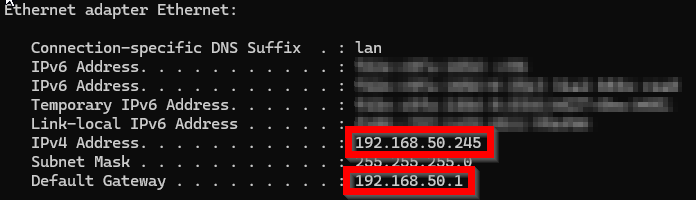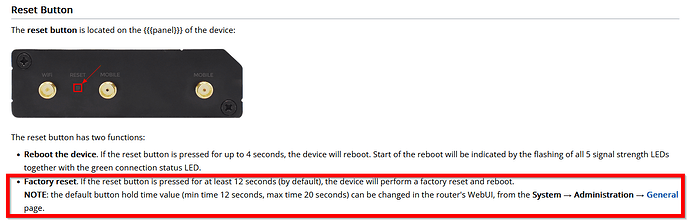Hi,
I have a RUT240 in my camper. No problem to reach internet, but it is not possible to connect to the router. I have tried Mac and PC, Safari,Chrome and other browsers without succeeding.
Would appreciate your support to solve this issue.
Hello,
First, could you answer a few questions? How are you connected to the router? Are you using a wireless connection or an Ethernet cable? And how are you trying to access the device, through 192.168.1.1? Perhaps you’ve changed the device’s address to a different one?
Best regards,
I use wifi and/or Ethernet cable to the LAN port.
I enter 162.168.1.1 into the browser. I have tried Safari, Chrome and Opera
As far as I know the IP address has not been changed.
Best regards,
Hello,
The correct address should be 192.168.1.1, not 162.168.1.1.
Additionally, you can check the address your router gives out, as it clearly does, because you’re getting an internet connection. To do that on your laptop/computer, open CMD and execute this command:
ipconfig
The output should look something like this:
IPv4 Address is the address given to your device, and Default Gateway should be the address of your router. This address you should enter into your browser URL bar.
Best regards,
Thank you for your efforts to solve this issue.
I am using 192.168…… 162 was an error.
My Macbook Air connected with cable and wifi to my router gives the following output:
- IPv4 configured with DHCP
- IP-adress 192.168.1.190
- Subnet Mask 255.255.255.0
- Router 192.168.1.1
- DNS server 182.168.1.1
When I use 192.168.1.1 I still get the error message: ”Safari cannot open the page WW.192.168.1.1 as the webbaddress is invalid”.
Do you think there is something else I have to do?
In the meantime I will try to connect Apple Support.
Regards,
Jan Källse
Hello,
If you don’t have any important configurations saved in your router, you can easily reset it to its factory settings. Once this is done, the router should revert to its default settings and be accessible via the IP address 192.168.1.1.
Best regards,
Halleluja! Factory reset was the right medicin.
Many thanks.
Jan Källse
Hello,
I’m glad it helped. If you encounter any other issues, please feel free to reach out to us again.
Kind regards,
This topic was automatically closed 40 hours after the last reply. New replies are no longer allowed.