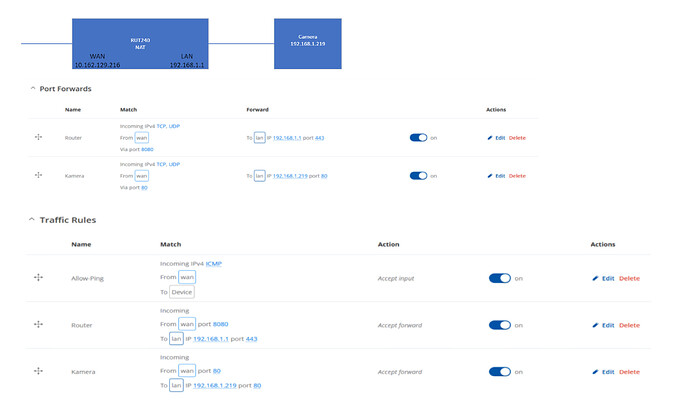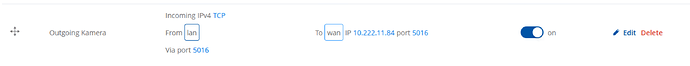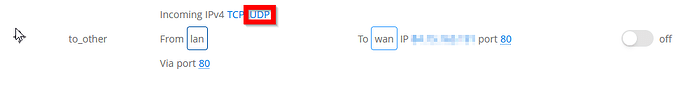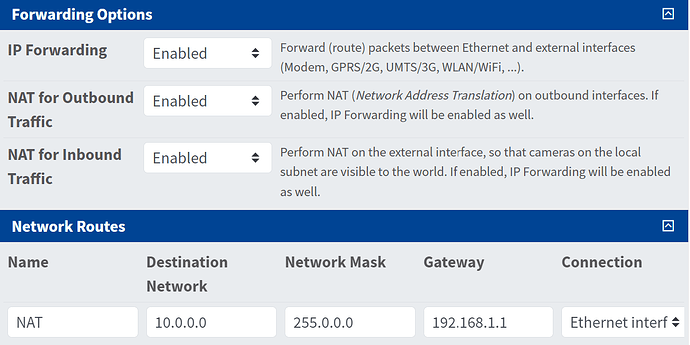I made a port forwarding to my camera on port 80. IP-Address of the camera is 192.168.1.237. I can reach the camera from outside. The camera must send data to an external server on port 5016. I made a traffic rule from 192.168.1.237 in LAN with source port 5016 to IP 10.222.11.85 port 5016 in wan but this doesn’t work. There is no outgoing traffic. Can anyone tell me what I’m doing wrong?
Hi reneschmitter,
not clear how exactly your devices are configured. Could you provide a schematic?
10.x.y.z is a private address range and such addresses are normally not routable.
If you are using NAT then you don’t need a traffic rule for outgoing. But that’s all just
guessing untile I understand your setup.
Regards,
Timelapse Admin
This is the situation. The camera must send data to a server (10.222.11.84) on port 5016. This doesn’t work.
Hello,
Firstly, please ensure that the 10.x.x.x IP is reachable as @timelapsesystems said. Secondly, it seems you haven’t set up any port forwarding rule to forward traffic from the LAN to the WAN on your specified port.
Another thing to consider is whether your end device, in this case, the camera, is actually sending data on the specified port, or if it’s sending data at all. Most cameras aren’t configured to do this by default.
Best regards,
Marijus
I’ve now made this port forwarding rule:
Is this correct? is it necessary to do also a traffic rule?
First I operated the camera with the RUT240 in Passthrough mode. In this mode the data was sent without any problems. So I’m sure that the camera sends the data.
Hello,
Did you know that traffic specifically uses TCP? However, video feeds typically utilize UDP. Please consider adding UDP to your traffic rules, or even include all protocols to ensure comprehensive coverage. Here’s how your traffic rule should look:
Best Regards,
Marijus
I’ve now found the solution. There’s no need for a port forwarding rule. The issue was on the camera (Mobotix M73). In the Routing Submenu you have to enable different options if you are using NAT. After enabling all of them it worked without using a port forwarding rule.
Here’s a screenshot of the Mobotix M73.
Thank you for your help