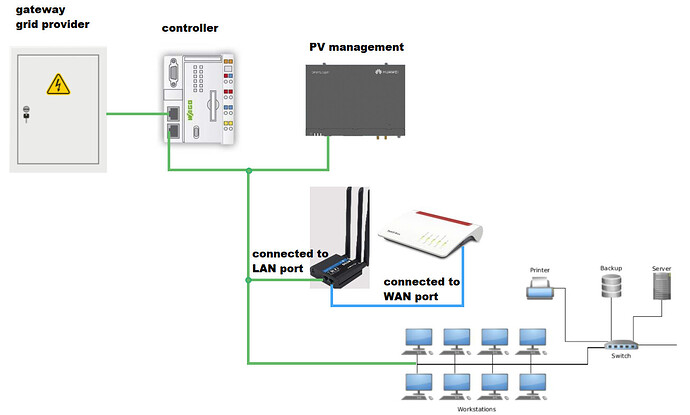Hello,
what do I have to change in the settings of a RUT240 to make the LAN port receive a dynamic IP from company’s DHCP server?
cheers
Hello,
I’m a bit puzzled by your request to assign a dynamic IP from the company’s DHCP server to the LAN port. Could you please provide more details about the configuration you’re aiming for? With that information, we can explore better solutions to address the issue you’re experiencing.
Best regards,
Hello Marijus,
the router is going to be used to provide a VPN connection for the electricity marketer to influence our photovoltaic management system. This controller is already connected to the company’s network - so has to be the VPN router.
Basically looks like on this image. At the moment the router is connected to the upper port of the controller and only to this. Both with static IP (192.168.1.x) and it works.
On the company’s network it shall get an IP from that network (172.16.10.x)
regards
Hello,
I’m still unclear about how the network is set up. Could you simplify the explanation and provide more details? Specifically, which device is the DHCP server? Will the RUT240 provide VPN access to a single device or the entire network? It’s generally better to avoid assigning DHCP addresses through LAN if possible, as it can be problematic.
Best regards,
Hello Marijus,
thanks for the reply. I found a solution to my discribed issue. A colleague of you wrote me the commands to set up dhcp via CLI/SSH. Nevertheless, thanks for the support.
Hi,
I’m glad you were successful in your network setup. If you have any other issues, feel free to reach out again.
Best regards,