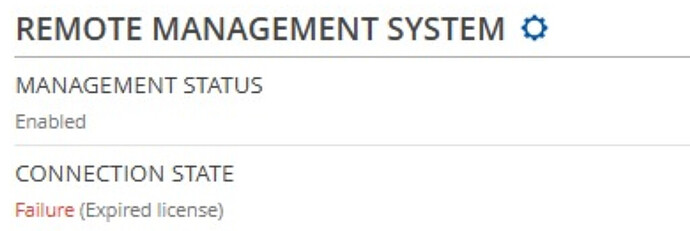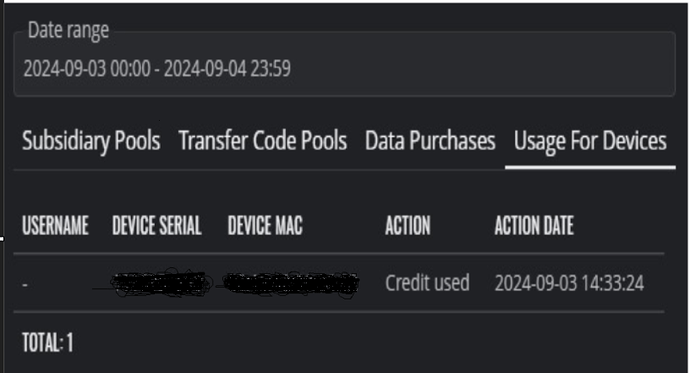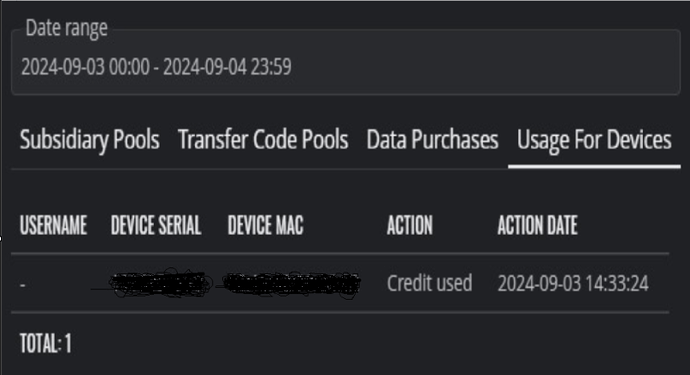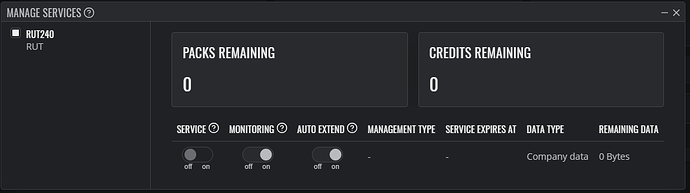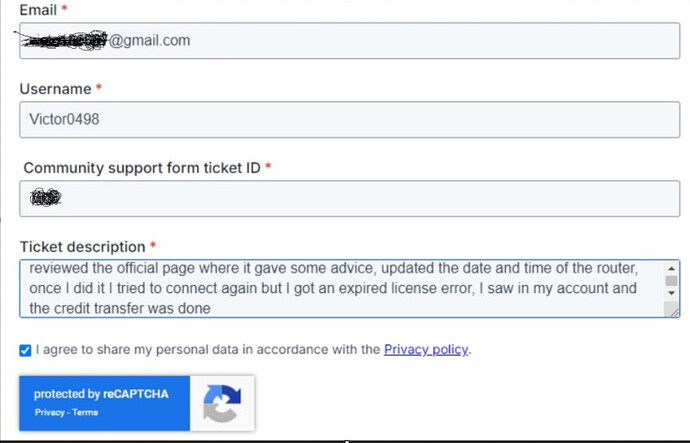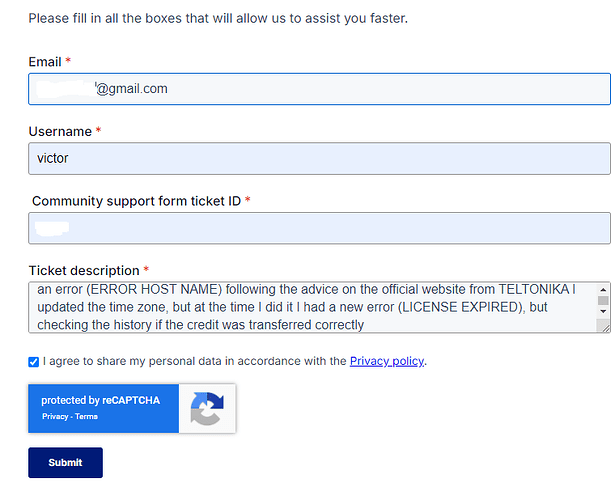I configured an rms service on a rut240 router, when trying to connect I got a host name error, I checked some community help, one of them said to update time zone, once I updated the zone I got error 15, license expired, I lost my account credit and I can’t activate my service on my router now
Hello,
The “Error: Failed to resolve hostname” message in the WebUI usually appears when the device doesn’t have an internet connection.
Regarding the expired license, as the error explains, the device does not have an active RMS license. Each device added to RMS for the first time receives one free RMS license, valid for 30 days. After this period, the license expires, and if the RMS company to which the device is added does not have any active RMS licenses, the device will no longer be monitored in RMS. RMS licenses can be purchased directly from Teltonika or from resellers, which you can find here: Where to Buy RMS Licenses.
Please check if your device has an internet connection and an active RMS license. If both are in place and the issue persists, please let me know.
Best Regards,
Good afternoon, regarding the license, I transferred a new one to the router to configure the RMS service, but once I updated the time zone, an expired license appeared. If I go to the credit report, it tells me to use a credit for a service in said router, but I still see an expired license
Hello,
Could you please select your device in RMS, then click on “Device”, followed by “Manage Services”, and take a screenshot of the window that pops up?
Best Regards,
Could you tell me if you need any extra information to help me provide a solution to my problem please?
Hello,
I’ve sent you a form to complete so I can contact you privately regarding some sensitive information about your device. Please use ticket ID “7632”.
Best Regrads,
Hello,
Could you please fill out the form once again, ensuring that you include your email address? We use it to contact you. Thank you!
Best Regards,
I understand, thank you very much, I already filled out the form, I am waiting for anything
Hello,
Unfortunately, we have only received one form from you, and it doesn’t include an email address, so we are unable to contact you. Please try filling out the form again, ensuring all the necessary information is entered, including your email.
Best Regards,
Thank you very much, I just sent the form again filling out all the required information, I look forward to it
ling out all the required information
Hello,
I apologize for the inconvenience, but unfortunately, the email field is still showing up empty. Could you please try filling out the form again, using a different email address? Thank you!
Best Regards,
Good afternoon, I just filled out the form using a different email, if you could confirm receipt please
Hello,
I have received the form with all the contact details, thank you. You should receive a response from us shortly.
Best Regards,
This topic was automatically closed after 14 days. New replies are no longer allowed.
Hello,
An expired license error may appear if your device is attempting to connect to a different company account. In Management → Devices, you might notice a warning triangle next to the device, indicating that an authentication code is required. If you see this, click on the icon to copy the code to your clipboard, and then paste it into the WebUI under Services → Cloud Solutions → RMS.
This has successfully resolved an issue for @Victor0498.
Best regards,