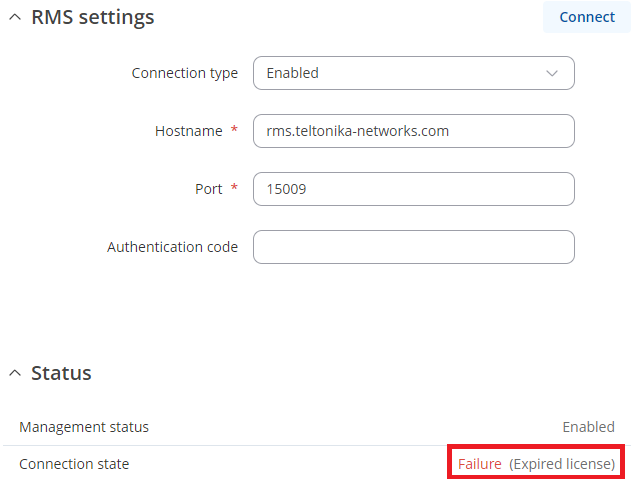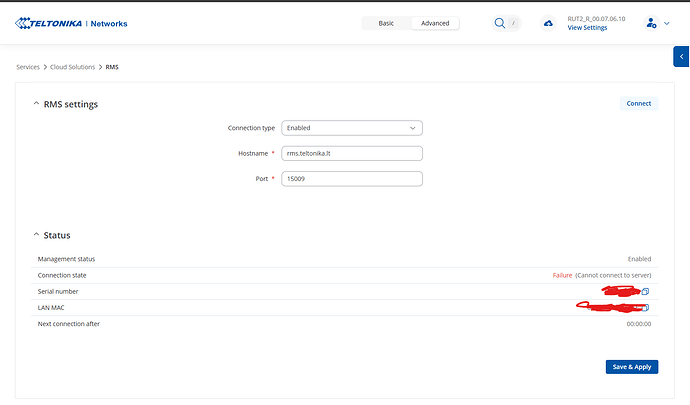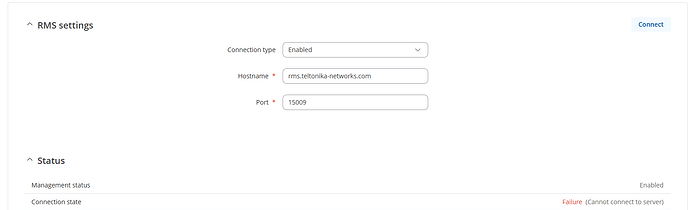Hello,
Previously registered device that was previously working correctly will not connect with RMS.
Pack assigned to device, mobile connectivity good, can access through HTTPS WebUI.
Have Unregistered the device and tried to reconnect but no joy.
Have updated firmware, keep setting was checked.
Device Serial Number is: 1114640423
Hello,
Please avoid sharing sensitive device information such as its serial number on open forums.
Regarding the issue, could you please show me the error displayed in the device WebUI under Services → Cloud Solutions → RMS, next to the connection state? It should look like this:
Best Regards,
Hi I have attached screenshot.
Hello,
Please try entering rms.teltonika-networks.com
Best Regards,
Changed Hostname no change.
I have the following from Troubleshooting Log
[CLOUD SOLUTIONS INFO]
Hello,
Could it be that your provider is blocking some ports required by RMS? A complete list for RMS services is provided here .
Could you log in to your RUT240 via CLI , execute the commands below, and share the output?
telnet 18.196.62.30 15009telnet 18.196.62.30 15010
Best Regards,
system
May 19, 2024, 6:00pm
8
This topic was automatically closed after 15 days. New replies are no longer allowed.