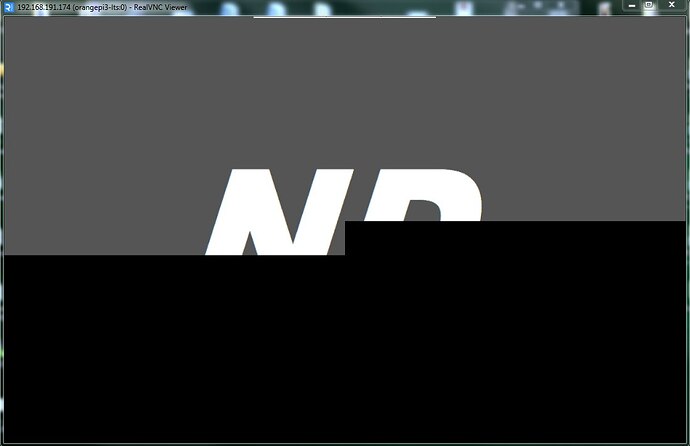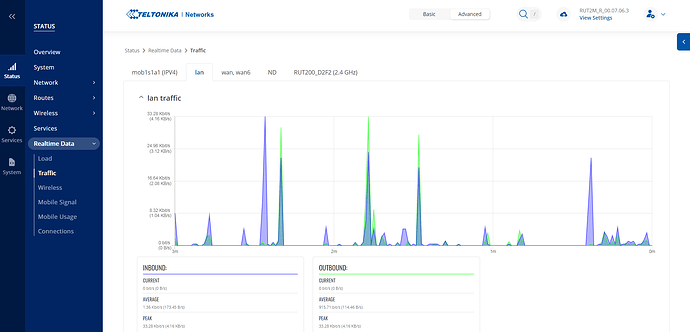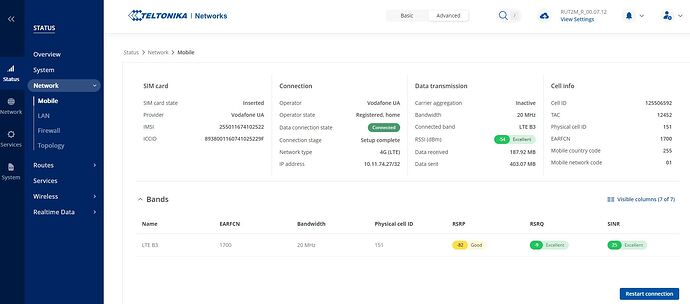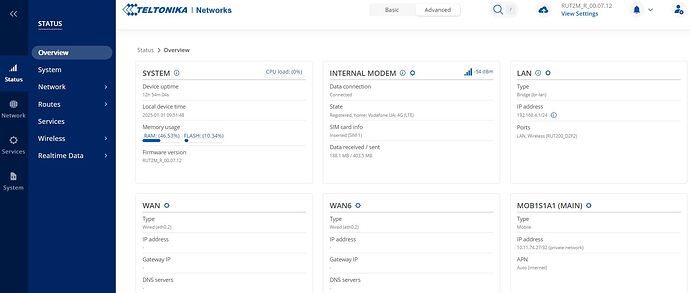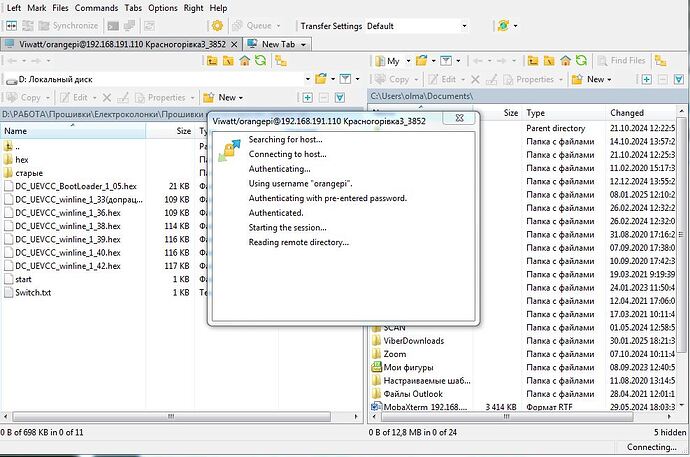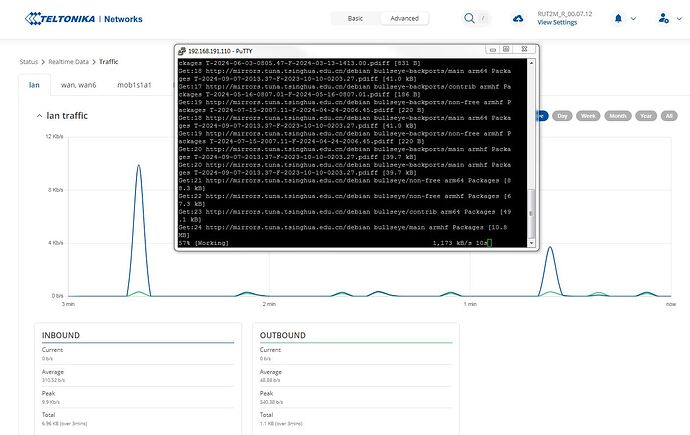Our company has recently started using your products, namely the Teltonika RUT200 router.
Initially, the idea was to switch to your equipment altogether, but we have a problem that we have not been able to solve for more than a 6 month.
I hope you can help us understand it and solve it.
So we have a RUT200 router, that uses a SIM card (LTE) to access the Internet - different operators.
L2TP is used for remote access.
One local network (in some cases two) is created on the router.
The problem occurs if the equipment is located in an area with weak mobile signal reception, and it is in such locations that the priority installation of the RUT200 was planned - to improve and stabilize the operation of the equipment.
After some time, the router greatly reduces the speed on the local network.
Ping on the device passes, but connecting via WEB, SSH or Telnet is problematic.
The connection is constantly broken, reconnecting, downloading or uploading a file is unrealistic, the picture is loaded with pixels.
There is a connection, but the speed is very low.
At the same time, you always can connect to the router itself without problems, the WEB interface responds quickly, settings are changed-applied, files are uploaded-unloaded…
Attempts: turn off/on the local network, reconnect to the mobile network, update the router software - no result.
But after rebooting, the RUT200 works normally again for some time.
The time varies, it can work for several hours, or maybe 10-15 minutes - then “slows down” again.
I emphasize once again - judging by all the tests conducted, the problem is at the local network level.
There is always access to the router itself, the speed is satisfactory.
Hi…
You can monitor alive your tcp/udp connections at your RUT.
Do a ssh to your device and type:
tail -f /proc/net/nf_conntrack
this command will list all live connections…
To stop… just press control + c . ok?
okay?
All connections remain active, there are connections to devices - the speed is very low via LAN port.
Well, the problem is not solved.
There are 4 identical routers installed at the location, the mobile network coverage has been improved there, but Teltonika continues to limit the speed for the local network.
Yesterday it turned out that the web interface does not work on one of the four routers.
The software was updated using commands via SSH.
After rebooting, everything worked fine as always.
In the morning, the old problem returned:
- the connection with Teltonika is good.
- the connection with devices connected via the local network is very slow.
So…
Can be a memory / cpu usage, problem?
Here’s an example.
After sending the command “apt-get -y update” to a remote device in the local network, the device was unable to download the update files for packages and system repositories for 30 minutes…
I showed in the screenshot above that there are enough resources.
In addition, this is not the only such case, we currently have about 20 routers in operation - 10 have the described problem.
Purchased at different times, installed in different locations, different software and different mobile operators…
The problem appears and disappears randomly.
The router can be in this state for several hours, or several days.
The representative in Ukraine refused to provide technical support,
I hoped that they would help here.
But most likely we will have to refuse to use this devices…
Hi…
Maybe, @Martynas or @Marija can generate a ticket for this device… You need a deep troubleshooting.
Hello,
We apologize for the late reply.
I have sent you a form to fill out. Once completed, I will contact you privately regarding this issue. For the ticket ID, please use “11716”.
Best regards,
Hello.
Maybe you need some more information from me?
I can provide remote access to my computer and demonstrate the problem.
Hello,
We sent you an email on February 5th—could you confirm whether you received it?
I have just resent the same email. Please check your spam/junk folder and let me know if you have received it this time.
Looking forward to your response.
Best regards,
Yes, I saw the letter and replied to it.
Just sent the reply again.
Today I sent you 3 letters.
These are 3 different routers, installed in different places - but with a common problem.
Hello,
Could you please confirm if you replied directly to our email by pressing “Reply”? Unfortunately, we have not received any emails from you. This may be because a new email was sent instead of replying directly to our message.
Thank you for your understanding. Looking forward to your response.
Best regards,
Sent (answered) again.
Three files in one letter.
Thank you for your email. We have received it and you should receive a response from us shortly.
Best regards,
This topic was automatically closed after 60 days. New replies are no longer allowed.