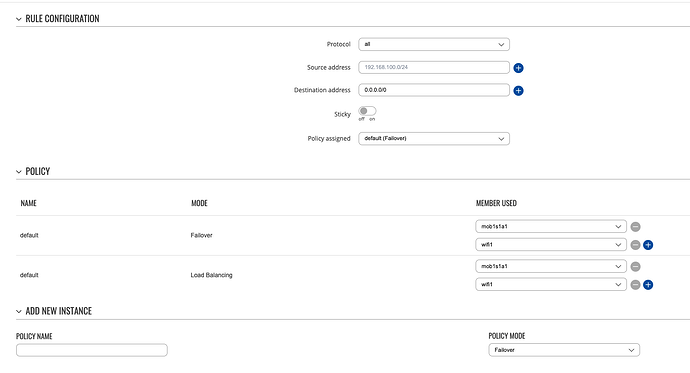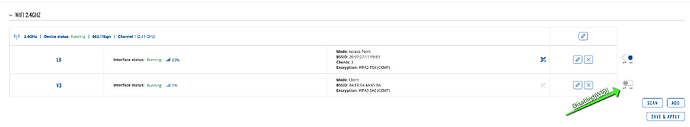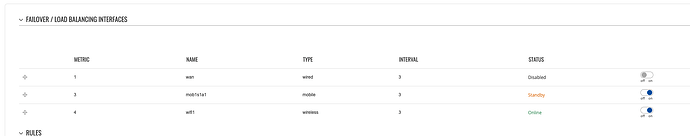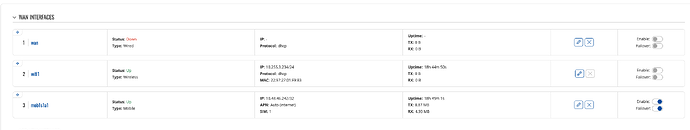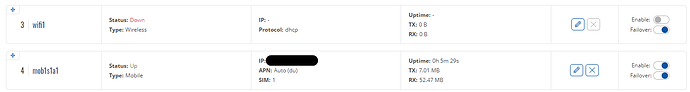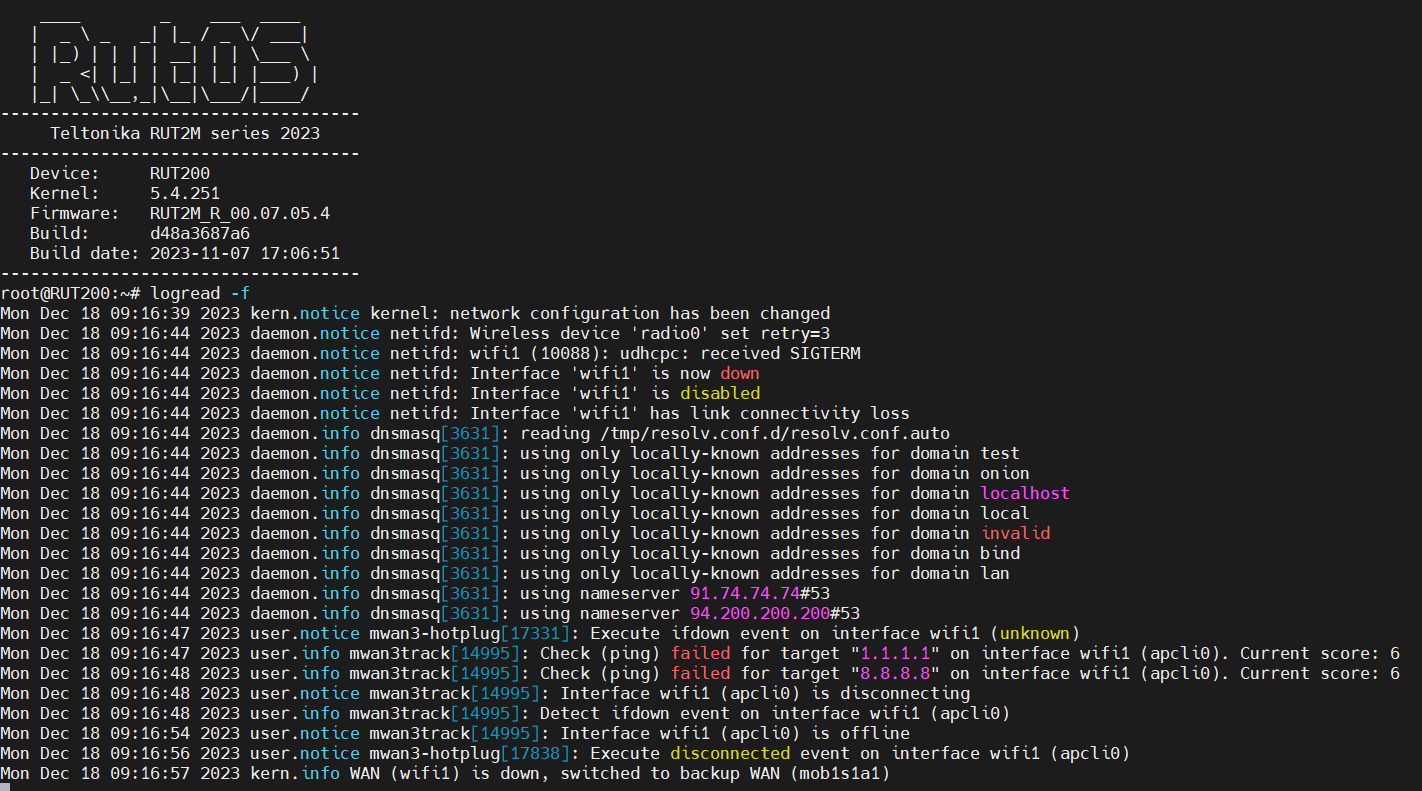Trying to configure WAN failover on RUT200 with latest firmware.
I have an LTE uplink and a WIFI client configured, and have defined both in the failover section.
My WIFI wan network never leaves status “Standby”, even if the client is connected and the priority is lower. So no failover is happening. After a reboot it is working again. It seems very unstable - or is it just me.
Hi,
Welcome to Teltonika Networks Crowd Support!
Firstly, may I know the firmware you’re using? To upgrade router’s firmware, refer to this link.
Next, can you share with me screenshots of WAN interfaces, Wi-Fi Client, Failover, as well as router’s log when Failover is initiating. You can check the real time logs by accessing the CLI and run logread -f command.
Regards,
Hi Janmiguel,
Sure - I am running RUT2M_R_00.07.05.4.
In this setup, I am using the wifi uplink. If I then disable the wifi interface
I am still using the WIFI uplink
Logs :
Sun Dec 17 11:05:56 2023 user.err ddns-scripts[24952]: myddns: network_get_ipaddr Error: 1
Sun Dec 17 11:05:57 2023 user.warn ddns-scripts[24952]: myddns: Get local IP via network failed - retry 657/0 in 60 seconds
Sun Dec 17 11:06:58 2023 user.err ddns-scripts[24952]: myddns: network_get_ipaddr Error: 1
Sun Dec 17 11:06:58 2023 user.warn ddns-scripts[24952]: myddns: Get local IP via network failed - retry 658/0 in 60 seconds
Sun Dec 17 11:07:59 2023 user.err ddns-scripts[24952]: myddns: network_get_ipaddr Error: 1
Sun Dec 17 11:08:00 2023 user.warn ddns-scripts[24952]: myddns: Get local IP via network failed - retry 659/0 in 60 seconds
Sun Dec 17 11:09:01 2023 user.err ddns-scripts[24952]: myddns: network_get_ipaddr Error: 1
Sun Dec 17 11:09:02 2023 user.warn ddns-scripts[24952]: myddns: Get local IP via network failed - retry 660/0 in 60 seconds
Sun Dec 17 11:10:03 2023 user.err ddns-scripts[24952]: myddns: network_get_ipaddr Error: 1
Sun Dec 17 11:10:04 2023 user.warn ddns-scripts[24952]: myddns: Get local IP via network failed - retry 661/0 in 60 seconds
Sun Dec 17 11:10:18 2023 kern.notice kernel: wireless configuration has been changed
Sun Dec 17 11:11:05 2023 user.err ddns-scripts[24952]: myddns: network_get_ipaddr Error: 1
Sun Dec 17 11:11:06 2023 user.warn ddns-scripts[24952]: myddns: Get local IP via network failed - retry 662/0 in 60 seconds
Sun Dec 17 11:12:07 2023 user.err ddns-scripts[24952]: myddns: network_get_ipaddr Error: 1
Sun Dec 17 11:12:07 2023 user.warn ddns-scripts[24952]: myddns: Get local IP via network failed - retry 663/0 in 60 seconds
Testing with access to ipinfo.io, I am using the WIFI uplink.
Am I missing something ?
Thanks !
Hi,
Aside from the Failover Page, the WAN interfaces should also be arranged accordingly. Go to Networks → WAN. From there, Mob1s1a1 should be on top then the Wi-Fi Interface. This means that primary WAN is Sim card then Back up is Wi-Fi. Lastly, can you confirm that the inserted Sim Card is having internet access. Isolate the mobile interface first, then share with me the Mobile status in Status → Network → Mobile.
Regards,
Actually, I want the wifi connection ( or connections ) to be primary - and then mobile as backup.
I have moved the WIFI up above the mobile connection - both on the WAN interfaces page and on the failover page:
How can the wifi1 be online and active, when it is not enabled ?
BTW - nothing interesting in the logs. When I disabled the wifi acces, I get this :
Sun Dec 17 18:34:43 2023 kern.notice kernel: network configuration has been changed
Sun Dec 17 18:35:01 2023 user.err ddns-scripts[24952]: myddns: network_get_ipaddr Error: 1
Sun Dec 17 18:35:03 2023 user.warn ddns-scripts[24952]: myddns: Get local IP via network failed - retry 1097/0 in 60 seconds
Sun Dec 17 18:36:04 2023 user.err ddns-scripts[24952]: myddns: network_get_ipaddr Error: 1
Sun Dec 17 18:36:06 2023 user.warn ddns-scripts[24952]: myddns: Get local IP via network failed - retry 1098/0 in 60 seconds
Sun Dec 17 18:37:06 2023 user.err ddns-scripts[24952]: myddns: network_get_ipaddr Error: 1
Sun Dec 17 18:37:07 2023 user.warn ddns-scripts[24952]: myddns: Get local IP via network failed - retry 1099/0 in 60 seconds
Sun Dec 17 18:38:08 2023 user.err ddns-scripts[24952]: myddns: network_get_ipaddr Error: 1
Sun Dec 17 18:38:09 2023 user.warn ddns-scripts[24952]: myddns: Get local IP via network failed - retry 1100/0 in 60 seconds
Sun Dec 17 18:39:10 2023 user.err ddns-scripts[24952]: myddns: network_get_ipaddr Error: 1
Sun Dec 17 18:39:11 2023 user.warn ddns-scripts[24952]: myddns: Get local IP via network failed - retry 1101/0 in 60 seconds
More info :
root@RUT200:~# mwan3 status
Interface status:
interface wan is offline and tracking is not enabled
interface mob1s1a1 is online 21h:13m:27s, uptime 21h:20m:54s and tracking is not enabled
interface wifi1 is online 21h:13m:27s, uptime 21h:16m:43s and tracking is not enabled
Current ipv4 policies:
balance_default:
wifi1 (50%)
mob1s1a1 (50%)
mwan_default:
wifi1 (100%)
If I try to do ‘mwan3 ifdown wifi1’ or ‘mwan3 restart’ - it hangs and waits forever
May I know why failover is disabled on wifi1 interface?
When I disabled the wifi1 interface, failover should still be enabled as per below.
Failover status:
Logread
Regards,
That was just my attempt of disabling as much as possible. I guess I should leave that enabled ?
For some strange reason, I cannot disable the wifi client ( wifi1 ). Where did you do it ? I did it here :
Hi,
I have disabled it in Networks → WAN → wifi1 Interface → Disable.
Regards,
That is strange. When I do the same, I still get this :
And my logs are also different :
Mon Dec 18 11:12:54 2023 kern.notice kernel: vuci configuration has been changed
Mon Dec 18 11:13:00 2023 kern.notice kernel: network configuration has been changed
Mon Dec 18 11:13:51 2023 user.err ddns-scripts[24952]: myddns: network_get_ipaddr Error: 1
Mon Dec 18 11:13:51 2023 user.warn ddns-scripts[24952]: myddns: Get local IP via network failed - retry 2075/0 in 60 seconds
Mon Dec 18 11:13:59 2023 kern.notice kernel: network configuration has been changed
Mon Dec 18 11:14:52 2023 user.err ddns-scripts[24952]: myddns: network_get_ipaddr Error: 1
Mon Dec 18 11:14:52 2023 user.warn ddns-scripts[24952]: myddns: Get local IP via network failed - retry 2076/0 in 60 seconds
I am seeing “Network configuration change” - not interface down. Any hints ??
Thanks !
Hi,
Can you try to restore the configuration to factory settings to start afresh? Note: all configuration will be lost. Logs provided has not been showing anything regards WAN failover.
Let me know the results.
Regards,
Hi again Janmiguel,
I did a factory reset and configured the wan failover from scratch. It seems to be working now. Very strange indeed.
Thanks you SO much for your patience…
BR Torben
This topic was automatically closed after 15 days. New replies are no longer allowed.