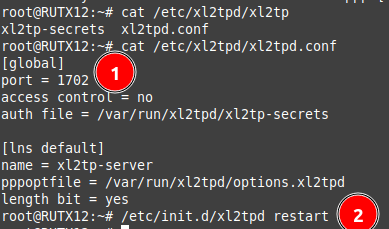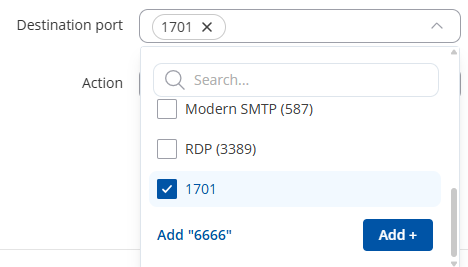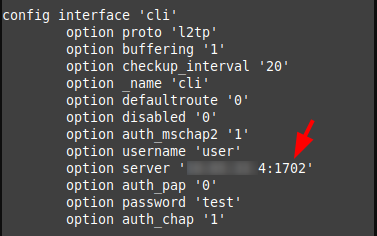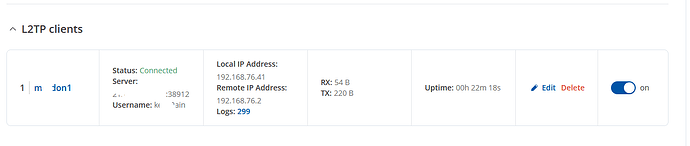Hello. How i can change the standart port 1701 in L2TP config for client mode? The connection with L2TP server to port 1701 working wery well, but i need to use another number. I tried to change in [global] section /etc/xl2tpd/xl2tpd.conf and no result. I tried put port number to server ip x.x.x.x:12345 in UI , but same negative result.
Hello,
I’ve reached out to our R&D to ask whether this is possible, since after doing some research, it looks like native port changing on L2TP tunnels isn’t possible.
I’ll get back to you as soon as possible,
M.
Hello, @stasso ,
Hope you’re doing well. I’ve received a response from R&D with a temporary solution to help you achieve your goal.
In the Server configuration file:
Then run the command
/etc/init.d/xl2tpd restart
And then add a new port to L2TP traffic rule under Network → Firewall → Traffic Rules → Allow-l2tp-traffic:
In the Client device:
Under /etc/config/network
Add the port near the option server IP address:
After doing the changes, disable/enable the tunnel on the WebUI.
I’ve been also informed that there will be improvement with this in the next few firmware updates, so you are able to do this via the WebUI.
Regards,
M.
Thanks! This /etc/config/network file is exactly what i looking for! Now i get connection to another port.
Glad to hear it worked, have a wonderful day!
This topic was automatically closed 2 days after the last reply. New replies are no longer allowed.