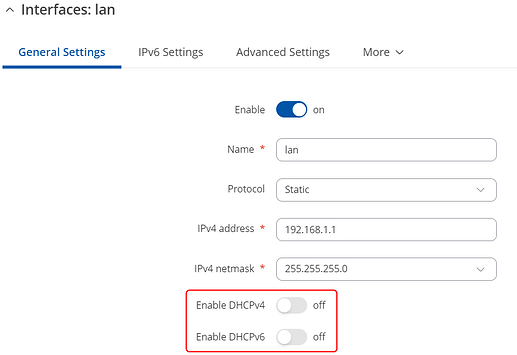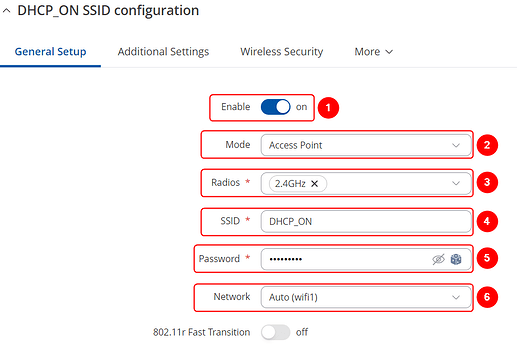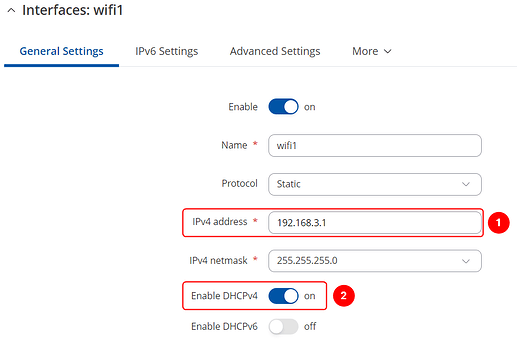I would like to be available the DHCP only for the wireless and not for the Ethernet.
Is that possible? How can this be set?
Hello,
Thank you for reaching out.
Yes, it is possible to configure DHCP only for the wireless interface while disabling it on LAN. Please follow the steps below:
-
In your router’s WebUI, navigate to Network → LAN, click Edit on your LAN interface, and disable the DHCP options as shown in the screenshot below.
-
Next, go to Network → Wireless, click the
 icon. In the newly opened SSID configuration window, enable it (1), select Access Point mode (2), choose the appropriate Radio (3), set your desired SSID name (4), create a password (5), select Auto(wifi0/wifi1) for the network (6), and press Save & Apply.
icon. In the newly opened SSID configuration window, enable it (1), select Access Point mode (2), choose the appropriate Radio (3), set your desired SSID name (4), create a password (5), select Auto(wifi0/wifi1) for the network (6), and press Save & Apply.
-
In the pop-up window for the wifi0/wifi1 interface, specify an IP address for the Wi-Fi network with a different subnet than your LAN interface’s, and enable DHCPv4.
I hope this helps! If you need further assistance or have any additional questions, feel free to ask.
Best regards,
This topic was automatically closed after 15 days. New replies are no longer allowed.